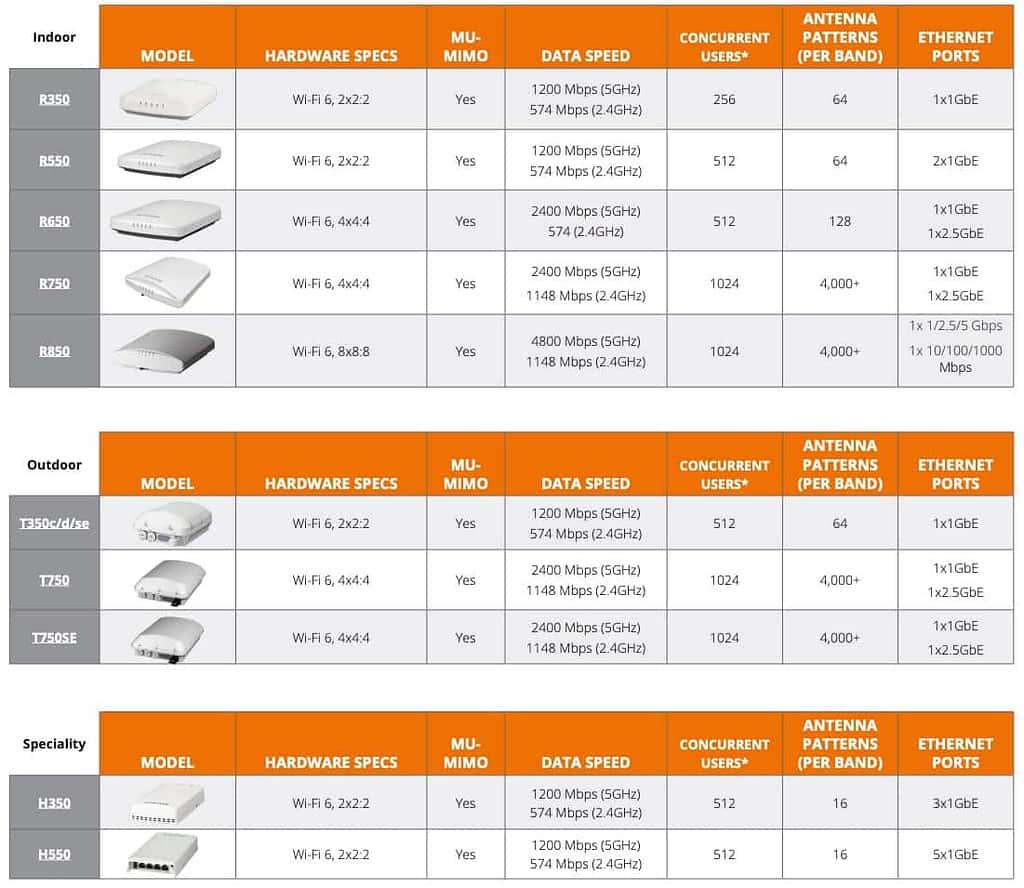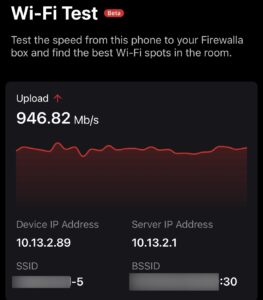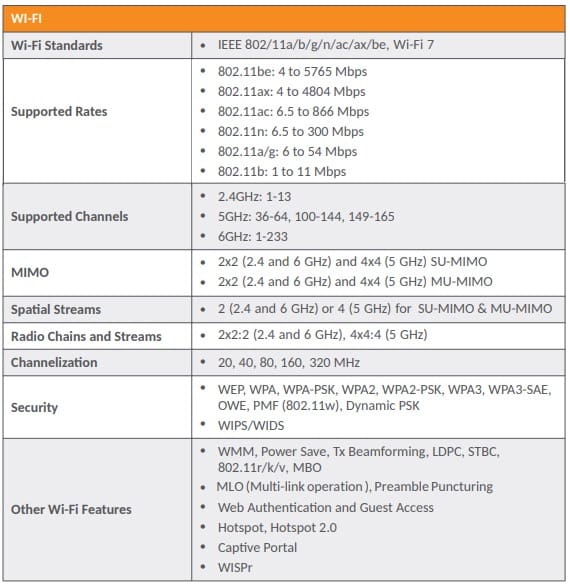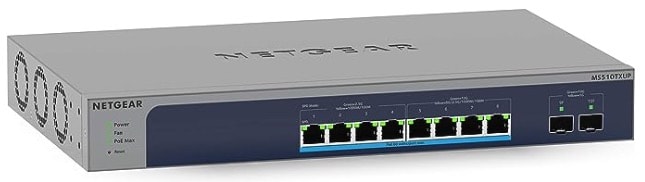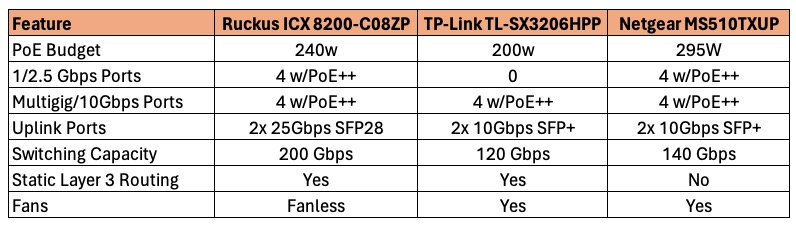Welcome to a comprehensive guide on Ruckus Wi-Fi, a true enterprise-grade Wi-Fi Access Point (AP) product line. This post delves into the intricacies of setting up a robust home Wi-Fi system, with a focus on the high performance APs which Ruckus is known for. Though Ruckus might not be the first name that springs to mind when you think of home Wi-Fi, their reputation in the enterprise space is well known, consistently delivering top-tier performance at the largest venues in the world.
In this post, I’ll demystify the complexities of deploying Wi-Fi in your home, while highlighting why Ruckus stands out in the crowded Wi-Fi AP market. Whether you’re looking for unbeatable reliability, high performance, or scalability, Ruckus may well be the solution your home Wi-Fi woes. This post aims not only to familiarize you with Ruckus but also to guide you towards a Wi-Fi set-up that is rock-solid and highly performant.
In this post I cover:
- Why Ruckus Wi-Fi Access Points?
- Wi-Fi Controllers: Unleashed vs. Ruckus One
- Ruckus AP Recommendations
- Access Point Placement and Quantity
- Manual Site Survey Tips
- Implications of Wi-Fi 7 and 6 GHz
- Access Point Switches
- Buying Ruckus Gear
Disclaimer: This post may contain affiliate links however, this post is not sponsored. Ruckus has previously provided an AP and ICX switch for testing. Ruckus had no editorial input or control over any of my posts. I am not a Ruckus employee.
Related Posts
Mastering Home Wi-Fi: A Guide to Predictive RF Planning
Part 1: Ruckus Unleashed Best Practices Guide
Part 2: Ruckus Unleashed Best Practices Guide
Part 1: Ruckus One Home Wi-Fi Best Practices Guide
Part 2: Ruckus One Home Wi-Fi Best Practices Guide
Enterprise Grade Home Wi-Fi: Ruckus Unleashed vs. Ruckus One
Ruckus Unleashed to Ruckus One Migration Guide
Ruckus One: Provisioning ICX Switches
Unleashing the Power of 6 GHz Wi-Fi: Re-Think Everything
Why Ruckus Wi-Fi Access Points?
Ruckus Wi-Fi APs are true enterprise grade APs, not “wanna be” “pro-sumer” APs which have flashy interfaces but poor performance and cheap build quality. Asus, Eero, Ubiquiti, TP-Link, Netgear, Linksys, etc. all fall clearly into the low to mid-grade consumer grade Wi-Fi bucket. Some models from these vendors can be more costly than well sourced Ruckus APs, but have far inferior performance and feature set. Basically they can be a rip off and most consumer don’t know they are being hoodwinked.
You won’t find Ruckus AP’s your local Best Buy or Wal-Mart. Their flagship models can support huge venues like stadiums, massive conference halls, airports, large scale enterprises, and mega hotels with tens of thousands of users. Performance, stability and scalability are core to Ruckus, not some flashy UI or fancy AP industrial design.
Given their market focus on the enterprise, it’s no wonder why most nerds outside of the enterprise Wi-Fi space haven’t heard of them. I wasn’t familiar with the name before I started my Wi-Fi AP search a couple of years ago. Ruckus AP’s are in an entirely different universe of performance, stability and feature set vs. anything in the consumer space.
However, just because you haven’t heard of Ruckus doesn’t mean they can’t provide you with stellar Wi-Fi in your own home. Premium home builder Lennar uses Ruckus APs in the homes they build. Ruckus mid-range APs are awesome for the ultimate Wi-Fi home experience and will run circles around consumer or “pro”-sumer gear. A friend that I’ve known since childhood is an architect for luxury homes in Southern California. He told me ALL of their top integrators exclusively deploy Ruckus. Low tier “Mickey Mouse” (his words) integrators sometimes use Ubiquity with poor results, compared to what Ruckus can provide.
One of the key differentiators between the enterprise grade Ruckus Wi-Fi APs and consumer or pseudo “pro” gear like Ubiquiti is the antenna design. As you can see in the sample photos below, the Ubiquiti Wi-Fi 6 LR AP (top photo) uses cheap bent sheet metal antennas with zero active components on the antenna fins. You couldn’t get a more basic or cheap antenna design. Does it work? I guess. Does it offer optimal performance, scalability, or resilience? Hardly.

In stark contrast to the cheap sheet metal Ubiquity antenna design, Ruckus employs a highly complex and active antenna design. This patented antenna design (coupled with sophisticated software) is called BeamFlex+. It features on-the-fly antenna reconfiguration and transmission policy management per packet, per flow, per receiving device. You can see the massive antenna difference in the photo below of a Ruckus R770 (Wi-Fi 7) AP.

BeamFlex® is a combination of multiple high-gain polarized antenna elements and patented software algorithms that are combined in real time to offer an exponential increase in performance. With up to 21 high-gain, directional antenna elements, a BeamFlex smart antenna offers more than 4,200 unique antenna patterns to optimize the reception of a given client.
For more information you can read their BEAMFLEX® Smart antenna system data sheet. The number of antenna patterns varies with the AP model, with higher end models supporting thousands of patterns. For a more detailed analysis and compairson between Ruckus and other enterprise APs, you can check out the Enterprise Wi-Fi Stress Test by Packet6.
Although I can’t vouch for the testing methodology (but it appears solid), over on the Game & Tech Focus blog the author compares a variety of Ruckus, Aruba, and UniFi APs. Bottom line, in many tests the enterprise APs (Ruckus, Aruba) steamrolled the Ubiquity in many areas.
Wi-Fi Controllers: Unleashed vs. Ruckus One
When deploying Ruckus APs a Wi-Fi controller is required. For home Wi-Fi you have two primary choices: Ruckus Unleashed (free) or Ruckus One (paid). Neither require additional hardware or software in your house. SMB and enterprises can also choose SmartZone, but that’s out of scope for homeowners.
Regardless of which controller you use, it is VERY important to follow my best practices configuration guides. Since Ruckus is enterprise first, there are some key settings that are a must for a residential environment if you want devices like Sonos and services like Airplay and Chromecast to work. Links to my guides are in the appropriate sections below.
Ruckus Unleashed
Ruckus Unleashed is a free, local, software controller built to facilitate the configuration and management of supported enterprise-grade Ruckus Wi-Fi access points. It is aimed at the home and SMB markets. The tables below show all of the APs which support Ruckus Unleashed, as of February 2024. Ruckus plans to extend Unleashed to the latest Wi-Fi 7 AP, the R770. Notably, their Wi-Fi 6E APs are not supported by Unleashed. See the section “Ruckus AP Recommendations” below for guidance on which AP is best for your home. You can check out the Ruckus Unleashed data sheet for more details.
Ruckus One
Ruckus One is a licensed (paid) AI-driven network assurance and business intelligence platform that enables you to easily manage your home Wi-Fi networks. Ruckus One is a cloud-only offering which can serve as your Wi-Fi access point controller in the cloud. It is licensed on a per-AP per year basis, with multi-year subscriptions available.
Ruckus One comes in two main flavors: Essentials and Professional. For the residential environment Essentials is more than enough. Professional adds a few features aimed at businesses and is not worth the added cost. You can check out the Ruckus One data sheet for a more detailed overview. If you want to purchase Ruckus one, the following SKUs are available. See the section below “Buying Ruckus Gear” for tips on getting the best price through an authorized partner. Ruckus offers a free 90 day trial SKU, which can be a great way to evaluate whether Ruckus One is for you.
CLD-ESNT-APSW-REC1 Essentials AP/Switch Device 1-Year for End Customers
CLD-ESNT-APSW-REC3 Essentials AP/Switch Device 3-Year for End Customers
CLD-ESNT-APSW-REC5 Essentials AP/Switch Device 5-Year for End Customers
If the AP you ordered ships with Ruckus Unleashed and you want to migrate to Ruckus one, check out my post Ruckus Unleashed to Ruckus One Migration Guide.
Which Controller should you use?
Which controller you use entirely depends on your requirements and what features you value. If you can get a good deal on Ruckus One Essentials, I think the value prop and feature set is well worth the subscription cost. But only you can make that determination. The 5 year subscription offers the best bang for the buck. When purchased through an authorized Ruckus partner it is not that expensive.
Ruckus One has a lot of features not found in Unleashed, and arguably has a much better UI/UX than Unleashed. For a super detailed post with a ton of screenshots and comparison tables, check out Enterprise Grade Home Wi-Fi: Ruckus Unleashed vs. Ruckus One. I strongly recommend you review that post before deciding which controller you want to use.
Ruckus One has a lot of compelling features, but Unleashed is good too. I know some people refuse to use cloud SaaS offerings and likewise hate subscriptions, which is totally understandable. Ruckus One is on the “fast train” of bug fixes and new features. You can also get 24/7/365 phone and email support, whereas Unleashed support is only via self-help forums.
Ruckus AP Recommendations
Ruckus supports the latest Wi-Fi standards including Wi-Fi 6, 6E and 7. If you want the best bang for the buck and the widest selection of APs, go for their Wi-Fi 6 family of APs. Wi-Fi 6E was just a passing standard (which added the 6 GHz band), and now that Wi-Fi 7 is here, I would personally skip Wi-Fi 6E. Wi-Fi 7 was ratified and officially released in January 2024 and has a lot of advantages over Wi-Fi 6. However, it will be some time before Wi-Fi 7 clients ship in any volume.
Wi-Fi 6
Wi-Fi 6 supports the 2.4 GHz and 5 GHz bands. The “sweet spot” for many residential environments is the Ruckus R650 AP. These support 4×4:4 MIMO, have a 2.5 GbE uplink port, and are a performance beast. It has great range and is designed for lower density enterprise environments, which fits well with the residential use case. In short, the R650 has antennas better tuned for the client density you will see in your home. IMHO, the R750 and R850 are overkill for most residential settings.
The R650 is supported by both Ruckus Unleashed and Ruckus One, giving you a choice of what controller to use. On my iPhone 15 Pro using an 80 MHz 5 GHz channel I can easily get 800-940+ Mbps using iPerf to my Firewalla Gold Plus firewall.
Tip: The R850 with its 8×8:8 configuration is a detriment in low density environments as there’s less power per chain so the range and SNR is worse. So “more” is not always better and you need to right-size the AP for how it’s going to be used. That’s why the R650 is such a good fit for many residential environments. You can read a great blog post about that here: 8×8:8 versus 4×4:4 – More is Not Better!
Wi-Fi 7
If you want to be on the cutting edge and move to Wi-Fi 7, your sole option is the R770. This AP supports 2.4/5/6 GHz bands and features a 10 Gbps PoE port. At this time your only controller option is Ruckus One, as Unleashed support has been announced but not yet released. See the R770 Data sheet for all the gory details, but you can find an excerpt below. The R770 supports an astonishing 4,000 unique antenna patterns for each of the three bands. On my iPhone 15 Pro with Wi-Fi 6E (not Wi-Fi 7) using a 160 MHz 6 GHz channel I can get 1.6 Gbps using iPerf to my Firewalla firewall, which exceeds my ISP bandwidth.
Given that Wi-Fi 7 was just officially released in January 2024, buying the R770 now would give you 5-8+ years of solid service. This is the AP to buy if you want to future proof your Wi-Fi for the foreseeable future. I’m personally doing a Wi-Fi 7 refresh at my house using the R770s.
Access Point Placement and Quantity
Access Point placement and the number of APs you use is critical to having a good Wi-Fi experience in your home. Too many access points can be as bad (or worse) as too few. In addition, optimal placement of your APs is vital. Most homeowners just take a guess at how many and where to put their APs, but that’s far from ideal. It can also be a costly mistake if you over purchase APs or have retrofitted Ethernet cable to AP locations that are not ideal.
A predictive Wi-Fi survey of your home can provide highly accurate AP placement and AP quantity recommendations. The “Gold standard” of Wi-Fi planning is Ekahau AI Pro. The software alone is over $6,000, not to mention their companion hardware for $5,000 more, which is aimed at the professional Wi-Fi installer market.
However, you can check out my post Mastering Home Wi-Fi: A Guide to Predictive RF Planning for a lot more details.In that post I cover how to your own site survey, and how you can hire a company to do a remote predictive analysis for a reasonable cost using Ekahau AI Pro.
Implications of Wi-Fi 7 and 6 GHz
The latest Wi-Fi 7 APs with 6 GHz support can push multiple gigabits of traffic to client devices. ISPs are also now offering what were once unthinkable speeds, such as 2 and 5 Gbps symmetrical service. Some regions even offer 10 Gbps internet! However, one of the limiting factors in your home may be the cables running through your walls. CAT5A generally tops out at 2.5 Gbps, although shorter runs *might* work at 5 Gbps.
For enterprise APs, such as Ruckus, you always want to use a wired-back haul between APs. And I would strongly urge you to use at least 2.5 Gbps backhaul, as 1 Gbps will kneecap your speeds. This means potentially upgrading your switches and maybe even your firewall.
If you want to support more than 2.5 Gbps between APs, you may need to run new CAT6A cables. Check out my post Unleashing the Power of 6 GHz Wi-Fi: Re-Think Everything for more details about 6 GHz considerations, including increased number of APs, greater PoE requirements, Ethernet cabling and more.
Tip: When I retrofitted my house with CAT6A for all of my APs and other high bandwidth areas, I chose Belden’s 10GXS32 Category 6A enhanced cable, 4 bonded pairs, riser-CMR. It’s certified for PoE++ (90w), 10GBase-T, and has solid core 23AWG copper. This cable is perfect for future proofing your house for high wattage APs down the road and supports 10 Gbps. It comes in 1000′ (300 meters) spools for a bit over $500 USD. A more economical option is TrueCable Cat6A riser cable, 23 AWG, PoE++, and bandwidth tested up to 750 MHz. This is about half the cost at $250 USD per 1000′.
Bottom Line: Wi-Fi 7 and the 6 GHz band can enable crazy fast Wi-FI. It is very likely your existing CAT5E cable can support 2.5 Gbps speeds, which is enough for most people. Unless you have unusually high bandwidth requirements I would not invest in retrofitting your home with CAT6A cabling. If you have greater than 3 Gbps internet service and want to fully utilize the bandwidth, consider CAT6A back haul cabling to each AP.
Access Point Switches
Selecting the right switch(es) for your APs is key. If you are upgrading to Wi-Fi 6E or 7 APs, then your basic 1 Gbps switches are far from ideal and will result in poor performance. You also need to consider how to power your APs. If you don’t want to power your APs via a power brick tethered to your AP, you need to use PoE (Power over Ethernet). To provide PoE to your APs you have two options:
- Mid-span PoE injector (e.g. Ruckus 60W 10G PoE Injector)
- PoE switch
Depending on your situation, one solution may make more sense than the other. If you want a PoE switch and have a robust budget, the Ruckus ICX 8200-C08ZP is a great choice to power your APs. It integrates into Ruckus One, so you can manage your APs and ICX switch in the same pane of glass. Pretty slick.

The Ruckus ICX 8200-C08ZP switch features:
- 4x 1/2.5 Gbps ports, 4x Multi-gig/10 Gbps ports
- 2x 25 Gbps SFP28 stacking/uplink ports
- Optimized for latest generation Wi-Fi 6/6E/7 AP deployments with multigigabit ports
- IPv4 and IPv6 L3 routing: static routes, RIP, OSPF, VRRP, VRF, GRE, PIM, PBR
- Management: On Premises: SmartZone, Cloud: Ruckus One, Controllerless: Unleashed
- 200 Gbps switching capacity
- 240w PoE Budget
For more budget sensitive home users, the TP-Link TL-SX3206HPP is a solid choice for around $500 USD. It features 4x 10G PoE++ ports and 2x 10G SFP+ slots and a 200w PoE budget. I’ve used TP-Link Jetstream switches at home, and they are rock solid while being budget friendly. The R770s require 40W PoE, so again you could max this out with four R770s and its PoE++ ports.
The free Omada software controller is pretty robust, and can easily manage the switch. It also has a number of metrics for cool visualizations. It even lets you configure IGMP/MLD snooping. As a home budget friendly option, this switch paired with Omada is hard to beat. You can check out the full data sheet here.
The TP-Link switch features:
- High-bandwidth connectivity with 4× 10 Gbps RJ45 ports and 2× 10 Gbps SFP+ slots.
- 200w total PoE budget. Four 802.3af/at/bt PoE++ 10G ports with up to 60 W PoE output on each port make it ideal for the deployment of Wi-Fi 6 and Wi-Fi 7 APs.
- Supports a complete lineup of L2 and L2+ features, including Static Routing, enterprise-level QoS, and IGMP/MLD Snooping.
- Supports IP-MAC-Port Binding, ACL, Port Security, DoS Defend, Storm control, DHCP Snooping, 802.1X, Radius Authentication, and more.
- Integrates into Omada SDN for cloud access and remote management.
The TP-Link’s port count might be limiting to some, but the Netgear MS510TXUP has almost double the ports. However, it costs more than the TP-Link at approximately $700 USD. This could accommodate more power hungry APs, while still being in a compact form factor.
I personally like the TP-Link UI/UX over Netgear’s interface. This Netgear switch more closely matches the port spec of the Ruckus ICX 8200-C08ZP, but only has dual 10 Gbps uplinks vs. 2x 25 Gbps on the Ruckus switch. But for home use, that’s likely not a deal breaker. Unlike the Netgear switch the Ruckus switch is completely fanless, which is awesome.
Netgear does not have any type of software controller option other than what’s built into the switch. So you are missing some of the fancy management metrics and features that both Ruckus One and Omada can provide. I’m also not a personal fan of the Netgear UI/UX.
This Netgear switch features:
- 4x 1G/2.5G ports and 4x Multi-Gig/10 Gbps ports
- 8x Ultra60 PoE++ ports
- 2 Dedicated 10G SFP+ fiber ports
- 140 Gbps non-blocking bandwidth
- Limited lifetime warranty
Bottom line: As Wi-Fi APs get faster, support more bands and radios, they consume more power. With Wi-Fi 7 and 6 GHz, back haul bandwidth is also key. Purchasing a switch that supports PoE++ and 10 Gbps AP ports is key for top performance. The TP-Link TL-SX3206HPP is an outstanding value for homeowners while supporting PoE++ and 10Gbps AP ports. Their free Omada controller is also pretty nice. If you have the budget the Ruckus 8200-c08ZP is excellent, with great Ruckus One portal support for deep analytics.
Buying Ruckus Gear
Ruckus has an extensive partner network which sells their APs, ICX switches, and controller licenses. Prices can and do vary wildly between partners. Doing a Google search for a particular AP model or Ruckus One license SKU will probably return prices far higher (can be 2x or more) than if you worked directly with a rep at an authorized Ruckus partner. So don’t google a particular AP model, get sticker shock, and decide Ruckus isn’t in your budget. A little digging can probably save you a ton of money.
I purchased my Ruckus R650 APs through the authorized partner JRC Technologies. Joshua, the owner, is extremely responsive to inquiries at all hours of the day, and weekend. He happily works with both residential and business customers. He can hook you up with any Ruckus products, including APs, switches and Ruckus One subscriptions. Since he’s an authorized Ruckus partner, any purchases will be registered with Ruckus in your name for the limited lifetime hardware warranty. Be sure to tell him Derek sent you for the best possible deal.
Note: Only Ruckus authorized partners can register your purchase with Ruckus for the limited lifetime warranty. Purchases made through Amazon, Ebay (even if new), or other non-authorized partners means you get NO hardware warranty. If you want the limited lifetime warranty, always verify you are using an authorized partner. A lot of resellers are NOT. JRC Technologies is an authorized Ruckus partner.
Summary
This post explored the world of Ruckus Wi-Fi and its position as a leading contender in the enterprise-grade Wi-Fi Access Point (AP) market. The post fleshes out the nuances involved in setting up a secure and high-performing home Wi-Fi system, emphasizing the standout capabilities of Ruckus’s APs. Despite not being a household name when it comes to home Wi-Fi, Ruckus has proven themselves a formidable player in the enterprise realm, delivering unmatched performance at some of the world’s largest venues.
This comprehensive write-up aims to simplify the process of home Wi-Fi installation. Whether you desire exceptional reliability, top-end performance, or scalable solutions, Ruckus might just be your perfect pick. Topics included covered the comparison of Ruckus Wi-Fi APs, Wi-Fi controllers, Access Point deployment, and upcoming Wi-Fi standards, among others. By understanding all of the pieces involved in enterprise grade Wi-Fi, you can enjoy years of seamless Wi-Fi at home.