This blog post compares the major differences between Ruckus Wi-Fi controller options for users seeking a premium home Wi-Fi experience. I provide detailed information on both Ruckus Unleashed and Ruckus One. If you’re considering upgrading your home Wi-Fi, check out this post for enlightening information on why Ruckus should be on the short list of your next Wi-Fi brands to consider.
Over a year ago, I began researching enterprise-grade Wi-Fi APs suitable for residential use. I was tired of the issues with my Eero mesh routers and wanted the best value for my money with new Wi-Fi access points. After extensive research, I chose Ruckus Wi-Fi access points.While Ruckus may not be a well-known name for residential Wi-Fi, this post will briefly discuss the advantages of Ruckus APs, which can provide you with incredibly fast and reliable Wi-Fi.
Ruckus recently introduced their AI-driven cloud controller platform, Ruckus One. Ruckus One is the next generation Ruckus cloud controller, which was released in December 2023. I had been using the free Ruckus Unleashed controller but wanted to test Ruckus One to determine if the subscription cost was worthwhile. The rest of this post will guide you through the features, pros and cons, and licensing costs of Ruckus Unleashed and Ruckus One.
Spoiler: Ruckus One is pretty amazing with more analytics and AI-driven Wi-Fi optimization and intelligence than I thought possible. Even in a residential setting, Ruckus One delivers a lot of value.
Disclaimer: This post is not sponsored by Ruckus, or anyone else. I do not work for Ruckus. Ruckus had no editorial input or control over the content in this post. All content is original and is just my opinion.
February 14, 2025: Minor updates to reflect latest Unleashed and Ruckus One feature set.
Related Posts
Demystifying Ruckus Home Wi-Fi: Getting Started Guide
Mastering Home Wi-Fi: A Guide to Predictive RF Planning
Part 1: Ruckus Unleashed Best Practices Guide
Part 2: Ruckus Unleashed Best Practices Guide
Part 1: Ruckus One Home Wi-Fi Best Practices Guide
Part 2: Ruckus One Home Wi-Fi Best Practices Guide
Ruckus Unleashed to Ruckus One Migration Guide
Ruckus One: Provisioning ICX Switches
Unleashing the Power of 6 GHz Wi-Fi: Re-Think Everything
Why Ruckus Wi-Fi Access Points?
Ruckus is not a household name when it comes to home Wi-Fi. Brands like Asus, Eero, D-Link, Netgear, Ubiquiti, etc. are better known in the consumer space. However, Ruckus is a heavy weight in the enterprise with industry leading performance and reliability.
For a very detailed post on why Ruckus Wi-Fi APs are industry leading, plus a lot of tips on what to consider when buying Ruckus APs, check out my post Demystifying Ruckus Home Wi-Fi: Getting Started Guide.
What is Ruckus Unleashed?
Ruckus Unleashed is a 100% free software controller for supported Ruckus Wi-Fi access points. Ruckus Unleashed is aimed at SMB customers and premium home Wi-Fi users that want a free solution to configure and manage their enterprise grade Wi-Fi APs. Not all Ruckus APs support Unleashed. Ruckus Unleashed was not supported on their Wi-Fi 6E APs, but did enjoy broad support on their Wi-Fi 6 APs, such as the R650. In late 2024 Ruckus added support for their Rx70 Wi-Fi 7 AP lineup.
On APs which support Ruckus Unleashed, it’s very simple to flash the AP with the latest firmware bundle. You can easily cross-flash any supported AP with Unleashed or Solo Access Point (the firmware used by Ruckus One), or vice versa. The hardware is the exact same, and they are not SKU locked. So any R650 on Ebay, for instance, can be flashed with Unleashed with no weird hacks or unsupported flashing methods needed. Cross flashing is literally a few clicks in the AP’s local web UI and is 100% supported. The whole process takes just a few minutes per AP.
Ruckus Unleashed Features
1. No external Controller: Ruckus Unleashed has a built-in local controller which runs inside one of the APs. There’s no need for a separate hardware or software controller. This simplifies deployment and management. It is a master-slave model, where if you have multiple APs one is elected to be the master.
2. Scalability: Ruckus Unleashed allows the network to grow with your needs, supporting a large number of clients while maintaining high performance. Ruckus Unleashed can support up to 125 APs.
3. Optimized Wi-Fi Performance: It uses technologies such as BeamFlex+, ChannelFly, and SmartMesh to efficiently manage the wireless environment, thus delivering enterprise-grade performance. It also has a built in manual packet capture engine so you grab pcap files to help debug troublesome issues at the packet level.
4. Easy Setup and Management: Using a mobile app or web interface, users can easily set up and manage the network. The web interface (and CLI) have a ton of knobs and settings you can tweak for your environment. You can also rename clients, so you can easily locate specific devices and view all the associated performance data.
5. Secure Network: Ruckus Unleashed provides security features such as secure guest access, dynamic pre-shared keys (DPSK), and rogue AP detection to maintain a secure network environment. WPA3 is supported, for strong client authentication.
6. Extended Coverage: Ruckus Unleashed’s technologies help extend the Wi-Fi signal’s range and reliability, making it perfect for wide areas or locations with difficult physical layouts. The Ruckus proprietary antenna design combined with BleamFlex+ provide what is hands down the best antenna design in the industry.
7. Guest Access Features: Provides unique guest access features like captive portal, custom branding, and social media login for guests.
8. Home Assistant Integration: There is a community authored Unleashed integration for Home Assistant. This lets you use Wi-Fi devices, like a phone or watch, as people presence detection. This is not officially supported, nor authored by Ruckus. But it worked very well for me.
I ran Ruckus Unleashed for about a year at home. It was rock solid, very performant, and easy to use. It was quite literally set it and forget it. It ran circles around my prior Eero deployment. Ruckus came out with Unleashed updates a few times a year with incremental features and bug fixes. It also supports SSH access, so you could really delve deep into all kinds of metrics and real time stats within the AP. There are also some settings that only exist in the CLI, such as a number of QoS settings.
If you want a free controller solution for your Ruckus APs, Unleashed is a good option. However, being free, Unleashed does have some downsides.
Ruckus Unleashed Cons
- Unleashed is a port of the older Ruckus ZoneDirector code base. The premier Ruckus AP controller code is now called SmartZone. ZoneDirector was pretty good in the day, but Ruckus has made numerous improvements in many areas with SmartZone.
- The controller element in Ruckus Unleashed uses a large amount of memory on the master AP. It can also spike CPU utilization, resulting in higher packet latency during the spike.
- The election process for the master controller is done during the boot process and is somewhat slow. It can take 2-3 minutes after power on before the AP can accept client connections.
- If you lose the master AP, or possibly the internet, the other APs will reboot. This obviously disconnects clients until they are back up.
- Ruckus Unleashed has some very basic performance charts for a couple of key stats. But metrics and chart variety is extremely limited, and you have no access to historical data.
- Ruckus Unleashed support is limited to self-help and their community forums. Very often Ruckus staff will reply to customer issues in the forums, but it’s not guaranteed and there’s no SLA.
- Although Unleashed does have a built-in packet capture engine, there is no automatic packet capture for any type of client failure events. You must manually start and stop a packet capture and hope the issue occurs while the capture is on.
- Ruckus Unleashed does not enjoy the same frequent cadence of feature releases as Ruckus One. In 2023 Unleashed got one feature release (200.14), along with two bug fix patches. To date, Ruckus One has had monthly feature drops with good list of new features in each release.
Just to give you a taste of the Unleashed configuration UI, I’ve included a few screenshots below. As you can see, the UI is not flashy, but is functional. I’d call it utilitarian, but it is logically organized and has many advanced features in the web interface. The screenshots below are a few configuration screens from the wireless LAN configuration workflow.
Ruckus Unleashed Resources
If you want to find out more about Ruckus Unleashed or the R650 AP, these are some great resources:
Ruckus Unleashed Data Sheet
Ruckus Beamflex+ Data Sheet
Blackwire Ruckus Unleashed Best Practices
Premium Home Wi-Fi Comparison (Ruckus, Unifi, Aruba)
Ruckus R650 AP Data Sheet
Ruckus Unleashed 200.15 User Guide
What is Ruckus One?
Ruckus One is a licensed (paid) AI-driven network assurance and business intelligence platform that enables you to easily manage public and private Wi-Fi networks. Ruckus One is a cloud-only offering which can serve as your Wi-Fi access point controller in the sky. It is an evolution of their “Ruckus Cloud” offering, which has been around for a number of years. Ruckus One is their next generation cloud management platform which formally launched as GA in December 2023.
Thanks to advanced AI, the platform is equipped with top-notch troubleshooting tools to address network issues before they escalate into major service disruptions. It doesn’t just fix the problems but also diagnoses them, providing details about what caused them coupled with AI-backed advice on how to resolve such incidents. It can even automatically take pcap network packet captures of issues and make them available for download in the UI for analysis with Wireshark.
Ruckus One is based on the SmartZone AP code base, which is their premium and latest Wi-Fi controller code base. This is in contrast with Unleashed, which is based on the older ZoneDirector code base. Ruckus One’s use of AIOps brings a lot of advanced machine learning to your Wi-Fi deployment. Ruckus One processes a large amount of real-time telemetry and provides robust AI-driven analysis of your AP deployment to ensure the highest levels of performance and reliability.
Ruckus One comes in two flavors: “Essentials” and “Professional”. For the premium home Wi-Fi experience the base Essentials flavor is more than enough. Only large enterprise customers should consider Professional, as it is much more expensive. The image below provides the feature set of both flavors.
Ruckus One Features
- Cloud Radio Resource Management (RRM) – An AI-driven centralized algorithm that runs in the Ruckus One cloud and guarantees zero interfering links for the access points (APs) whenever theoretically achievable thus minimizing co-channel interference to the lowest level possible. This is accomplished by continuously gathering RF data from all the access points, holistically analyzing the RF environment and usage patterns, and jointly making optimal choices for channel re-use, channel bandwidth, and AP transmit power selection to maximize the network throughput. This new technology relies on sophisticated techniques of machine learning, artificial intelligence, graph algorithms, and cloud scale computation to jointly optimize channel, channel width, and AP transmit power. See the Ruckus Cloud RRM Overview for more details.
- Highest Performance – Based on the latest SmartZone AP firmware, Ruckus One squeezes out even more performance out of your APs. BeamFlex+, ChannelFly, background scanning and client load balancing are all noticeably improved over Ruckus Unleashed. Ruckus One also has improved neighbor discovery as well.
- Cloud Native Architecture – Based on a microservices architecture, Ruckus One can easily scale, benefit from improved reliability, and enables shorter release cycles for new features. You can check out the Ruckus One monthly release notes for more details.
- Intuitive UI and Intent-based Workflows – A single web UI provides centralized visibility to all network assets across multiple venues (locations). Real-time and ample historical client data, network health, and and usage trends are just a few clicks away.
- Mobile App – Easily monitor Ruckus One with their dedicated mobile app. Push notifications alert you of issues.
- Extensive Analytics – The sheer volume of metrics, KPIs, and data available for reporting is astonishing. Ruckus One has dozens and dozens of built in charts, graphs, and dashboards. And you can create your own using a large amount of stored telemetry data. Ruckus One Essentials stores 30 days of highly granular data. The Professional license tier stores one year.
- Powerful Troubleshooting Tools – Easily monitor and look the health of all clients in your environment. Easily spot roaming events, disconnect events, slow logins, poor connection quality, and more. Ruckus One can even automatically take pcap packet captures for certain events before you even realize there is a problem. Then when you realize there is a problem, Ruckus One might already have a pcap dump waiting for you to analyze with Wireshark.
- Service Catalog – Supports custom captive portals, DHCP services, DPSK, syslog, SNMP, and more.
- Zero Touch – Automatically deploy new APs and schedule automated firmware updates.
- Automated Reporting – Schedule any of the many dozens of pre-built reports to automatically email you daily, weekly, or monthly reports of your choosing. Or create custom reports that are emailed to you on a flexible schedule.
- Service Validation (Professional License) – Schedule automated Wi-Fi service validation, or perform video quality evaluations via Zoom to measure jitter, latency, framerate, and other metrics for video calling applications.
- 24×7 Email and Phone Support – Included in all Ruckus One subscriptions is 24×7 support for all Ruckus One controller issues. AP and Ruckus switch hardware support is separate. Customers can enable remote support, allowing Ruckus support engineers to view your Ruckus One console and quickly troubleshoot issues. Remote support is only enabled for a short period of time (by the customer) and automatically disables after a set time period.
- Fast AP Booting – Unlike Ruckus Unleashed, APs using Ruckus One boot incredibly fast. My R650s can start serving clients in under 60 seconds from power on. This is much faster than the 2-3 minutes for Unleashed.
- High Availability – Wi-Fi APs using Ruckus One continue to operate as normal if your internet connection goes down, or if one of your APs goes offline. This is in contrast to Unleashed where an availability issue with one AP (or the internet) can affect the other APs.
Ruckus One Tour
In this section I’ll cover a few screenshots from Ruckus One. There are so many screens, charts, graphs, and more than even 50 screenshots couldn’t do it justice. But just to give you a flavor of the UI and the depth of the analytics, I picked out a few screenshots to share. Click on each screenshot to enlarge it.
The screenshot below is a snippet from the wireless client list. You can customize what columns are shown and also sort on each column. The screen auto refreshes every few seconds, which is a nice touch. Unfortunately you can’t rename clients (you can in Unleashed), so in a residential setting this is not at all ideal. Hopefully they can add client rename in the future, for parity with Unleashed.
Drilling into a wireless client (my iPhone), you can see a ton of real time metrics, in addition to spiffy graphs. Ruckus One is also Wi-Fi calling aware, so it will display stats from any recent calls (lower right corner). Ruckus One automatically recognizes Wi-Fi calling and assigns it the “Voice” QoS for the best possible voice quality.
One of the really awesome features of Ruckus One is their Network Assurance Config change page. This page presents a timeline of every single configuration change that you’ve made. The old and new values are shown, along with a time stamp. You can even drag the blue boxes along the timeline to sample before and after metrics. The analytics engine will automatically calculate the deltas and show any improvements or degradation in service due to the changes.
The screenshot below is one of the wireless network analytics pages. Here you can see KPIs such as traffic by band, number of connected clients, and top application traffic.
In the Network Assurance section You can drill even deeper into connection specific metrics such as connection success, time to connect, failed/successful connections. You can even modify the target SLA in the bar charts to monitor your KPIs.
Here is another wireless network overview page. You can review total traffic, TX/RX traffic breakdown, total AP traffic, and traffic breakdown by AP.
In the Business Insights section of Ruckus One there are dozens and dozens of pre-built dashboards. The screenshot below is one of the client overview dashboards. On the left side of the screen you can slice and dice the data a number of ways to drill down to what interests you.
The chart below is drilling down into one client (my iPhone). Here you can see all kinds of connection metrics including success, failures, roaming, disconnects, RSS, SNR, MCS, and more. On the right side of the page you see a full timestamped connection history for that device. If there are unusual connection failures I’ve seen Ruckus One automatically grab a pcap packet capture of the troublesome exchange. You can then download the pcap with one click for analysis with Wireshark.
After a week or so of using Ruckus One, I got an AI-Driven Radio Resource Management Recommendation. As you can see below, Ruckus One detected interfering links on my 2.4GHz band, even with just two APs. I was emailed an alert that AI-Driven RRM had a recommendation for me. I then reviewed the recommendation in the portal, and clicked Apply. The change was then automatically scheduled for a few minutes later, and I got a confirmation email that the change was going to be applied.
As you can see, Ruckus One gives you a ton of great metrics for your Wi-Fi environment. I’ve only shown a tiny fraction of all the dashboards, charts, and graphs that come with the portal. And with Business Insights you can create highly customized charts of just the data you want, then schedule them to be automatically delivered by email at any interval you wish. The Essentials license gives you 30 days of retention for Business Insights metrics, whereas the Professional gives you a full year.
Ruckus One Cons
- It is cloud based, with the controller brains living in the cloud. The APs will still continue to function and service clients if your internet connection should go down. You just can’t make configuration changes.
- It requires a subscription for each AP. Subscription terms can be 1, 3 or 5 years. Licenses are not tied to the AP model or serial number. So if you buy a 5 year AP license at any time you could replace that AP with a different model and incur no additional charge. The remaining term transfers to the new AP.
- Subscription costs will vary from Ruckus partner to partner. As a reference point I was able to score a 5 year Ruckus One license for $180 ($36/yr) through a special partner discount program. (SKU# CLD-ESNT-APSW-REC5).
- Currently there’s no CLI/SSH access to the APs, unlike Unleashed or SmartZone. Some advanced QoS settings were only available via CLI. This shouldn’t be an issue for premium home Wi-Fi users.
Ruckus One Resources
Ruckus Unleashed vs. Ruckus One Controllers
Both Ruckus Unleashed and Ruckus One have a ton of features. I ran Unleashed at home for a year, and it was rock solid with good performance. However, the cloud based Ruckus One solution has many advantaged over Unleashed. It also has a few disadvantages, as well. Below is a comparison chart for some of the Ruckus controller features. I’ve highlighted in yellow the features where Unleashed is ahead of Ruckus One. For all other features Ruckus One is at least tied, if not significantly better.
Both Unleashed and Ruckus One have way more features than I’ve captured below. But for premium home Wi-Fi users, I think the features below are some of the most relevant.
Purchasing Ruckus APs and Ruckus One
Authorized Partners
Ruckus has an extensive partner network which sells their APs, network switches, and controller licenses. Prices can and do vary wildly between partners. Doing a Google search for a particular AP model or Ruckus One license SKU will probably return prices far higher than if you worked directly with a human at a Ruckus partner.
I purchased my Ruckus gear through the authorized partner JRC Technologies. Joshua, the owner, is extremely responsive to inquiries at all hours of the day, and weekend. He happily works with both residential and business customers. He can hook you up with any Ruckus products, including APs and Ruckus One subscriptions. Since he’s an authorized Ruckus partner, any purchases will be registered with Ruckus in your name for the limited lifetime hardware warranty. Be sure to tell him Derek sent you for the best possible deal.
As of the publication date of this post Ruckus is offering free 90 day trials of Ruckus One. You can get this through a partner or directly from Ruckus. I went this route so I could fully evaluate Ruckus One for free.
Note: Only Ruckus authorized partners can register your purchase with Ruckus for the limited lifetime warranty. Purchases made through Amazon, Ebay (even if new), or other non-authorized partners means you get NO hardware warranty. If you want the warranty, always verify you are using an authorized partner. A lot of resellers are NOT. JRC Technologies, my preferred partner, is authorized.
Second Hand Gear
If you lean more towards second hand gear, then sources like Ebay for APs can be a great value. However, you will not get any warranty on the APs. Ruckus APs are very reliable, so the chances of an AP dying on you are slim. I’m a fan of lifetime hardware warranties, so I prefer to purchase new through an authorized Ruckus partner.
Summary
There is little argument that in terms of sheer Wi-Fi performance and stability, Ruckus Wi-Fi APs are among the very best in the world. Ruckus focuses on extremely large venues like stadiums, airports, conference halls, large enterprises, and large hospitality deployments. As a result, they’ve developed both proprietary and patented hardware and software to ensure the highest possible performance and rock solid stability.
For premium residential users that want the best Wi-Fi experience, the mid-range line of Ruckus Wi-Fi APs are an excellent choice. Second hand R650s (Wi-Fi 6) can be had for $200-$300 USD on Ebay, which is an absolute steal.
Ruckus provides two controller choices for their APs. Ruckus Unleashed, which is free and aimed at SMB and residential use cases. The other option is Ruckus One. It is a cloud based subscription, but offers a premium Wi-Fi experience. Ruckus One has a vast amount of AI-driven analytics, even higher Wi-Fi performance (on the same hardware) than Unleashed, and enterprise grade availability. It is licensed on a per-AP per year basis with 1, 3, and 5 year terms. It also includes 24×7 Ruckus email and phone support, which is entirely lacking with Unleashed.
If you are serious about getting the most out of your residential Wi-Fi, I would seriously consider Ruckus APs and the Ruckus One controller platform. In my case I was able to score a deal that came out to $36/yr per AP, with a 5 year term. The amount of value I get out of Ruckus One vs. Unleashed is worth far more than the license cost so it’s a no brainer for me to pay for Ruckus one.
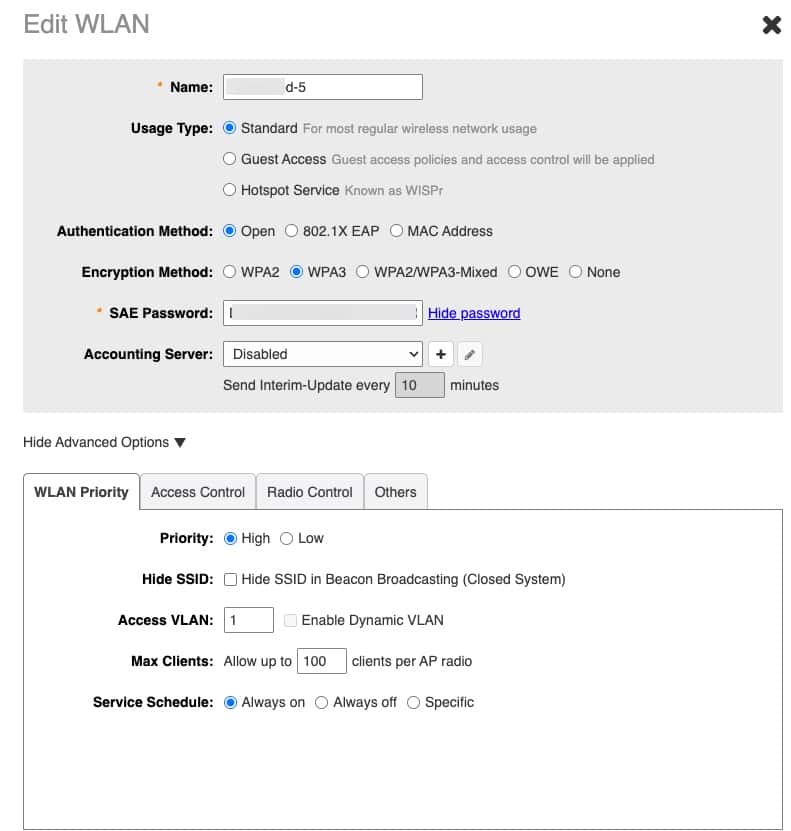
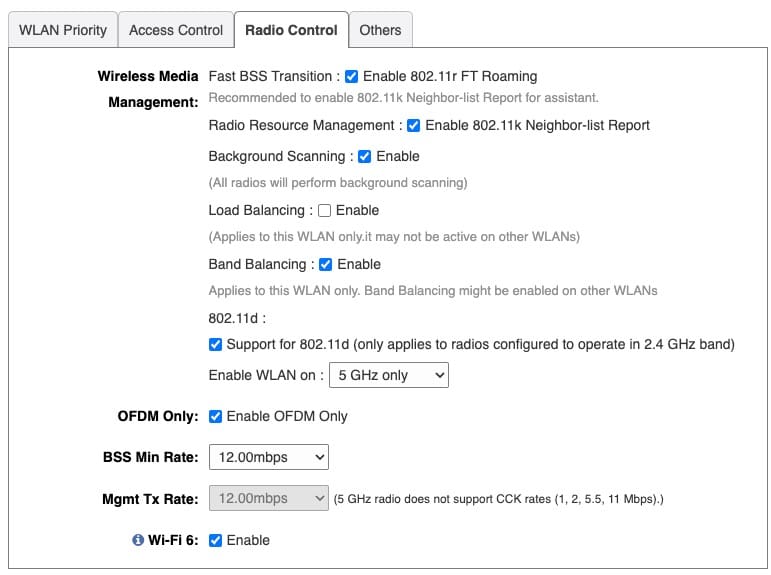
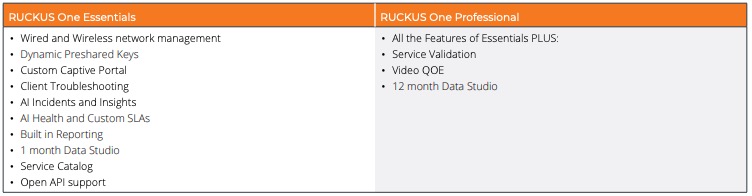
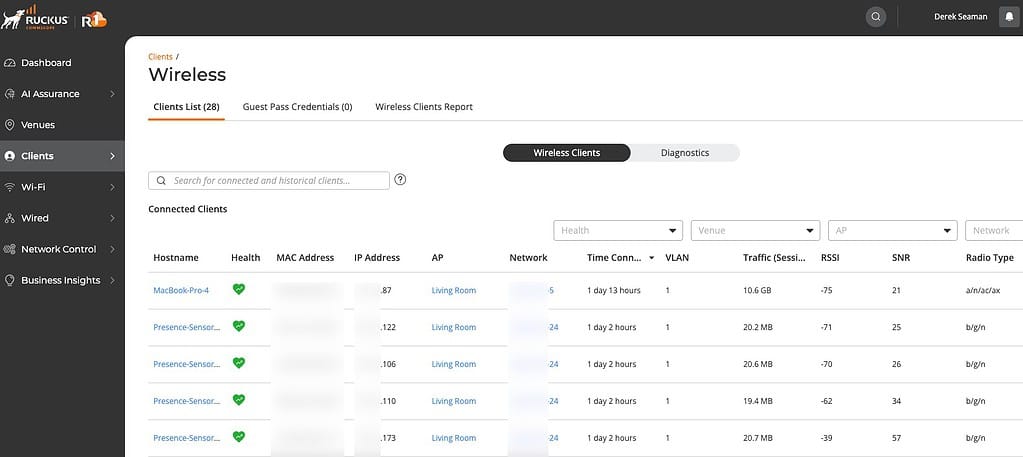
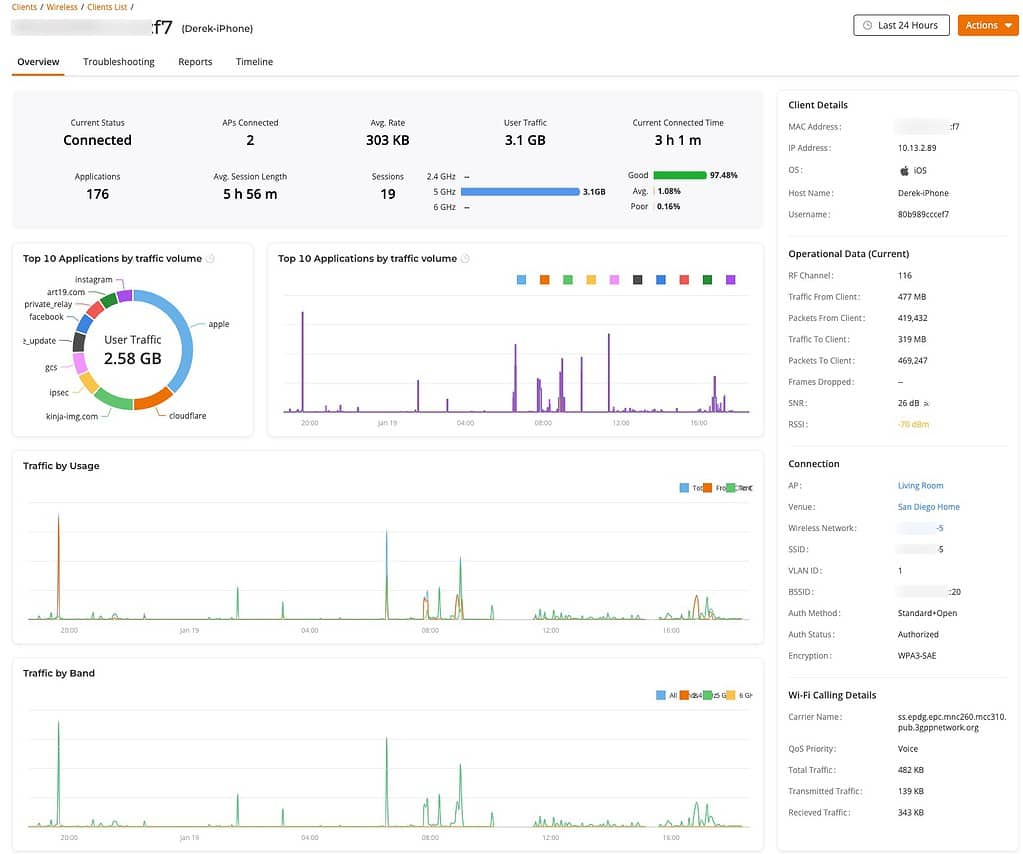
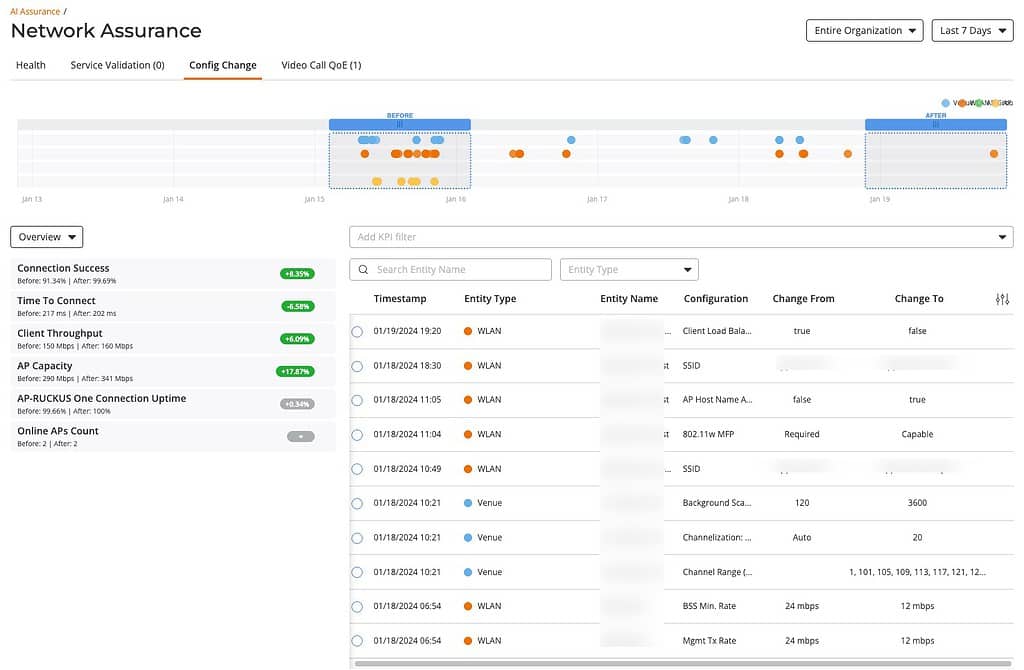
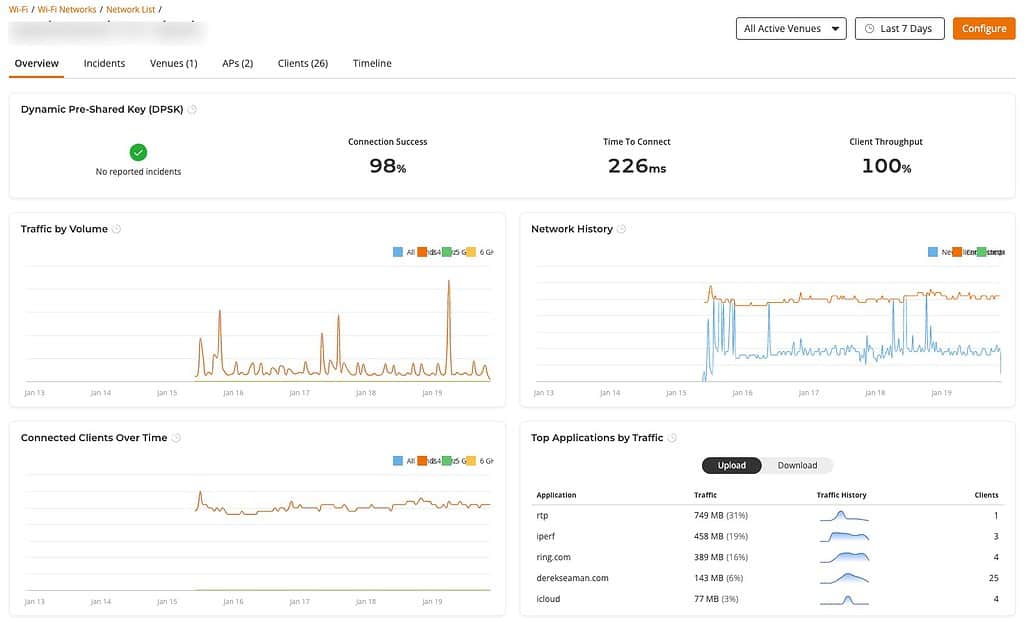
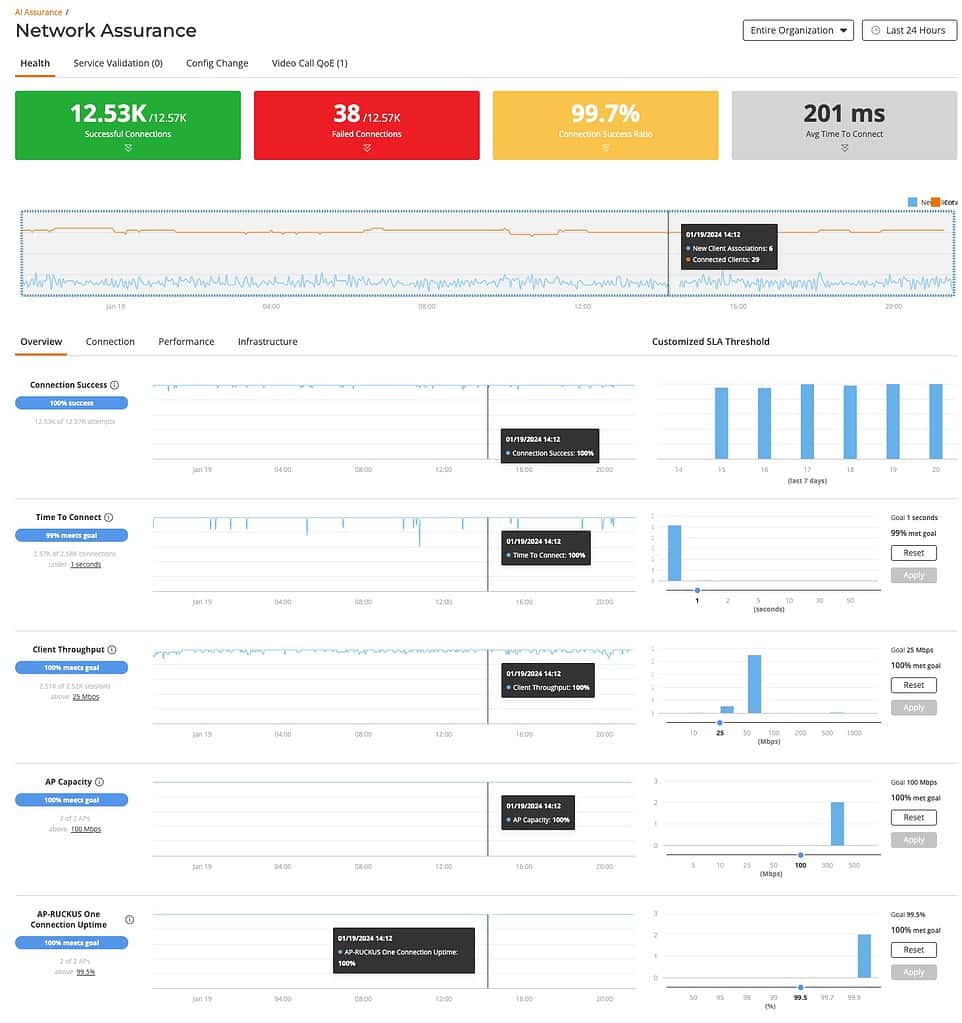
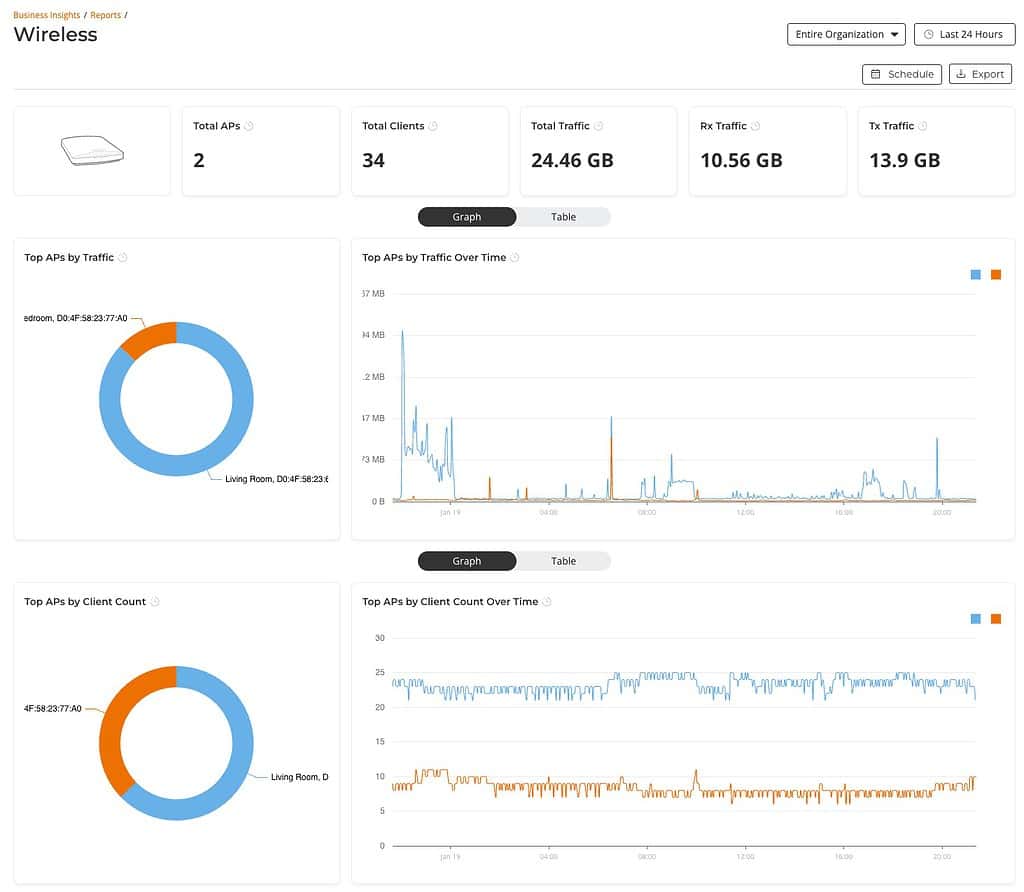
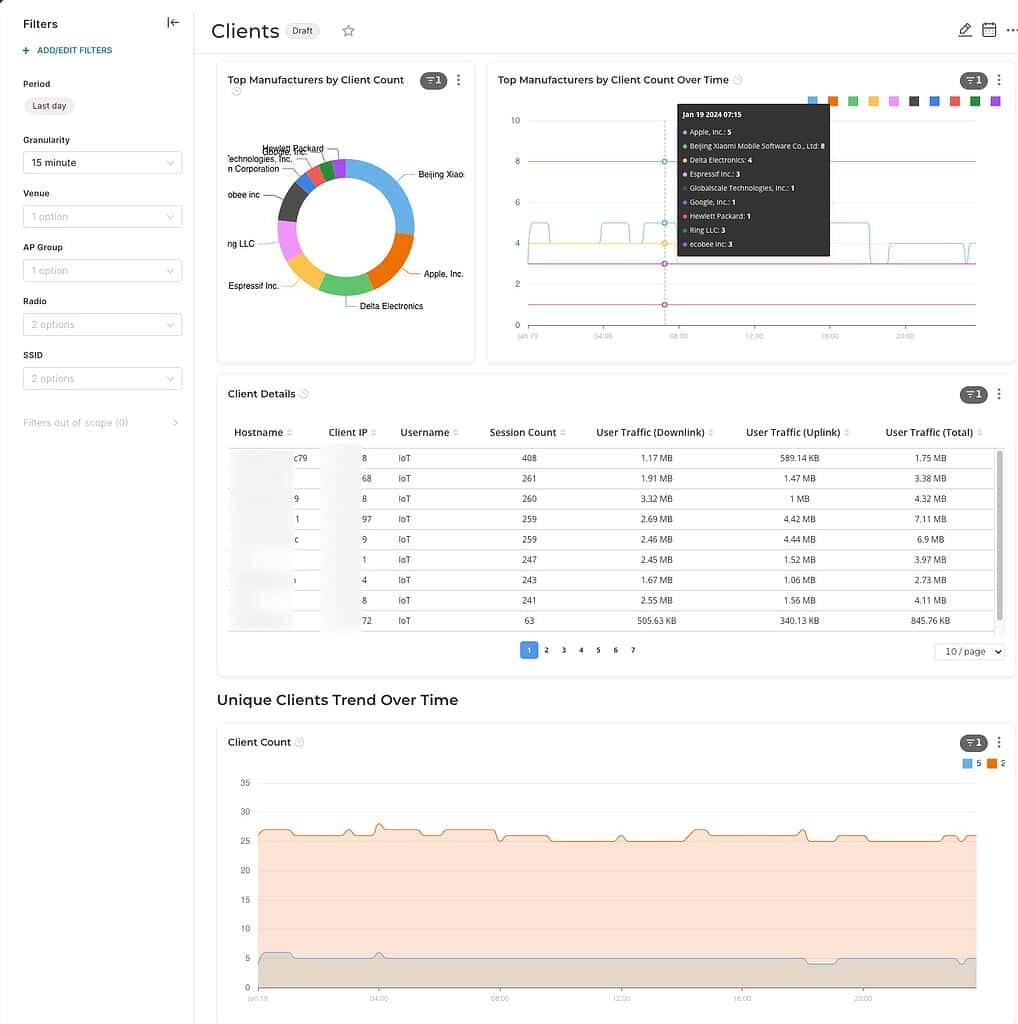
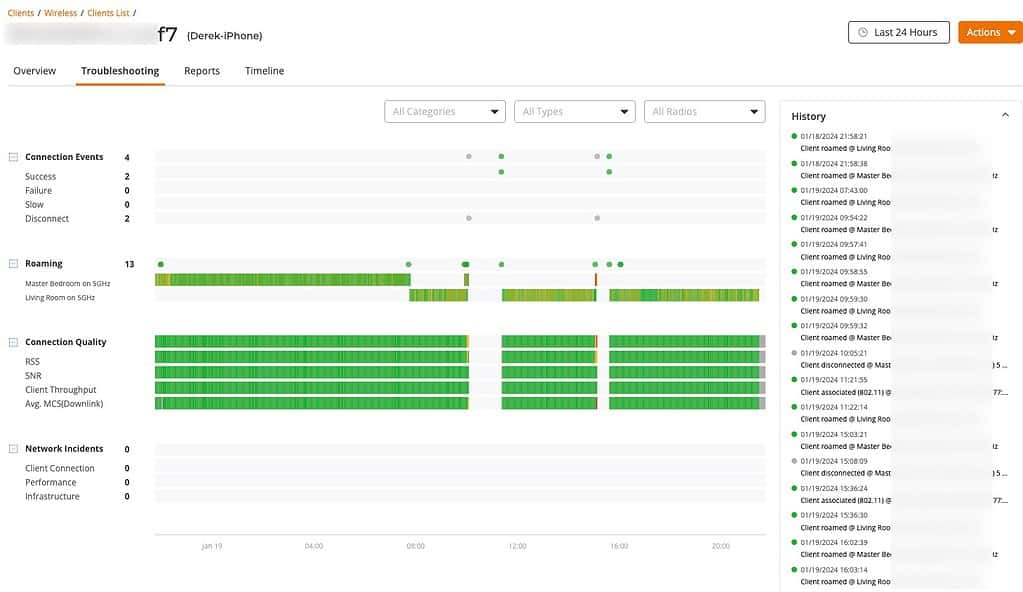
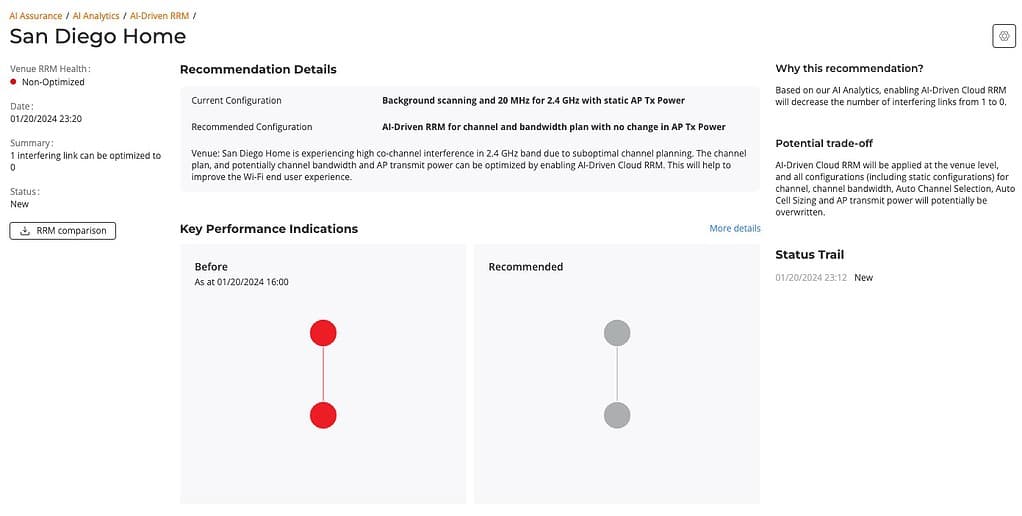
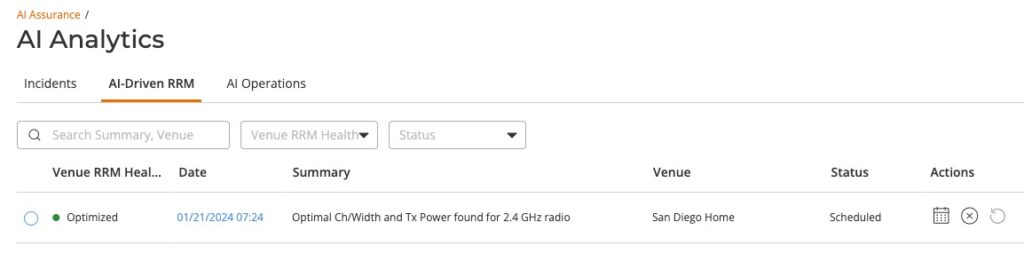
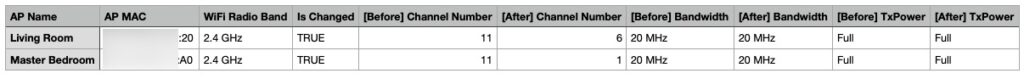
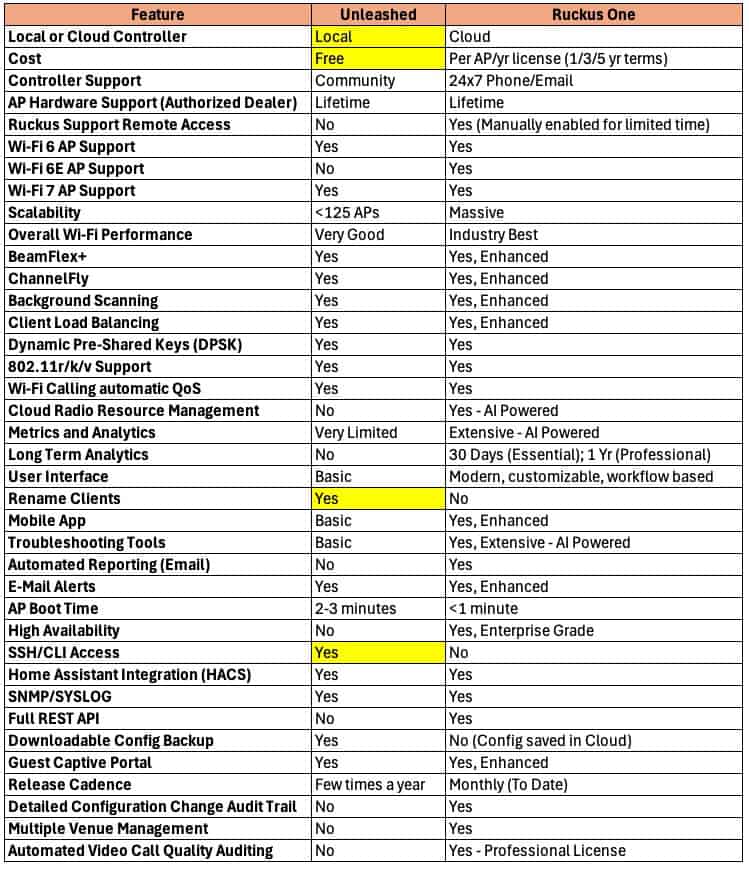





High qualify Tech Blog.
Thanks.