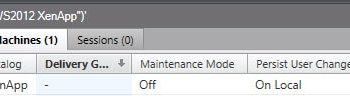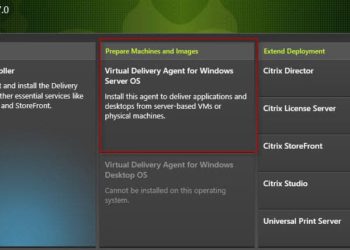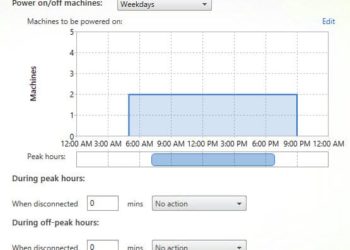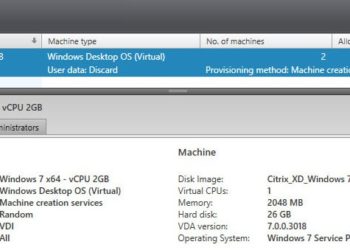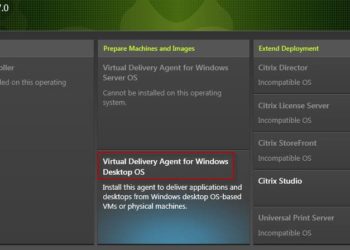Citrix Validated Solution for Nutanix on Hyper-V
Hot off the Citrix presses is a very thorough solution design document, called Citrix XenDesktop 7.1 on Microsoft Hyper-V Server 2012 R2 on Nutanix Virtual Computing Platform. Whew, that's a quite a mouthful. What is it? It's a document, nearly 100 pages long, detailing how to deploy both Citrix VDI...