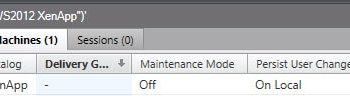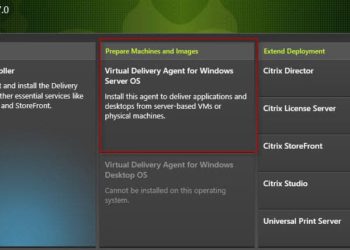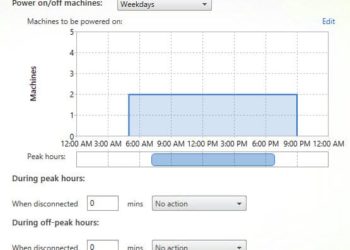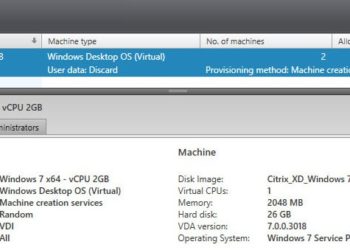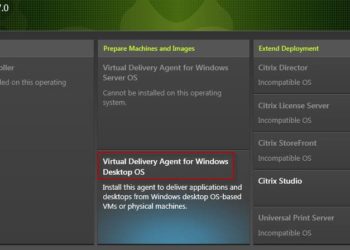VMworld 2017: Architecting Horizon 7 & Apps
Session: ADV1588BU Note: This session had a multitude of complex architecture diagrams which I did not capture. See the session slide deck, after VMworld, for all the details. Why? -Business objective/drivers How? Meet requirements What? Design and build Deliver Build and integrate Validate Met requirements? Design Steps Business drivers &...