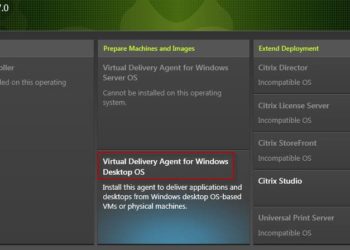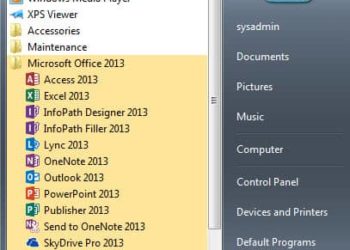XenDesktop 7 Pt 3: Install VDA
This installment of the XenDesktop installation series will show you how easy it is to install the XenDesktop 7 VDA (Virtual Delivery Agent). The VDA can be installed on client VMs, servers (for XenApp), or physical PCs if you want to remote high-powered 3D graphics. It contains the 'secret HDX...