For the last couple of years I’ve written detail posts on my dream home office setup. Now that 2024 is almost here, it’s time for an update! If you want some inspiration for your own home office, look no further! I’ve included products links (non-affiliate) for nearly everything in my office.
This year I’ve made a lot of upgrades to my home office and now it’s better than ever! And I’ve made some massive improvements to my smart home automations, which I’m very proud of. Time to nerd out!
What’s new since my 2023 Dream Office Desk setup?
- 40″ Ultra Wide 5K2K Dell Monitor
- Balolo Monitor Shelf System
- Haworth Fern Chair
- Fully upgraded audiophile DAC/Amp/Headphones
- Insta360 AI powered 4K webcam
- Smartwings motorized Thread/Matter Window Blinds
- Upgraded Thread/Matter Eve smart plugs
Lighting
For the past few years my lighting setup hasn’t changed much. During my office makeover a couple of years ago I aimed for color flexibility and dimmability in my lights and settled on the Philips Hue system.The standard Hue LED strip didn’t cut it in terms of brightness and LED density. So, I designed a custom LED strip using Hue-compatible parts from Sowilo DS. Voila! A ‘neon’ lighting effect with zero hotspots. Using an aluminum diffusion channel helps with heat dissipation and ensures a smoother light spread.
Then there’s the BenQ ScreenBar Halo desk light for better task lighting. Powered via USB with adjustable settings via wireless puck (not shown), it’s a total game-changer! Initially, I questioned the need for a monitor task light. Now, I’m completely sold. Day or night, it brightens my desk and keyboard and really helps with eyestrain.
I’ve automated all my lights, including the BenQ Halo, with Home Assistant. There’s a detailed section towards the end of this post focused on home automation.
Products:
Temple 70″ Floor Lamp
Sowilo DS BiFrost-168 Pro LED Strip
Sowilo DS Amplified Hue Light Strip Controller
Sowilo DS Dotless 16 Aluminum Channel
Mean Well HLG LED 120w LED Driver
120v AC Grounded Plug
Philips Hue White and Color A19 Bulb (Floor Lamp)
Philips Hue 6″ Recessed Downlight (White and Color)
Philips Hue Hub
RunLessWire Hue Wireless Wall Switch
BenQ ScreenBar Halo LED monitor light
Hifiman Audiophile Heaven
This past year I upgraded my Topping headphone DAC/Amp combo, got the new Hifiman HE1000 V2 Stealth Magnet (2023) open back magnetic planar headphones. I now have the pleasure of using the Topping D70 Pro SABRE DAC and the Topping A70 Pro Headphone amp. Topping completely updated their design language for these devices. You now get a full color LCD on both, three touch sensitive controls, plus updated internal electronics. Each device has both 12v input and output triggers, which are very useful. The real time FFT display and improved output power are welcomed enhancements over the prior generation.
To mount the DAC and amp under my desk I designed a custom powder coated cold rolled solid steel offset bracket via Protocase.com. I have a link at the bottom of this section to an article I published on how to design your own custom Protocase brackets.
The DAC is connected via USB to my personal Mac. The DAC is also plugged into an Eve Energy Thread/Matter smart plug. I use the 12v trigger connected to the Topping amp so I can control the power state of both devices from Home Assistant via my Stream Deck XL.
The DAC and amp interconnects use high quality balanced XLR cables. My Hifiman HE1000 v2 Stealth headphones use a balanced XLR cable to the amp. For headphone EQ I use the settings from Oratory1990 on Reddit combined with the FabFilter ProQ3 audio plugin for my Mac.
All of my music playback is via Apple Music with lossless audio tracks. The table below shows the EQ settings from Oratory’s analysis of my headphone pair. Note that if you use FabFilter ProQ3 you need to use the alternate “Q” Factor numbers, due to quirks in their plugin. You can use the Oratory1990 conversion spreadsheet to get the proper values for other headphones.
The sound quality from this audiophile Topping DAC/Amp and Hifiman headphone stack is amazing. Until you’ve heard S-tier open back magnetic planar headphones, you don’t know what you are missing. From the wide open sound stage, punchy sub-bass, and technical accuracy is hard to match. Open back headphones do “leak” a lot of sound, so they aren’t a good fit for an open office environment. But in a private environment they can’t be beat! Needless to say these headphones don’t leave my desk. Apple AirPods Pro 2 are my go-to for portable audio.
New Balolo Desk Shelf and Accessories
One significant upgrade for 2024 is the addition of the Balolo American Walnut desk shelf. This is a premium modular desk shelf with a number of available accessories. The beauty of their mounting system is that you can configure it however you like with the underside mounting holes. I do wish they had more holes though.
On the left side of my desk shelf are two wide trays, for my two 14″ MacBook Pros. They are cleverly designed with cutouts on both sides so that your laptop can be plugged in, yet still slide all the way in. Plus, they are vegan felt lined. Out of the box you can’t stack the metal shelves on top of each other, but a few dabs of epoxy fixed that. Mounted on the right above the dock is another large tray for miscellaneous stuff.
I also got other accessories for mounting my iPhone (with MagSafe charging puck), headphone stand, catch all trays (also vegan felt lined), and two pen holders that are doubling as planters. All of the accessories are very high quality with very heavy gage powder coated steel and American walnut. The steel is so thick that many accessories could used as a deadly weapon. The setup does command a premium, but I have no regrets. It looks fantastic, is very functional, and will last a long time.
Products:
Cockpit Desk Shelf (Large/Walnut)
3x Cockpit tray (Large) (2x Left, 1x Right)
3x Catch-All Tray (Walnut)
2x Pen Holder (Walnut) (For Plants)
2x Smart Accessory Holder (StreamDeck)
MagSafe Holder
Headphone Stand
Cable Organizer
Desktop Accessories
New for 2024 is a custom full leather black desk pad. I previously had the Grovemade leather desk pad, but it didn’t hold up well and the leather was super thin and cheap. I replaced it with a 16″ x 50″ (40cm x 127cm) handmade custom pad from a seller on Etsy. The Etsy version is far superior with much thicker leather and comes with contrast stitching around the edges. I bought a cork roll from Amazon that adheres to the pad, for extra desk protection.
For controlling my home office and audio setup I have the Stream Deck XL, which I’ve had for a couple of years. I have a full blog post here on my Stream Deck configuration. The configuration regularly changes, as I find new tasks to control or automate. It is an awesome productivity tool and one I can’t recommend enough. New for 2024 is a regular sized Streamdeck that is dedicated to my work Mac, mostly for Microsoft Teams and controlling the Dell monitor KVM (via BetterMonitor app).
I previously purchased the Uplift under-mount locking drawer. For 2024 I moved it to the left side of the desk to better balance the design, now that my work space is more centered on the desk. The heavy duty drawer has premium ball bearing slide rails, and “clicks” into place when pushed all the way back. You can also lock it as well.
Except for the leather desk pad, the rest of my Govemade accessories remain. These include mouse pad with walnut pen tray, pen, and notepad. These are high quality accessories that really finish the look of my desk while remaining modern and clean.
Products:
Stream Deck XL (Personal Mac)
Stream Deck MK.2 (Work Mac)
Custom Leather Desk Pad (50″ x 16″; 127cm x 41cm)
Cork Roll for desk pad
Grovemade Leather Mouse Pad with Pen Tray (Walnut)
Grovemade Black Notepad
Grovemade Black Pen
Apple MagSafe Charger (AirPods Pro 2)
Belkin BoostCharge Pro for Apple Watch
Zeiss Lens Wipes
MacBook Pro Accessories
I’ve now had my 14″ M1 Pro MacBook Pro for more than two years. It is by far the best laptop I’ve ever owned. I could not be happier with my laptop choice. It will serve me very well until the Macs get OLED and Thunderbolt 5 in a few years.
I also have a 14″ MacBook Pro with M1 Pro from my employer. For 2024 I replaced the Plugable dock with a Caldigit dock to better compliment the Dell monitor and desk shelf. I’m now using the Caldigit TS4. The dock powers my personal 14″ MacBook Pro and provides a number of ports:
- 2.5Gbps Ethernet
- 1x DisplayPort 1.4
- 1x Thunderbolt 4 (to host)
- 2x Thunderbolt 4 (Downstream)
- 3x USB-C (10Gbps)
- 5x USB-A (10Gbps)
- SD and microSD Card Slots
- Audio In/Out
- Audio Combo Jack
- 98W PD for laptop
The Caldigit TS4 is perfect with the Dell 40″ monitor, as the DisplayPort 1.4 output can drive the monitor at full 5K2K @ 60Hz. It also has a rear facing TB4 host port, so the front stays uncluttered. For me, it has the perfect balance of ports for all of my peripherals. And unlock most any other dock out there, it has a beefy 230W power supply so it charge your laptop at the max 98W and power all other peripherals too. I’ve gone through docks like they are water, and the TS4 is the first “keeper” that perfectly meets all my needs until Thunderbolt 5 comes out.
My personal Mac has a locally attached Western Digital Black NVMe SSD for local backups via Carbon Copy Cloner (CCC). CCC also sends nightly backups to my Synology. And I also use the Backblaze macOS client for continuous backups to the Backblaze cloud, for disaster recovery purposes.
New for 2024 is the Insta360 Link AI-powered webcam. This replaced my Lumia webcam. I was never happy with the Lumia software or video quality, so this is a big upgrade all around. The Insta360 Link is beyond amazing. Image quality is eye popping, the motorized three axis gimbal is super useful, and the AI tracking and auto-leveling is nearly perfect. Super strong recommend! I also have a very inexpensive USB switcher, with a tiny wired remote, than can independently switch which Mac the webcam is connected to.
Also new for 2024 is a tiny OWC Thunderbolt 4 hub for my work Mac. With the new desk shelf, I wanted single cable connectivity to my work MacBook Pro. So the OWC TB4 hub enables just that, and allows me to connect the 2.5Gbps NIC USB-C dongle, Insta360 Link webcam (via USB switcher), and provides the ThunderBolt connection to my Dell monitor.
I still have the Logitech MX Keys for Mac and the Logitech MX Master 3 mouse. I use both of these in conjunction with their proprietary USB-A Unified Receiver, which is plugged into my monitor so that it’s switched between Macs. Battery life on both is really outstanding, and the Logi Options+ really lets you fully customize the keyboard and mouse. I’m very happy with this setup and it’s all color coordinated with the space gray Macs.
I have the Logitech unified receiver plugged into my monitor, so that my keyboard and mouse will switch between Macs. However, I had to use a short USB extension cable to relocate the Logitech unified receiver to just peak down below the bottom of the Dell monitor to avoid significant Bluetooth interference. With the relocation connectivity has been flawless.
Products:
Caldigit Thunderbolt Station 4 (TS4)
Insta360 Link 4K Webcam
Western Digital P50 1TB SSD
Logitech MX Keys for Mac
Logitech MX Master 3 Mouse
Plugable 2.5Gbps USB-C Dongle (Work Mac)
OWC Thunderbolt Hub (Work Mac)
Apple AirPods Pro 2 (USB-C)
USB 3.0 Switch (For Insta360 Link webcam)
New Dell Ultra-Wide Monitor Setup
Previously I was using dual BenQ 27″ 4K monitors, that were Thunderbolt 3 enabled and had a built-in KVM. For 2024 I did a significant monitor upgrade and got the Dell Ultrasharp 40-inch Curved WUHD monitor (U4021QW). This is a 21:9 5K2K (5120 x 2160) monitor. It has a built-in eKVM, and works great with Macs. This is one spectacular monitor!
The daily use of my two Macs is entirely productivity oriented. I do absolutely zero gaming, and only rarely edit photos. So I don’t need greater than 60 Hz refresh, and HDR is not priority. I always have a number of windows open, such as Slack, Teams, Messages, Mail, Safari, and Apple Music.
I much prefer the single 40″ Ultrawide vs my dual 27″ 4K monitors. A single pane of glass means no more bezel in the middle of my visual realeaste. The Dell monitor also fully supports DDC controls, so I can use the Mac app BetterDisplay ($15 for Pro) to fully control the monitor with keyboard shortcuts, including switching the eKVM inputs. The Caldigit TS4 outputs a solid 5K2K @ 60Hz image via DisplayPort 1.4, which is perfect for my needs. If you want a gaming monitor, this would not be a good monitor for you.
One reason why I hadn’t upgraded to an ultra wide previously, was the lack of good high resolution solutions. While Dell’s 5K2K is short of the Apple Studio monitor’s retina PPI (140 vs. 218), it’s better than most ultra wides that are 4K wide and 1440 high. I also considered the Lenovo P40w-20, which uses the same LG LCD panel as the Dell, however the Lenovo “eKVM” functionality is grossly broken with forums filled with angry users threatening lawsuits over false advertising. The LG branded 40″ monitor lacks an eKVM, so that was a hard pass.
I also got the Calibrite ColorChecker Display Plus HL. This is a monitor calibration tool which makes a MASSIVE difference in picture quality. Even if you aren’t doing photo/video editing, a cheaper edition of the ColorChecker is a worthwhile investment. And as monitors age their colors can shift, so doing a calibration check every few months is smart. Post calibration the monitor was very color accurate, with the maximum Delta E 0.8 or less.
Desk and Accessories
New for 2024 is my Haworth Fern chair in Nautical orange. This is am amazing comfortable “S-Tier” chair, and was given extremely high marks by many Youtube reviewers. I must have to agree with them. The comfort, flexibility and style are unbeatable. I also like the Nautical Orange for a pop of color.
Unchanged for a couple of years is the centerpiece of my office: the Uplift Standing Desk v2 in solid walnut, with a “T” frame. The top is 1.75″ thick (4.5cm) and is 72″ x 30″ (183cm x 76cm). It has has a beautiful rich matte finish. The smart controller lets you set up to four pre-set heights. The motors are very smooth and quiet. I chose the “T” frame over the “C” frame as the “T” model allows for better placement of the cable tray under the desk. The desk also has a 15 year warranty to boot.
Finally, I still have my glass (yes real glass) chair mat from Vitrazza. It’s super strong (rated at 1000 pounds), and very easy to roll your chair on. Much smoother than the more traditional heavy acrylic office chair mats.
Products:
Uplift Standing Desk V2 (72″ x 30″, T-frame, 1.75″ Solid Walnut) (183cm x 76cm x 4.5cm)
Uplift Compact under desk drawer
Haworth Fern Chair (Digital Knit Orange)
8″ Power cable Extension
Tripp Lite 16 Outlet Surge Protector
Vitrazza Glass chair mat
Cable Management
I’m a bit OCD about cable management. I wanted to pay special attention to cable management for my office refresh. It’s really hard to tidy up so many cables and accessories. However, I’m pretty proud of how good my cable management turned out.
Under the desk and at the very back is the Humanscale NeatTech large cable tray. This is a fabric mesh tray that you can unclip one side and it unfolds downward to access all of the cables and devices like power strips. On my 72″ (183 cm) wide desk it runs along the majority of the table, but leaves a nice amount of space on both sides to mount my 10G Ethernet switch and my Hue lighting modules. It works really, really well! I also have a 16-outlet surge protector in the cable tray for all my power needs.
I’m proud to say that the under side of my desk is nearly as OCD neat as the top. Between the mounting brackets for my audio DAC/Amp combo and 10G Ethernet switch, I was able to keep the cable mess to a minimum.
Products:
Humanscale NeatTech Large cable basket
Custom under desk mounting brackets:
Topping DAC/Amp (Photo Left Bottom)
TRENDnet 10G Switch (Photo Left Top)
Blog Post with CAD Files: Designing your own Custom Under Desk Mounting Bracket
My Smart Home Office
Once I nailed the aesthetic of my office, I wanted to focus on smart home automation. A lot is new here for 2024, which I’m very excited about. In my 2023 Dream Office Desk setup post I stated I wanted to replace my Zigbee/z-wave smart devices with Thread/Matter and also add smart blinds. I was successful on both fronts!
The smart devices that I now have:
- Eve Energy smart plugs (Thread/Matter)
- Aqara FP2 Presense Sensor (WiFi/Homekit)
- Smartwings Smart Blinds (Thread/Matter)
- Philip Hue Lights (Recessed, floor lamp, desk accent LED strip)
Some of the automations that I have include:
- The Hue lights adjust brightness and color temperature based on the time of day (adaptive lighting). The recessed lights and floor lamp can turn completely off based on the FP2’s light level (lux) reading, or can turn on when it’s cloudy or in the evening.
- Ceiling fan turns on or off based on room temperature and my presence.
- My headphone DAC/Amp automatically power off after a few minutes when I stop playing music on my Mac.
- Window blinds automatically open and close based on the time of day and position of the sun.
- When I walk into my office all of the lights turn on, including my BenQ monitor light and desk LED strip. They turn off a few minutes after I leave my office.
The Aqara FP2 has been critical for reliable automations. Unlike motion sensors, the FP2 is mmWave and can sense even tiny movements. No more lights going out on you if you are sitting still in your chair. You can read all about the Aqara FP2 in my article: Home Assistant: Setting up the Aqara FP2 Presence Sensor.
Also new for 2024 are my Smartwings motorized Zebra Thread/Matter shades. They were the first shades in the world to ship with Thread and Matter from the factory. They are good quality shades, and I love the solar panel feature. This means I never have to recharge the batteries. I can control them from Home Assistant, Apple Home, and my Stream Deck XL.
On my StreamDeck XL I have a number of Home Assistant control buttons. They show the state of, and let me control, devices such as lights, blinds and ceiling fan. Everything is automated, but the Stream Deck buttons give me manual control should I need it. The StreamDeck also shows real time solar power production and household power consumption, updated every 30 seconds.
And thanks to BetterDisplay for Mac, I can switch eKVM inputs on my Dell monitor with just the press of a button on my Stream Deck. So I can instantly switch between my personal and work Macs in a split second. My keyboard/mouse also switch seamlessly as well.
The Network
New for 2024 are two Netgear M4300-16x switches, in a stacked configuration. The M4300-16x switches are enterprise grade Layer 3 10Gbps fully managed switches, each with 320Gbps of switching capacity. Each switch has 16 Ports RJ45 PoE+ Multi-Gigabit, supporting 100M/1G/2.5G/5G/10G.
These two M4300-16X switches are my new ‘core’ switches. Mounted under my desk is a TRENDnet 5-Port 10G Switch. This is an unmanaged 10G switch, but it is very compact and was easy to mount with my custom Protocase offset bracket. Both Macs are connected at 2.5Gbps via my CalDigit TS4 dock (personal), or a Plugable 2.5Gps USB-C dongle (work).
I use Monoprice Slimrun CAT 6 patch cables. These are very slender cables that are high quality and easy to route and come in a variety of colors. Highly recommend these Ethernet cables.
For WiFi I still have two Ruckus WiFi-6 R650s APs. These are true enterprise grade APs that are rock solid and feature rich. These enterprise APs are in a different class from “pro” consumer grade gear like Ubiquity. I’m using the free ruckus Unleashed firmware. Ruckus Unleashed requires no external controllers or licenses. These are exceptionally stable and will last me until Ruckus releases their WiFi-7 APs.
I’m still using a Firewalla Gold Plus firewall, which fully supports 2.5Gbps. It’s been a fantastic firewall with robust IPv6 support and very advanced functionality. I have long ditched OPNsense, and will never go back. Firewalla is just THAT much better.
Products:
Firewalla Gold Plus
TRENDnet 5-Port 10G Switch
2x Ruckus R650 WAP
2x NetGear M4300-16x (Core Switches)
Monoprice CAT 6 SlimRun Ethernet cables
Room Furnishings
The biggest change here is the Smartwings smart zebra blinds, as I previously mentioned. These have been great, and I love how I can automate them with Home Assistant to control light in my office throughout the day.
Unchanged from a couple of years ago are the Sherwin Williams Peppercorn (SW 7674) walls, in satin. I really love the color, the subtle sheen, and the contrast with the white trim and walnut floors and desk. Dark walls aren’t deal for RGB lights so consider white walls if you want to fully utilize RGB lighting in your space.
Last year I got the Grid Studio exploded iPhone 3GS on the middle shelf. All of the photos in the room from my vacations. I shot all of the photos. The two over my desk are from Iceland. The other photos are from Australia, Nepal, and Easter Island.

Summary
For 2024 I did a number of changes to my dread home office. This year big updates include:
- 39″ Ultra Wide Dell Monitor
- Balolo Monitor Shelf System
- Haworth Fern Chair
- Fully upgraded audiophile stack
- Insta360 AI powered 4K webcam
- Smartwings motorized Thread/Matter Window Blinds
- Upgraded Thread/Matter Eve smart plugs
Combined all of these upgrades really put the finishing touch on my dream home office. Day to day the 39″ Ultra Wide monitor is the biggest change, followed by my automated blinds. I can say that I’m very happy with all the updates I’ve made for 2024. For 2025 I really don’t have any upgrades on my mind. 2024 ticked off all the gaps.




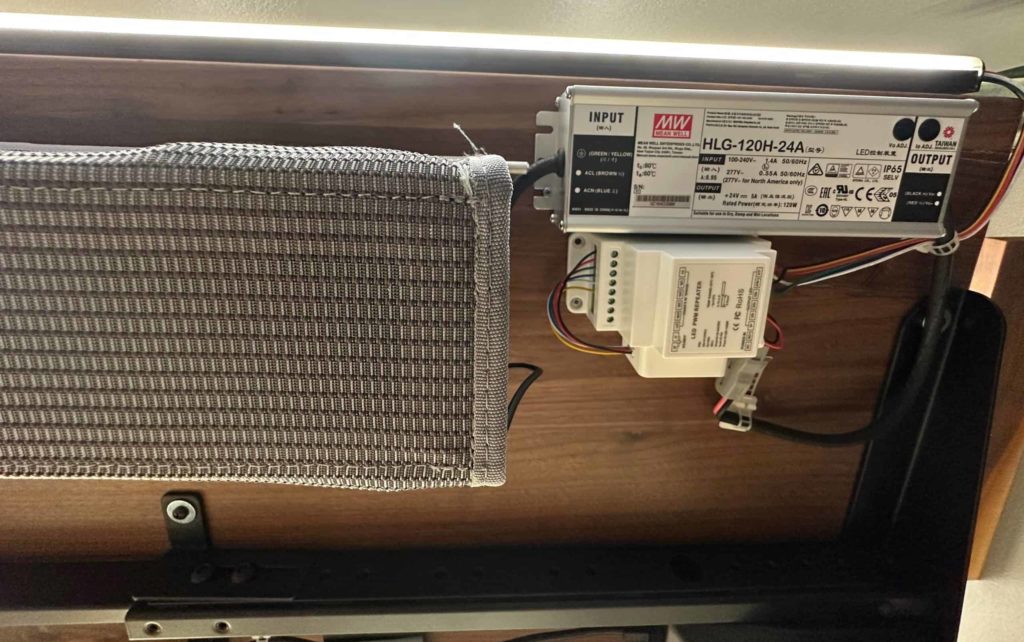

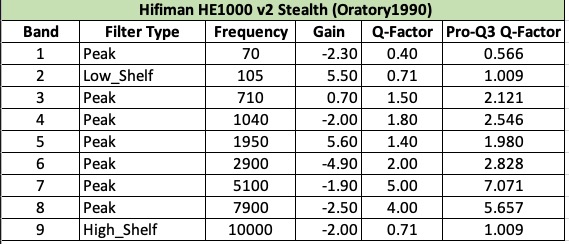











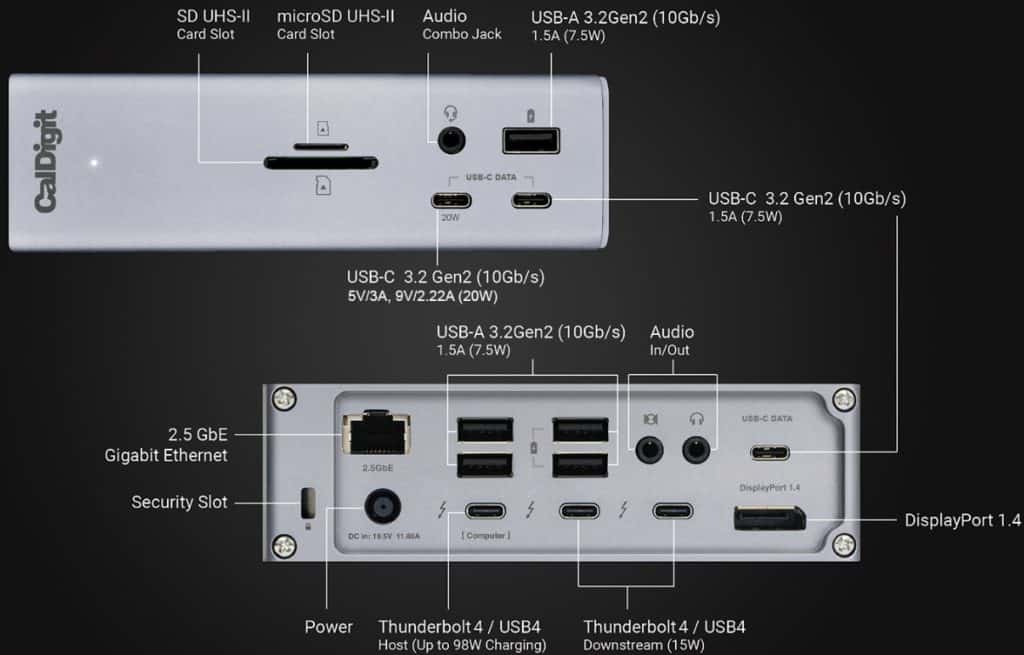
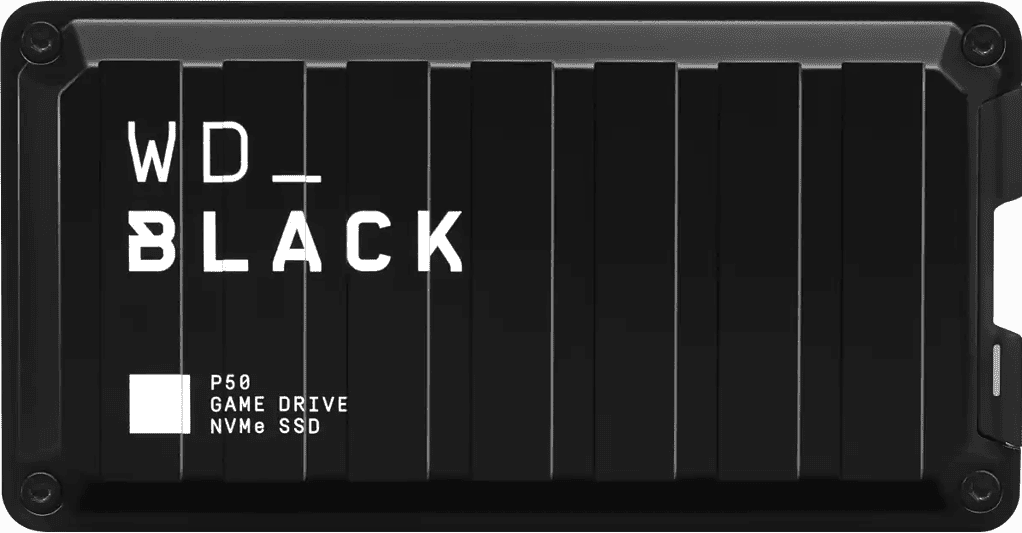







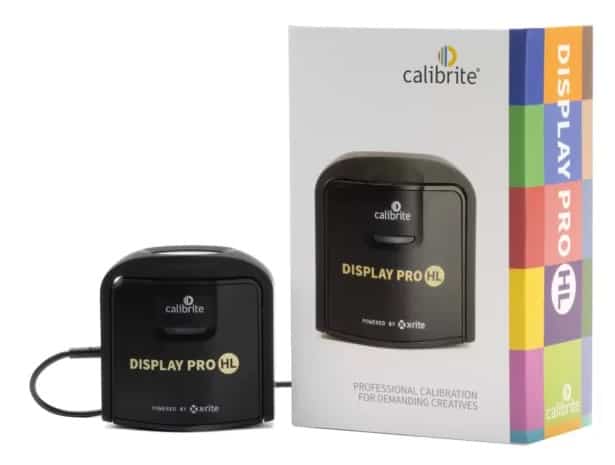
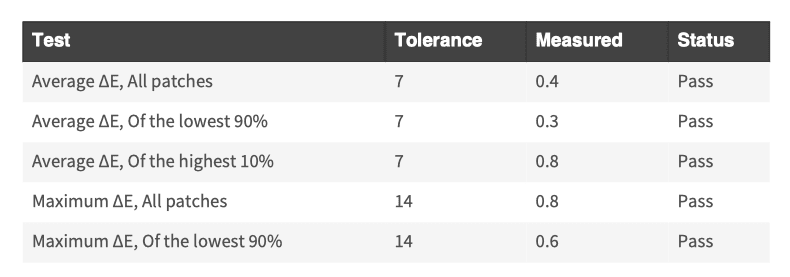









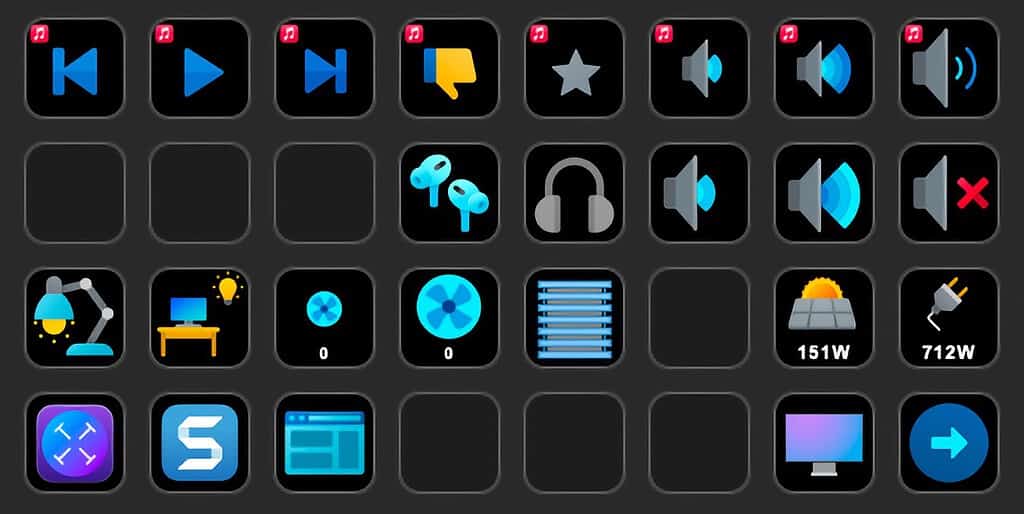











Beautiful office, Derek! I’d be spoiled rotten in an environment that pristine. Happy holidays and Cheers to a sucessful 2024!
Hi. You mention automating your Halo lightbar. Did you do anything more than switching the power supply that feeds it on/off? I do similar, also triggered by FP2 presence, but would love more control.
No, I don’t use the wireless Halo controller. I just use my light bar at a fixed brightness and color temp. I didn’t want to clutter up my desk with the controller.
Fantastic setup! Was just wondering how you mounted your Elgato Stream Deck XL to your balolo desk shelf.
That was a bit of a hack. On the back of the Streamdeck XL I glued a square wooden dowel towards the bottom which catches on the Balolo Streamdeck accessory lip. On the back top of the StreamDeck XL I glued a few smaller square dowels to help with support. Definitely a hack, but it works. I emailed Balolo requesting they make a XL-sized support. That was months ago, and they haven’t released one.
Love your setup. I’m curious, how did you mount the two large balolo trays? Can the bottom one be mounted to the top one then the top one bolted to the shelf?
I used epoxy to affix the lower tray to the top tray. The top tray is then mounted normally with screws.