Introduction
I’ve been working at home for over 8 years, so the pandemic didn’t really change a lot for me in terms of where I work. In late 2021 and early 2022 I did a major redecoration of my home office and shared a blog post about that experience. Now in early 2023 I’ve done some minor tweaks to my setup, and figured I’d share those updates. Some enhancements include a full rip and replace of my network gear, a new MacBook Pro Thunderbolt 4 dock, and other tweaks. At the end of my post is a lengthy list of products and direct links.
As a quick refresher, the major components of my setup include an Uplift solid walnut sit/stand desk, two 14″ M1 Pro MacBook Pros (one personal, one work), dual 4K BenQ 27″ monitors, an Elgato Streamdeck XL, BenQ Halo desk light, and Philips Hue lights throughout the space.
I am working on a separate post covering the details of my network upgrade. You can read that lengthy post here: Home Network Upgrade (2023 Edition). This post will focus on my refreshed home office setup.
Update June 23, 2023: I wrote a companion post about my mounting brackets:
Desining your own Custom Under Desk Mounting Bracket.
Design Goals
Since the 2022 home office refresh was a major facelift, for 2023 I didn’t feel the need to make big changes. Overall, I was very happy with how the office turned out. My dual 27″ 4K monitors were great, and I’ve been further tweaking my Elgato Streamdeck button configuration. And although I’m on a lot of Zoom meetings, I don’t use the webcam a lot.
But as technology marches on I did want to make a few changes. First, I upgraded my wired network to 2.5G/5G/10G Ethernet. My WiFi network also got a big upgrade as well. I added a small pull out drawer next to my headphone DAC/amp, another Walnut desk accessory, and a little new artwork.
Lighting
In late 2021 I did a lot of research into what I wanted for my office lighting. I settled on the Philips Hue lighting system. I wanted dimmable color recessed lighting, floor lamp, and an accent dimmable color light bar on the rear edge of my desk.
I use the Hubitat home automation hub, in addition to Homebridge for Apple Homekit control. I wanted ALL of the new lights to be controllable via Hubitat and Homekit, and by extension my Stream Deck.
The stock Philips Hue LED strip didn’t have the LED density and brightness that I wanted for lighting the rear edge of my desk. So I built a custom LED light strip using Hue compatible parts from Sowilo DS. This resulted in a ‘neon’ type lighting effect with no hotspots, but is fully controllable via the Hue app, Hubitat, and Homekit. The total cost was more than a Hue strip, but the effect is vastly better.
For the best LED strip ambiance and longevity you should use aluminum diffusion channel. This helps dissipate the heat as well as give you that smooth neon light effect. No hotspots!
To enhance my desk task lighting I got the BenQ ScreenBar Halo light. The light bar is powered via USB, and has a wireless control puck (not shown) that lets you adjust the brightness, color temperature, and front/rear lights. And wow, what a difference this makes! At first I was skeptical I needed a monitor task light, but now that I have the BenQ, I’m totally sold on it. Highly recommended! Even in full daylight it’s great to have extra light on my keyboard.
To automate the BenQ Halo light, I got an Aeotec z-wave plus smart plug that ties directly into my Hubitat Elevation automation hub. The BenQ remembers the last power state, so I can turn the BenQ on/off via automations and my Stream Deck. Later in 2023 I plan on replacing this z-wave smart outlet with a Thread and Matter enabled smart outlet. The Hue motion sensor automatically turns on the lights when I walk into the office, and when I lock my Mac screen a shortcut automatically tells the Hubitat hub to turn off all the lights in my office. Later in 2023 I want to get a Matter enabled presence sensor to replace the motion sensor.
Tip: If you want the best color reproduction for your LED lights, use white or very light colored walls in your space. Darker walls absorb the colors, and greatly limit the RGB effect. I went against that recommendation in my office, as I prefer the grey, black and walnut color pallet in my office. I only use cool or warm white lighting colors depending on the time of the day, so full spectrum color reproduction is not a top priority.
Audio
Over the past 18 months I’ve slowly tried out various audio components, and finally settled on my current end-game. This includes the well reviewed Hifiman HE1000se headphones, Topping D90se DAC and Topping A90D headphone amp. The DAC and amp interconnects use high quality XLR cables. For headphone EQ I use the settings from Oratory1990 on Reddit combined with the FabFilter ProQ3 audio plugin for my Mac. The system sounds amazing, and will provide me many hours of listening pleasure for years to come.
To mount the DAC and amp under my desk I ordered a custom powder coated solid steel offset bracket via Protocase.com. They have free CAD software you can use to design your widget, and have a wide selection of metals and finishes. Very quick turnaround as well.
Desktop Accessories
For my desktop accessories I wanted products that complimented my walnut and black theme. To charge my iPhone and iPods Pro I chose the Belkin 2-in-1 charger. It is one of the only third-party iPhone chargers that supports the full 15w Magsafe wireless charging standard. It also charges my AirProds Pro 2.
For controlling my environment I have the Stream Deck XL. I have a full blog post here on my Stream Deck configuration. The configuration regularly changes, as I find new tasks to automate.
New for 2023 is the Uplift under-mount locking drawer. This is an extra heavy duty drawer that in addition to locking, has premium ball bearing slide rails, and “clicks” into place when pushed all the way back. It also has a grommet at the rear for cables which is really cool.
Unchanged from 2022 is a suite of Grovemade products. This includes mouse pad, desk pad, pen, and notepaper. These are high quality accessories that really finish the look of my desk while remaining modern and clean. New for 2023 I added an Oakywood walnut tray for my glasses. These wood accessories have magnets along the side so if you have more of their accessories they “snap” together. Very cool.
MacBook Pro Accessories
At the end of 2021 replaced my personal Intel MacBook Pro with a new 14″ M1 Pro MacBook Pro. I also have a 14″ MacBook Pro with M1 Pro from my employer. I really like a dual monitor setup for both computers, so I leverage the built-in KVM in the BenQ monitors. This lets me switch monitor inputs via the BenQ control ‘puck’ that sits on my desk. With two taps I can switch both monitors to either MacBook.
New for 2023 is the dock for my personal MacBook Pro. I am now using a Plugable TBT4-UDZ Thunderbolt 4 dock (under the laptop). The dock powers my MacBook Pro and provides a number of ports:
- 2.5Gbps Ethernet
- 2x HDMI
- 2x DisplayPort
- 1x Thunderbolt 4 (to host)
- 1x USB-C (10Gbps)
- 3x USB (10Gbps)
- 2x USB (5Gbps)
- 1x USB 2.0 (charging)
- SD and microSD Card Slots
- Audio In/Out
- 100W PD for laptop
I replaced my Satechi dock with the Plugable for a couple of reasons. First, it had two each integrated HDMI and DisplayPort ports (no more dongles). It also upgraded my network connection to 2.5Gbps to compliment my new 1G/2.5G/5G/10G switch.
My personal Mac has a locally attached Western Digital NVMe SSD for local backups via Carbon Copy Cloner (CCC). CCC also sends nightly backups to my Synology. The Synology is then replicated to the Wasabi cloud for DR.
The Lumina 4K webcam is unchanged from last year. The software keeps improving and the quality is pretty good, if not a bit quirky. This webcam is OK, but honestly if I was in the market for a webcam I’d go another route due to the software.
I still have the Logitech MX Keys for Mac and the Logitech MX Master 3 mouse. I use both of these in conjunction with their proprietary USB-A Unified Receiver, which is plugged into my monitor so that it’s switched between Macs. Battery life on both is really outstanding, and the Logi Options+ really lets you fully customize the keyboard and mouse. I’m very happy with this setup and it’s all color coordinated with the space gray Macs. Logi Options+ is finally Apple Silicon native.
Maybe I’m extra “energetic” with my typing, but I did have to replace the Logitech keyboard as a couple of the keys cracked and wore out. Thankfully I had extended warranty protection via my credit card, so it was a free replacement. On rare occasions the wireless connection to the Unified Receiver acts up for both the keyboard and mouse. A quick power cycle of the keyboard/mouse usually fixes it. Other Reddit users report similar issues.
The Network
For networking, I wanted to do a bit of an upgrade. This was a rip and replace of everything that I had in 2022. New for 2023 I mounted under my desk a TRENDnet 5-Port 10G Switch. This is an unmanaged 10G switch, but is very compact and was easy to mount via a custom Protocase offset bracket that I had made. Both laptops are connected at 2.5Gbps, and the switch has a 5Gbps uplink to my core 10GbE PoE++ switch. My house is wired with CAT5A, so I didn’t want to risk pushing the uplink to 10G, when I didn’t need anything faster than 5Gbps. Watch for an upcoming post on more network upgrade details. I also purchased Monoprice Slimrun CAT 6 patch cables, for future proofing. These are very slender cables that are high quality and easy to route. Highly recommended (link below).
Desk and Accessories
The centerpiece of my office is the Uplift Standing Desk v2 in solid walnut, with a “T” frame. The top is 1.75″ thick, is 72″ x 30″, and has a beautiful rich matte finish. It has a smart controller that lets you set up to four pre-set heights. The motors are very smooth and quiet. I chose the “T” frame over the “C” frame as the “T” model allows for better placement of the cable tray under the desk. The desk also has a 15 year warranty to boot.
For cable management I got the Humanscale NeatTech large cable basket. This is mounted underneath towards the rear of the desk and makes cable management a breeze (more details below).
The office chair is the “Think” model my Steelcase. It’s a fine chair, but I wouldn’t rave about it. Chairs are very personal, so I’d recommend watching lots of YouTube review videos and going to your nearest store to try a variety out to see what you like best. If there’s one update I might do down the road, it would be a better chair. I did upgrade the castors to ones by Enso for smoother rolling.
Finally, I got a glass chair mat from Vitrazza. I opted for the optically clear model. It’s super strong (rated at 1000 pounds), and very easy to roll your chair on. Much smoother than the more traditional heavy acrylic office chair mats.
Cable Management
I wanted to pay special attention to cable management for my office refresh in 2022. It’s really hard to tidy up so many cables and accessories. However, I’m pretty proud of how good my cable management turned out.
Under the desk and at the very back is the Humanscale NeatTech large cable tray. This is a fabric mesh tray that you can unclip one side and it unfolds downward to access all of the cables and devices like power strips. On my 72″ wide desk it runs along the majority of the table, but leaves a nice amount of space on both sides to mount my 10G Ethernet switch and my Hue lighting modules. It works really, really well! I also have a 16-outlet surge protector in the cable tray for all my power needs.
To keep the Stream Deck and BenQ puck cables neat, I used Wire Loom tubing cable sleeves from Amazon. I used the same tubing for the power and ethernet cables that run down the back of my desk and into the wall.
Room Furnishings
As part of my 2022 office refresh I also updated the non-tech room furnishings. I first had the walls repainted with Sherwin Williams Peppercorn (SW 7674) paint, in satin. I really love the color, the subtle sheen, and the contrast with the white trim and walnut floors and desk. As mentioned in my lighting section, dark walls aren’t deal for RGB lights so consider white walls if you want to fully utilize RGB lighting in your space.
New for 2023 is the Grid Studio exploded iPhone 3GS on the middle shelf. I’m pretty sure this was the first Apple device that I ever owned. Little did I know back then my house would be filled with Apple products 15 years later.
Possibly later in 2023 I may upgrade the window coverings to be “smart” and controllable via Homekit. But I’m waiting on Matter certified coverings to make that purchase.
The photos over my desk are ones I shot from a Iceland vacation I had a few years ago. On the floating shelves I have photos from my Australia and Nepal vacations.
Product Links
Lighting:
Temple 70″ Floor Lamp
Sowilo DS BiFrost-168 Pro LED Strip
Sowilo DS Amplified Hue Light Strip Controller
Sowilo DS Dotless 16 Aluminum Channel
Mean Well HLG LED 120w LED Driver
120v AC Grounded Plug
Philips Hue White and Color A19 Bulb (Floor Lamp)
Philips Hue 6″ Recessed Downlight (White and Color)
Philips Hue Motion Sensor
Philips Hue Hub
RunLessWire Hue Wireless Wall Switch
BenQ ScreenBar Halo LED monitor light
Aeotec Smart Switch 7 (for BenQ light)
Audio:
Topping D90se DAC
Topping A90D Headphone Amp
Hifiman HE1000se Headphones
Apos Flow Headphone Cable
Sescom Mogami XLR cables
Foldable Headphone Hanger
FabFilter Pro-Q3 (Headphone EQ)
Desktop Accessories:
Belkin 2-in-1 Charger Stand
Stream Deck XL
Grovemade Leather Mouse Pad
Grovemade Leather Desk Pad (Medium Plus)
Grovemade Black Notepad
Grovemade Black Pen
OakyBlocks Large Tray (Walnut)
MacBook Pro Accessories:
Plugable TBT4-UDZ Thunderbolt 4 Dock
Lumina 4K Webcam
BenQ PD2725U 27″ 4K Monitor
ErGear Dual Monitor Mounts
Western Digital P50 1TB SSD
Logitech MX Keys for Mac
Logitech MX Master 3 Mouse
Plugable 2.5Gbps USB-C Dongle
Desk and Accessories:
Uplift Standing Desk V2 (72″ x 30″, T-frame, 1.75″ Solid Walnut)
Uplift Compact under desk drawer
Humanscale NeatTech Large cable basket
Alex Tech 3/8″ Wire Loom cable sleeve
Tripp Lite 16 Outlet Surge Protector
Humanscale FM 300 Foot Rest
Steelcase Think Chair
70 Okina Mu Casters for Think Chair
Vitrazza Glass chair mat
Networking:
TRENDnet 5-Port 10G Switch
Monoprice CAT 6 SlimRun Ethernet cable
Room Furnishings:
Grid iPhone 3GS
Helix 96″ Walnut bookcase
Urbandi Floating Walnut shelves (36″ x 8″)
Pilsen File in Graphite and Walnut
Inkdrop Slate Rug
Sherwin-Williams Peppercorn paint (satin)
Custom Audio and Networking mounting brackets:
Designing your own Custom Under Desk Mounting Bracket
Summary
While my 2023 home office refresh isn’t the big overhaul that I did in early 2022, the network upgrades and other tweaks had made a nice quality of life improvement. I am very happy with the results, and look forward to some small tweaks later this year once more Matter and Thread enabled smart products hit the market.


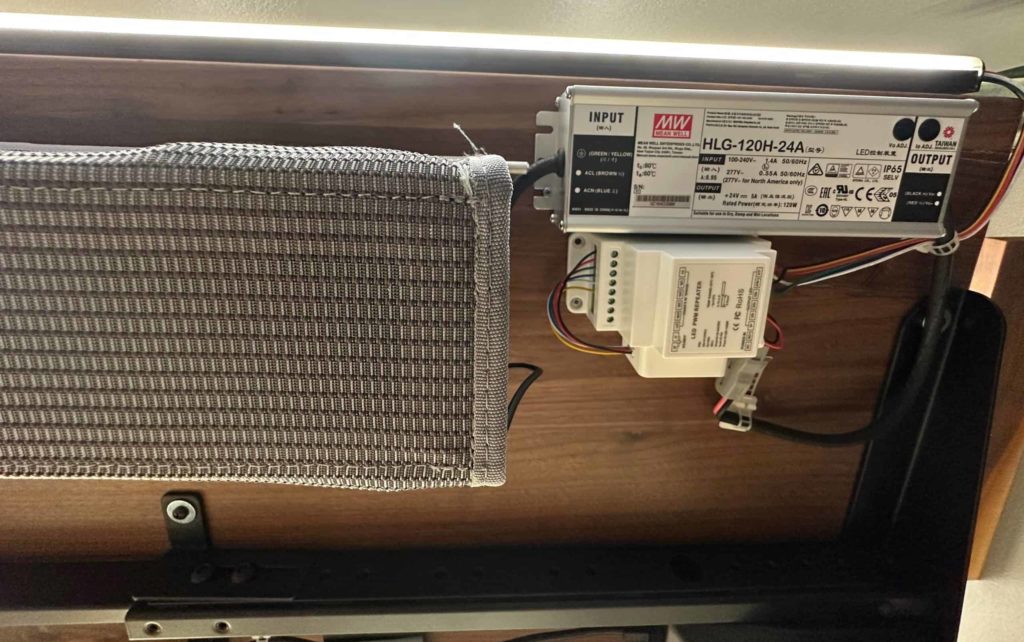

























Your desk setup and office environment are beautiful. I especially like the audio and lighting hardware that you have built into the workstation. Congratulations on putting together your dream desk setup.
Have you found that your productivity has increased since assembling your ideal desk situation and the surrounding room? I ask because I can relate to the enthusiasm (for building an ideal computer/working space) that you shared in this post. And I find that it (optimizing my desk setup) does make a difference in my overall productivity, as well as my attitude towards work in general.
Yes, I really love my home office. It’s gone through many revisions to get it fine tuned. I really love my audiophile headphone DAC/AMP setup with Plexamp. Lighting is very important, and my BenQ monitor light is awesome. And the quality sit/stand desk is perfect. My office chair is OK, but if I had to consider an upgrade..there’s where I’d start next.