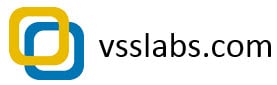
Over the years I’ve written several articles detailing the process, which got exponentially harder with vSphere 5.1. I often hear users complain about the SSL certificate replacement process. Feedback on my blog has been quite verbose and colorful…some posts had to be censored. If you are struggling with the vSphere 5.1 installation, you can check out my vSphere 5.1 resources here.
While VMware did release the vCenter Certificate Automation tool earlier this year for usage with vCenter 5.1, it is command line/menu driven and does not fully automate the entire process. Given this tool was the only game in town I recommended my readers use the tool. You can find my multi-part usage series for the tool here.
The real game changer is the enterprise-scale VSS Labs vCert Manager. This goes way beyond the basic vCenter Certificate Automation tool, and provides full certificate lifecycle support for securing your vSphere environment with trusted SSL certificates. By full lifecycle I mean from automated vSphere infrastructure discovery, CSR generation, certificate minting, certificate installation, email expiration notices, automatic expired certificate updating, auditing, reporting, plus a lot more.
The entire process is managed via a web interface (securable with SSL), and requires no knowledge of OpenSSL, CSRs, PEM files, or leaf certificates. Plus it supports vSphere 4.x and 5.x environments, including ESXi hosts. The full support matrix is below.
If you are attending VMworld 2013 in San Francisco, be sure to stop by the New Innovator Pavilion and find the VSS Labs booth. Once you see the tool in action, you will be chomping at the bit to get a copy.
vCert Manager Features
Since the product has a very long feature list I’ve put together three tables that compare and contrast the features of the VSS Labs vCert Manager product and the VMware Certificate Automation Tool v1.01. The first table covers the VMware product/feature support of each tool. The second table covers certificate support, and the third table compares the tool core feature set and licensing.
VMware Product Support
As you can see from the table above, vCert Manager supports a broad range of VMware infrastructure. The VMware vCenter Certificate Automation tool is limited to just replacing vCenter 5.1 certificates. Version 1.01 has no support for prior versions of vCenter or ESXi hosts. Good tool for a specific use case, don’t get me wrong.
In contrast the vCert Manager product supports vSphere 4.0 through 5.1, including their respective ESX/ESXi host versions. I expect both companies to release updated certificate management products as new vSphere releases hit the streets. Neither tool has yet expanded to vCOPS, vCloud Director, or Horizon View. VSS Labs is targeting vCloud Director and Horizon View support in the near term, likely around the end of September.
Another great feature is that vCert Manager can manage dozens of vCenter instances and thousands of ESXi hosts from a single server and interface. No need to install the tool on each vCenter server. Credentials are server and host specific, so you can manage them all even if they are in different business units with different credentials.
Certificate Support
Next to comprehensive VMware product support, broad certificate authority support and a high degree of automation is extremely important. This is where the vCert Manager product really shines. The VMware vCenter Certificate Automation tool requires a bit of manual pre-requisite work and using intermediate CAs can be tricky. Version 1.0.1 added CSR generation capability, so I certainly appreciate the added ease of use.
In contrast, vCert Manager automates the ENTIRE process, and you don’t have to know anything about certificate properties, SANs, how many certificates you need to mint, or how to submit and download certs from your CA. It can be configured to interface with an online Microsoft CA, so everything happens behind the scenes. Offline CAs are supported to, and as much of the process as possible is automated given the human intervention needed to mint the certificates.
In short, if you have an online CA the entire certificate request creation, minting, and deployment is executed through a GUI interface in an automated and orchestrated fashion. This makes certificate replacement almost foolproof.
Tool Features
The most striking difference to me between the two tools is the user interface. vCert Manager sports a fully webserver driven GUI interface for all operations. If you haven’t used the VMware vCenter Certificate Automation tool you may not know that it’s completely command window based with text menus that instruct you in what order to perform the various steps. The VMware tool also needs to be installed on each server that has a vCenter component, unlike the vCert Manager which is installed on a single server and can manage thousands of vSphere components.
When updating ESXi hosts it requires DRS be enabled on the cluster so that it can put the host in maintenance mode, update the certificate, and return the host into production. This is all automated and when certificate is about to expire, it will automatically replace the certificates in the same manner.
Other great enterprise features of vCert Manager include syslog, full audit trail, basic reporting, and role-based access controls. Unlike the VMware tool, vCert Manager DOES require a Microsoft SQL database. So that’s a little extra configuration, but the installer does most of that work too. It supports Windows Authentication to the SQL database. SQL 2008, 2008 R2, and 2012 are supported.
Licensing and Support
There of course has to be a discussion about licensing and support. The VMware tool is free and if you have active SnS with VMware, they will support the tool for production usage. Clearly that’s a great value, and does ease much of the pain with vSphere 5.1 certificates. I certainly appreciate VMware releasing the tool, and the improvements in v1.01. I expect more improvements in the future.
vCert Manager is a licensed product, and support is provided by VSS Labs. The licensing model is per vCenter server, and per actively managed component (such as an ESXi host). For pricing details you will need to contact VSS Labs.
How to get a Free License
VSS Labs has a free NFR license available for home lab usage, with a special bonus for current fellow VMware vExperts. The tool will discover all of your components, even if they exceed your license, but you can only actively manage the number up to your licensed threshold.
Summary
vCert Manager should go GA by the end of August, if not sooner. When it does go live I’ll post a link to the download. I’ve been using the beta versions, and once the code goes GA I will post a multi-part blog post series on using the tool. So stay tuned!
For a version 1.0 product, I’m very excited to see the depth of support vCert Manager has packed into their first release. Throughout the beta process the company took feedback very seriously. After spending countless hours writing blog articles on VMware SSL certificates over the years, you have no idea how glad I am to see such a comprehensive tool. Maybe less blog articles for me to publish, but better for the community. Less hair pulling, and frustration for all!
The small home lab NFR licenses will give anyone interested in the product a good feel for how it works. I really appreciate the vExpert “bonus”, which will help the community test it against various vCenter versions more easily.
Sample Screenshots
The screenshots below are from a beta version, but will give you a little taste of the user interface and features. My installation series will contain a boatload of screenshots, once I get the GA code.
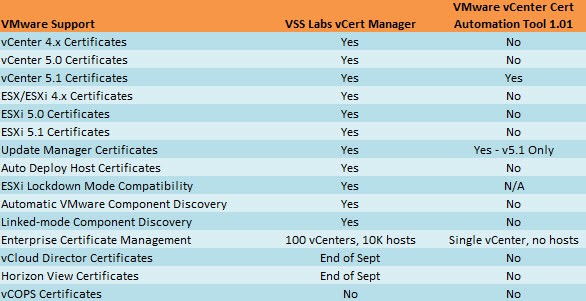
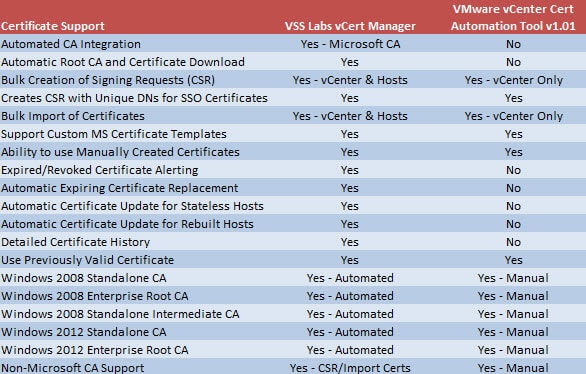
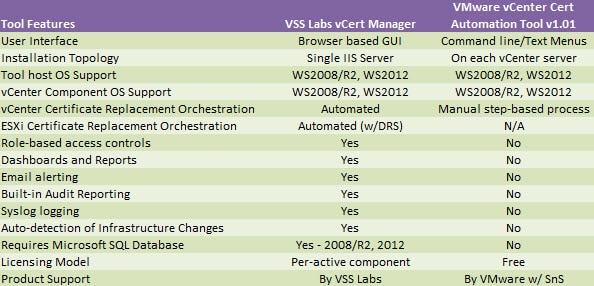
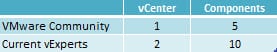
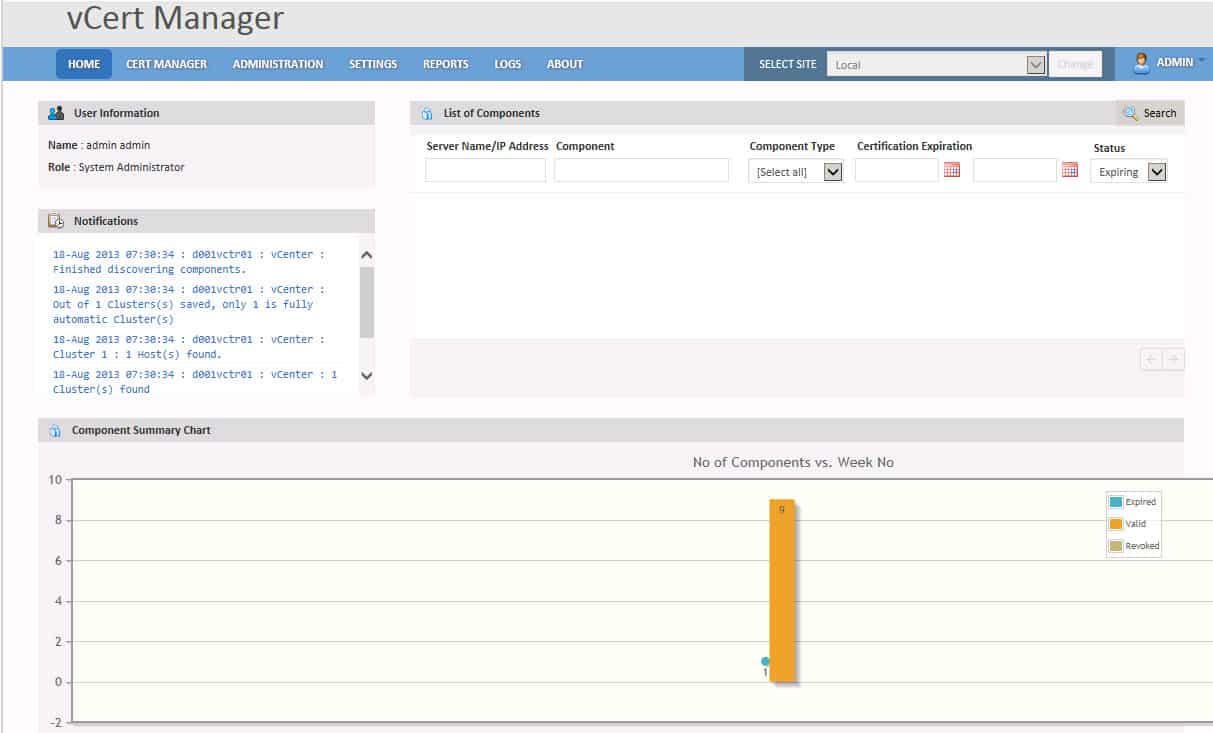
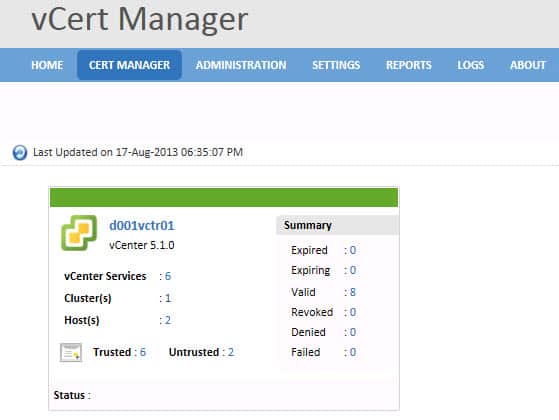
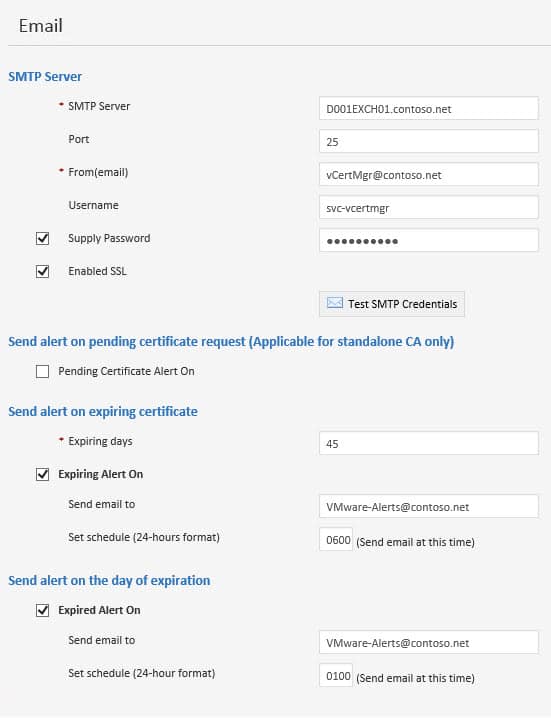

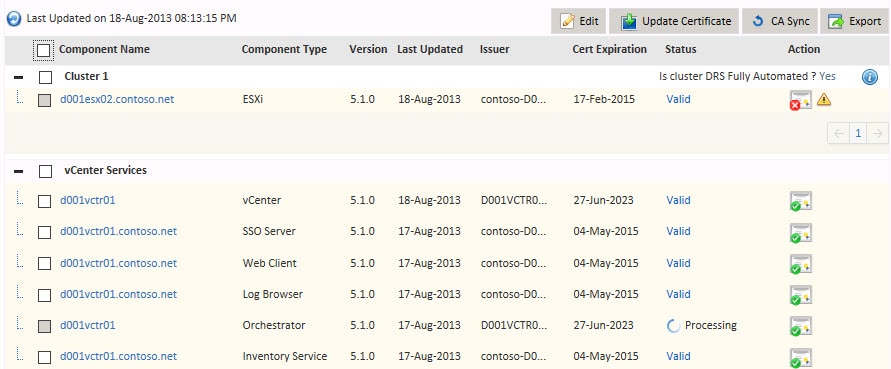






Awesome! Been anticipating this for a while. I completed the evaluation request and am still standing by for the product to test.