I've been running a WordPress blog for over 4 years, and recently started a 'back end' plugin refresh cycle. I'm also working on new WordPress site for my photography outlet, and did a lot of research into the best-of WordPress plugins. Most of the plugins I'll cover are fairly generic and could work on a variety of sites (blog, ecommerce, etc.). Some plugins are free, freemium (free basic version plus a Pro version), or outright premium. I encourage you to look at and review each plugin to see if it fills a hole in your WordPress site.
1. Ajax Search Pro - This is an amazing WordPress search plugin that literally has hundreds of logically organized customization options. You can configure multiple search 'engines' all with totally unique settings. This lets you have different search experiences on different areas of your site. It's hard to do this plugin justice with the almost infinite configuration controls you have. Try out the search feature on this blog to get a tiny glimpse of what it can do.

2. All in one favicon - This adds Favicons to your site (little icons in the address bar of your browser). It's a simple plugin that lets you upload ICO, GIF, PNG and apple touch icons in a couple of clicks. Great for branding!
3. Anti-Spam by Clean talk - This is an amazing plugin that stops 99% of the spam hitting your site via contact forms, comments, contact emails, orders, WooCommerce, etc. I've found it much better than Akismet. You can read my full review here.

4. Astra (Pro) Theme - I'm using this for my new photography site, and hopefully this spring convert this blog over as well. It's an amazingly customizable and responsive WordPress theme. It also works seamlessly with page builders such as Elementor and Beaver Builder. There's also a free add-on called Astra Hooks, which let's you "hook" into various elements of the Astra theme via the customizer.

5. Child Theme Configurator - This lets you easily create a child theme from your parent theme. Using a child theme is always advisable, so that customizations you make to the theme stay around even if the software vendor updates the parent theme. Great for use with Astra!

6. Customizer Export/Import - This plugin allows you to export and import your theme customizer settings, right within the customizer. Great for building a new site, so you can try out various options and roll-back/forward as needed until you get things just right.
7. Imagify - WordPress page load times are critical, and Imagify will strategically and automatically compress images that you upload to your WordPress site. It's a paid service, and for bloggers, I recommend the "semi hidden" single purchase quota plan vs. their monthly or yearly plans. It's fully automated, and even compresses all thumbnails that your theme creates on the back-end. It can also do bulk compression, great for using it the first time. A 500MB one time plan runs $5.99.
8. iThemes Security (Pro) - A spectacularly well designed security plugin that has a number of modules, including two factor authentication, malware scanning, and a lot more. I just upgraded to the Pro version, and really enjoy the added modules such as 2FA. Highly recommended, and WPEngine friendly (they disallow many 'security' plugins due to poor performance).

9. iThemes Sync - As a companion to iThemes security, this is a SaaS offering which lets you manage one or more WordPress sites and the iTheme security settings. It supports SSO, meaning once you authenticate to the iThemes Sync portal, you can immediately pop into your WordPress management console. Supports 2FA, and free up to 10 managed sites. What I really like about this, even for a single site, is the ability for it to notify you when ANY updates are available (plugins, theme, WordPress core, etc.). I have it configured for a nightly email if updates are available. You can have it auto-update your site if you wish.

10. Microthemer - Ever wanted to tweak your WordPress theme? Change a color here, spacing there, widget header colors, etc.? Well normally you'd need to be a CSS expert (which I am not). This tool provides a visual way to select objects/areas on your live site, modify dozens of properties, and then either 1) automatically apply them to your site in the background or 2) Export the CSS so you can put it in the theme customizer or other file. I found it very helpful in changing the look of Astra Pro to better suite my tastes.

Summary
As you can see, there are a number of WordPress plugins that are applicable to a wide variety of sites. This list doesn't cover all the plugins I use, but which I feel are some of the most useful. Some are free, others are freemium and others are paid. I didn't want this post to get too long, so coming up will be a Part 2, covering another batch of plugins that I really like.


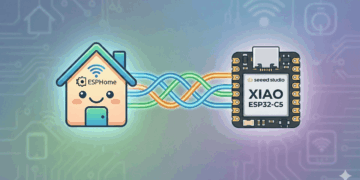



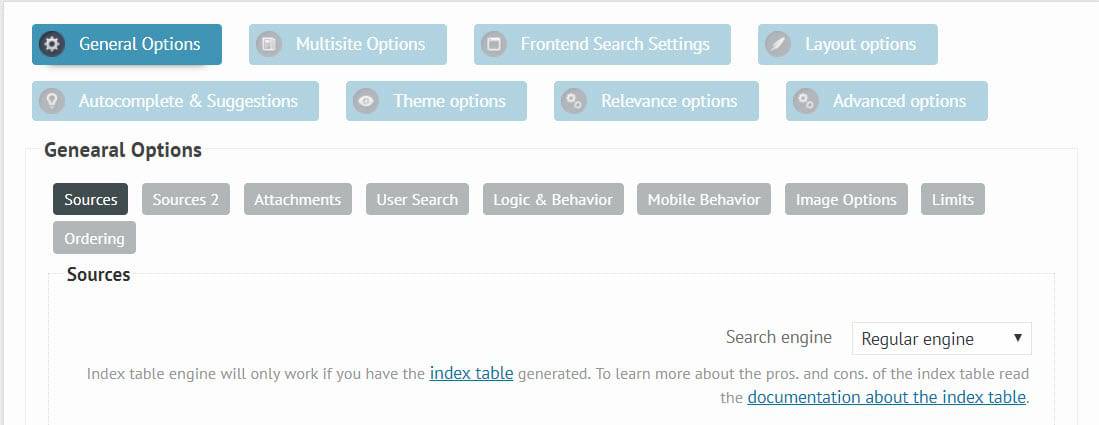

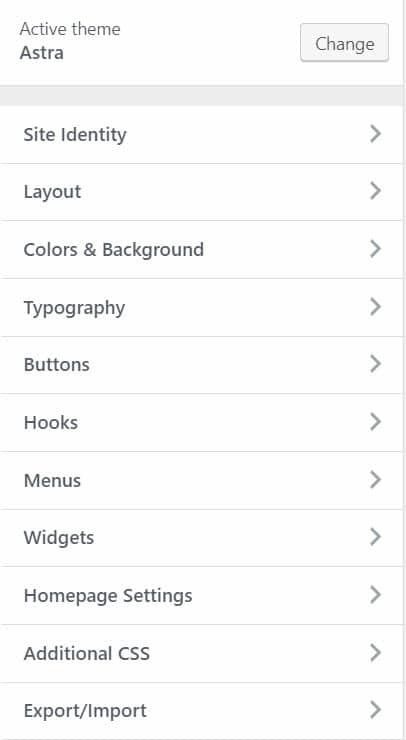
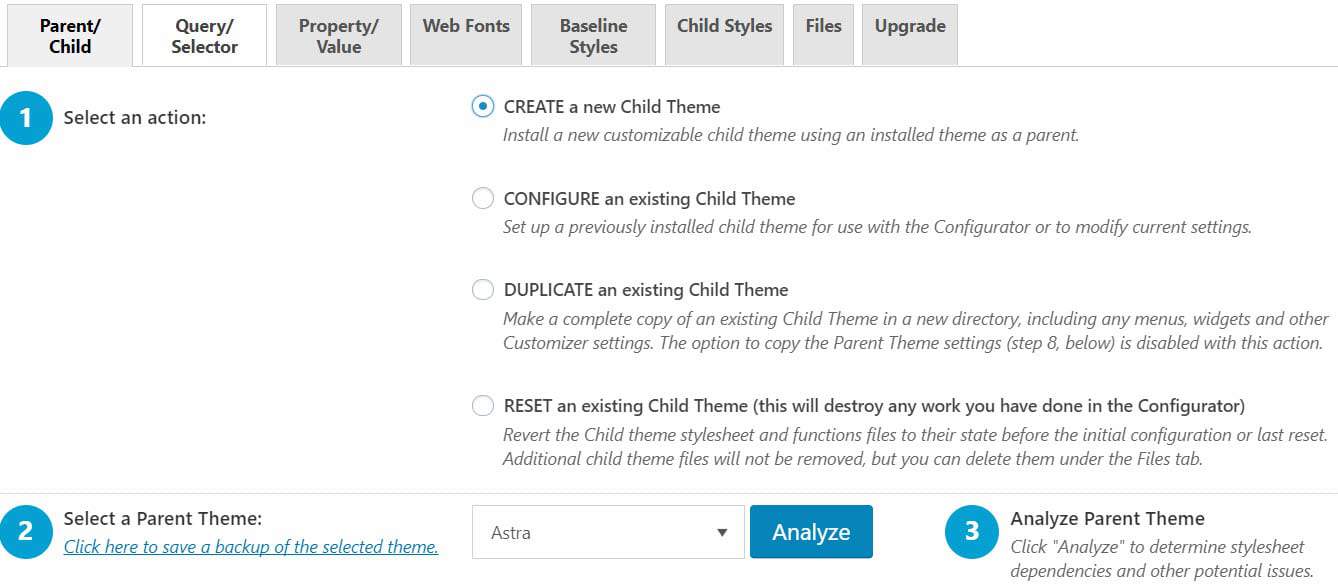
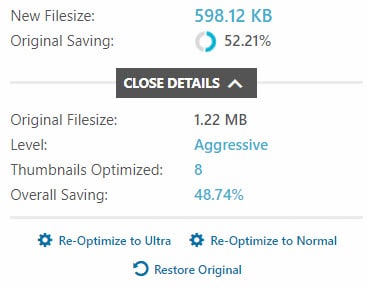
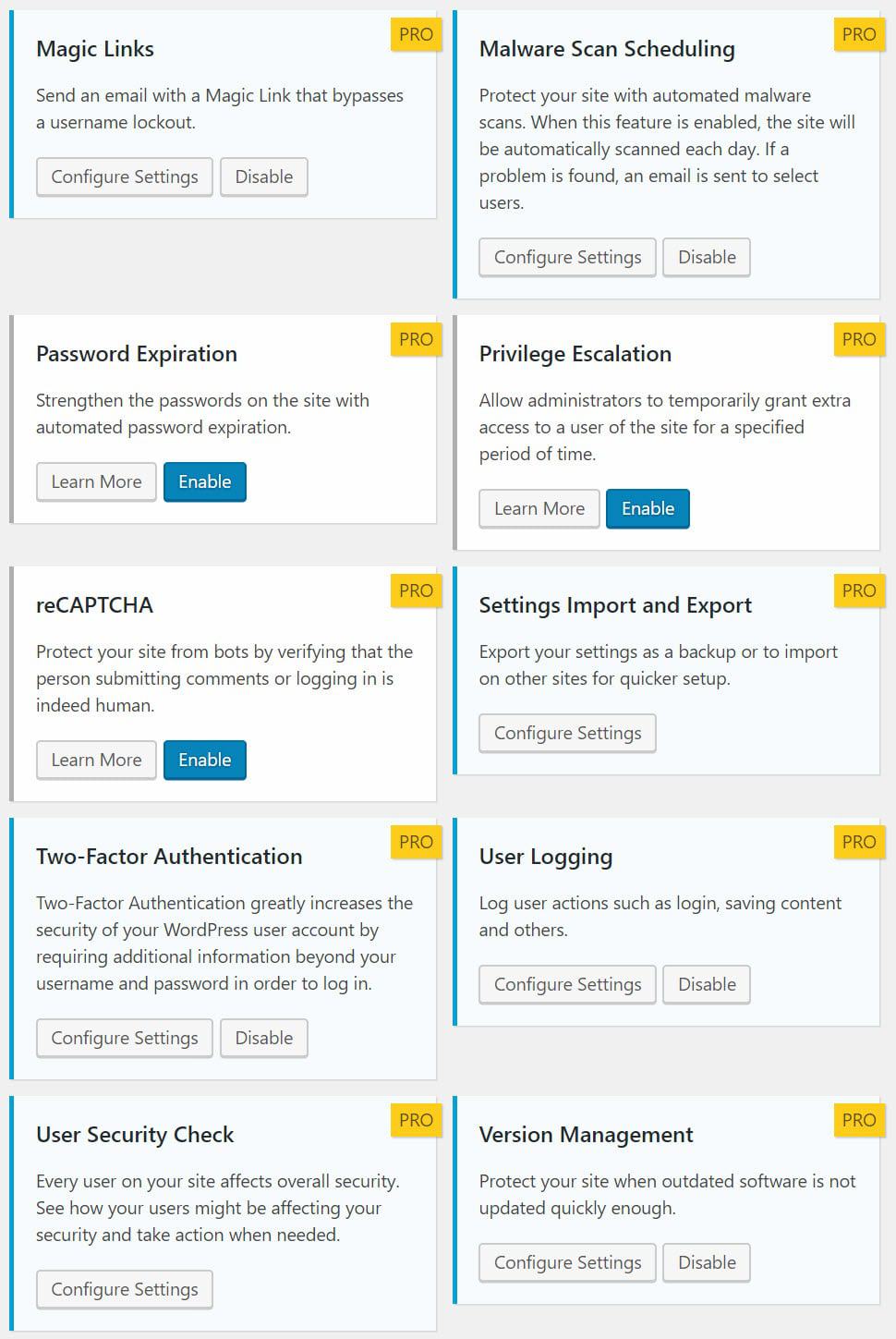
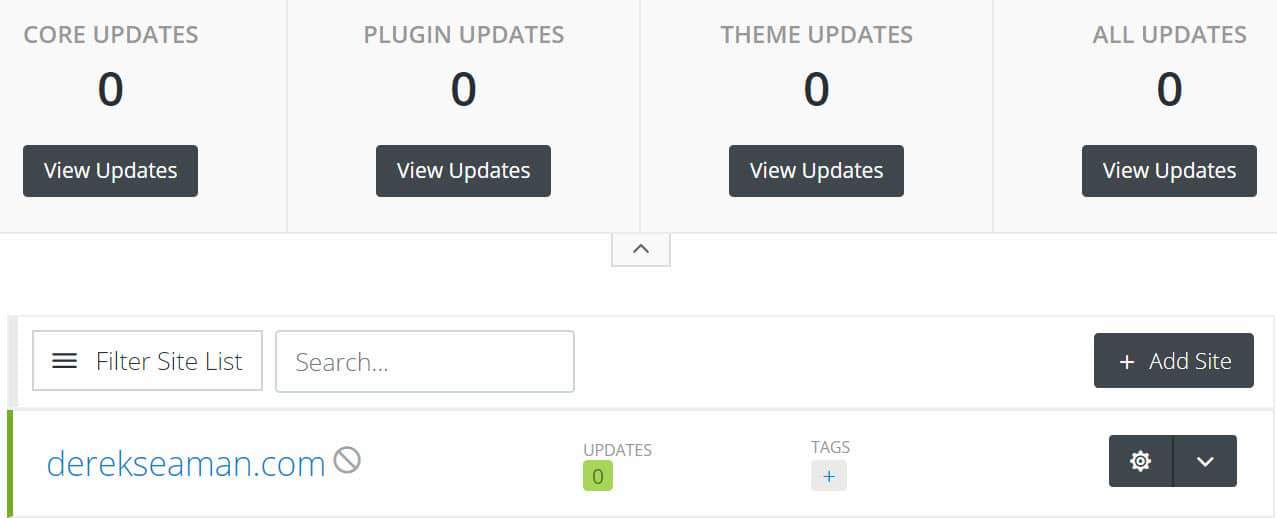

Great list. Thanks.