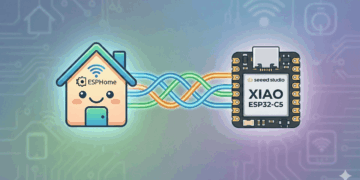Session ID: BRK2466
- 2016: The power of Azure with the control of the datacenter
- Microsoft Azure stack: Taking advantage of Azure services on premises
- Deploy enterprise-grade virtualization and IaaS platform
- Fritionless “cloud cadence” infrastructure upgrades
- What are frictionless upgrades? Rolling upgrades, mixed-mode clusters
- Benchmark-setting scale, performance and resilience
- Best-in-class for Linux distros
Optimize workload availability and performance
- Resilience to transient storage/network failures – Hyper-V will now pause a VM when storage/network failures happen. It will wait ~2 minutes for issue to be repaired before failing over. Similar to how VMware handles failures.
- Guest cluster availability enhancements
- Effectively control workload performance with built-in storage QoS – In 2016 storage QoS is now applicable to all nodes in a cluster, not just a single node like in Hyper-V 2012 R2.
Emerging Threats:
All three features require TPM 2.0 hardware:
Virtual secure mode – Process and memory access protection from the host. Admins do NOT have access to data/memory, and even the kernel does NOT have access. A crash dump of the memory segment will be encrypted. This now enabled a virtual TPM, and the use of Bitlocker inside of VMs. Live migration can be securely encrypted as well. Prevents the installation of rogue software on the Hyper-V host.
Host Guardian Mode – Enabler to run shielded VMs on a legitimate host in the fabric. Leverages physical TPM to authenticate the server and validates it is a trusted server.
Shielded VM – Bitlocker enabled VM via virtual TPM. You can convert a running VM into a shielded VM.
Deploy next-generation application platform:
What’s new in Azure IaaS: Azure Resource Manager
- Declarative, infrastructure-agnostic approach for application deployment
- Infrastructure-as-code
- Management and deployment of infrastructure elements: VMs, storage accounts, NICs, LBs, and more
Why Containers?
- Containers empower application innovation
- Agility/productivity for app owners
- Docker integration – Docker can manage both Windows and Linux containers
- Open source development Docker engine for Windows Server
- Microsoft is embracing Open Source solutions
- Docker network switches uses the same switches as Hyper-V
Nano Server:
- Cloud-first refactoring
- Smaller than Server Core
- ~400 MB
- Built for Hyper-V, and other infrastructure services like AD/DNS
- Boot time is measured in seconds.
- RAM usage is 128MB