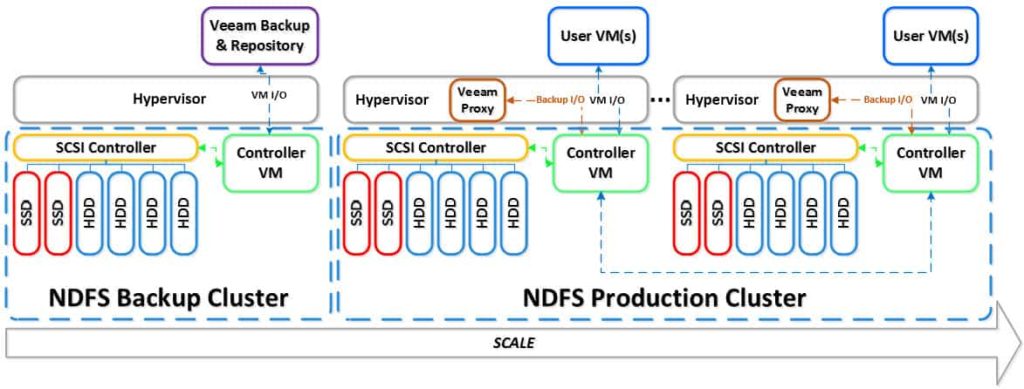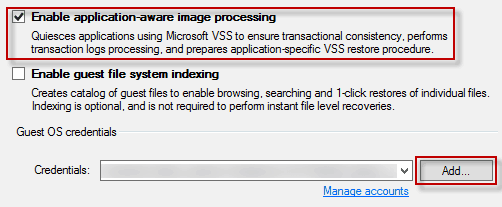Earlier this year I had the distinct pleasure of working with Luca Dell’oca (@Dellock6) from Veeam on a Nutanix + Veeam Backup and Replication + VMware vSphere whitepaper. You can check out that post and whitepaper here. Now, just a few months later, we’ve collaborated on a Nutanix + Veeam + Hyper-V 2012 R2 backup whitepaper. The new whitepaper is available here.
The goal of these two joint whitepapers are to enable our mutual customers deploy Veeam Backup and Replication 7 on Nutanix, when used with the two leading virtualization platforms. Both whitepapers are approximately 20 pages, and go into a lot of great detail. We tested both solutions in the lab, to ensure what we are recommending works in the real world. This is not high level marketing fluff, folks. No fluff zone. We detail the best practices for using Nutanix SMB 3.0 shares with Hyper-V 2012 R2 and Veeam Backup and Replication 7.0.
Veeam is a very popular backup solution, which now has in excess of 101,000 global customers. They are also a sponsor of my blog. The web-scale Nutanix solution and support of the Hyper-V 2012 R2 VSS platform compliment the Veeam Backup and Replication product, to provide a robust backup and restore solution. This allows you to meet your RPO and RTO requirements, in a fully supported and efficient manner. I’ve always been impressed with how easy Veeam is to configure, compared to some of the competition in the market. One of Nutanix’s hallmarks is also uncompromising simplicity, so both products can be quickly and easily deployed.
For those of you familiar with our joint solution for VMware, in there we deployed a small Veeam backup proxy VM on each node which locally backed up the VMs on that node. Hyper-V is a bit different, and actually more streamlined. Veeam installs a tiny backup agent on each Hyper-V parent partition, which handles the backup proxy functions. This means you don’t need to deploy a new VM on each node, saving some physical resources. The model is essentially linear scale-out of your backup infrastructure, distributing the load across your Nutanix nodes. Great complimentary technology in action.
Since Nutanix fully supports multi-hypervisor deployments, it’s great to see the ability to leverage Microsoft VSS snapshots as part of the backup process. Veeam can take application consistent backups of enterprise applications like SQL, Exchange and Active Directory by leveraging Nutanix-based SMB 3.0 VSS snapshots. You are not relegated to just crash consistent backups, which may not meet your organization’s requirements. Support is provided in Nutanix NOS 3.5.4, and later, including 4.0.
One of the great aspects of our joint whitepaper is the variety of deployment models that we cover. This ranges from an all Nutanix solution, to hybrid using an existing physical Veeam backup server, or a dedicated backup appliance. Every customer is different, and this choice lets you pick which one best fits your environment.
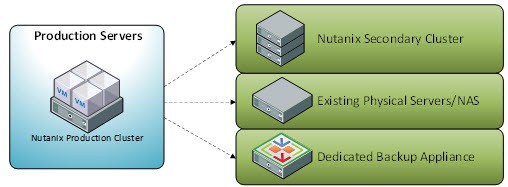 The full gamut of Veeam restore are available to Nutanix customers, including the ability to do fast restores and directly test your backups. No restore modifications are needed if you are using the Nutanix platform.
The full gamut of Veeam restore are available to Nutanix customers, including the ability to do fast restores and directly test your backups. No restore modifications are needed if you are using the Nutanix platform.
Best Practice Checklist
As part of the whitepaper we provide a detailed best practices checklist, so you can quickly see what the join solution recommends and make sure you are following them. I won’t cover all 16+ here, but here are some highlights:
- Use Hyper-V 2012 R2
- Use a 64-bit operating system for the Veeam server(s)
- Use Veeam Backup and Replication 7.0 patch 4 (or later)
- Avoid active full backups and use reversed incrementals or forward incremental with synthetic full
- Deploy a Veeam proxy agent on each Hyper-V parent partition
- Configure backup jobs to use VSS for application consistency
- Use Nutanix NOS 3.5.4 or 4.0 (or later)
Summary
A lot of collaboration went into whitepaper, and went well beyond just Luca and myself writing the paper and getting it out of the door. We also tested the solution in the lab, to verify the settings and software versions worked as advertised. The VMware version of the paper was very well received, and so I hope this Hyper-V version is equally helpful to customers. You can download the full 23 page whitepaper here.