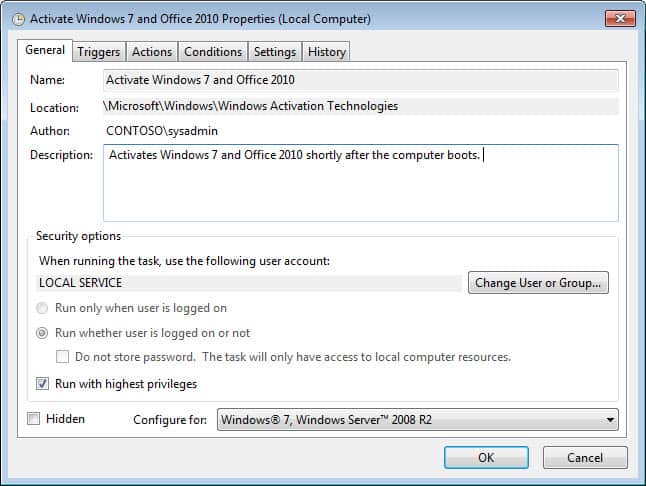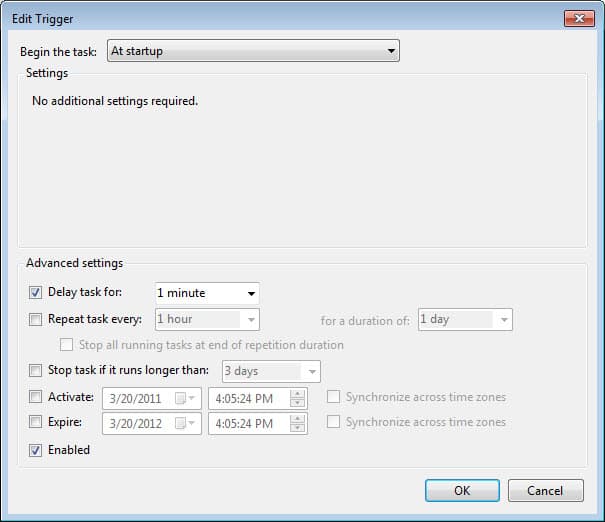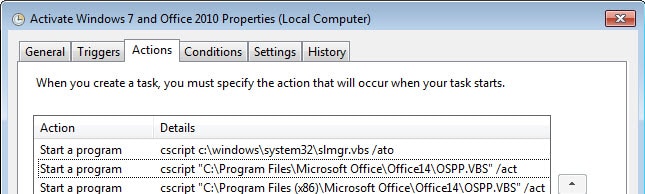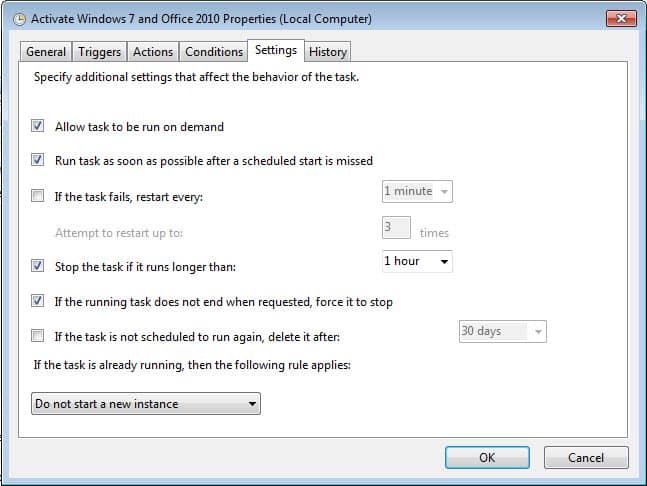Lately I’ve been working on a XenDesktop 5.0 Proof of Concept with Windows 7, and I wanted to make sure Windows 7 and Office 2010 were activated immediately when a VDI VM booted up. Normally after some period of time Windows 7 and Office 2010 will activate themselves, but this can take several minutes or longer. So I wanted a solution that would activate office 2010 and Windows 7 shortly after boot time, so I didn’t have to worry about any activation messages.
In my scenario I’m using a KMS server with DNS SRV records, so Windows and Office can automatically find the KMS server on the network. Windows 7 has a nifty new task scheduler, so I thought I’d see if I could make a boot time task that activated Windows 7 and Office 2010. Sure enough, it was pretty easy and works like a charm.
Here’s how to create the scheduled task:
1. Launch the Task Scheduler and find a good place to put your new task. I chose MicrosoftWindowsWindows Activation Technologies.
2. Create a new task and configure the General properties as shown below:
3. Configure the trigger settings as shown below:
4. Configure the actions as shown below (Note that I configured cscript as the ‘program’ and put the rest of the command line as the arguments):
5. I cleared all of the condition settings, as they were not relevant for this task.
6. Finally, I configured the following settings. These settings are not critical, so you can tweak them as needed.
At this point you now have a configured task the runs once right after a computer boots to activate Windows 7 and Office 2010, on both 32-bit and 64-bit platforms. I wouldn’t run this on a physical computer, as activation is automatic and only is required every 180 days. But in a VDI environment where the VM’s state is reset after every reboot, I like making sure it’s immediately activated.
To validate that Office 2010 is activated you can run:
32-Bit: cscript “c:\Program Files\Microsoft Office\Office14\ospp.vbs” /dstatus
64-Bit: cscript “c:\Program Files (x86)\Microsoft Office\Office14\ospp.vbs” /dstatus
To validate Windows 7 is activated you can run:
cscript c:\windows\system32\slmgr.vbs /dli
P.S. Microsoft: Would it really be too much to ask that the Windows and Office teams collaborate on the command line switches for activation? Clearly there was no coordination as the switches are totally different between the products.