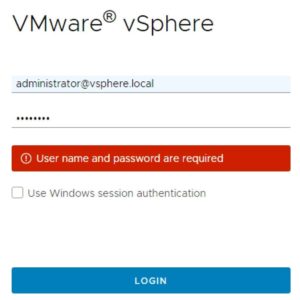I was doing some testing in my lab with vCenter 7 (VCSA), using snapshots. I rolled back a test vCenter instance and was unable to subsequently login. The error I got was: User name and password are required.
I also noticed that the windows session authentication was also check-able, even though in my environment it’s always greyed out. What was odd is that the error was not that my password was bad (it wasn’t), but that it thought I didn’t enter a user name and password.
The solution? I had to clear my browser cookies and refresh the login page. At that point the windows session authentication was greyed out, and vCenter took my user name and password. Apparently my vCenter testing via snapshots got my browser all confused.