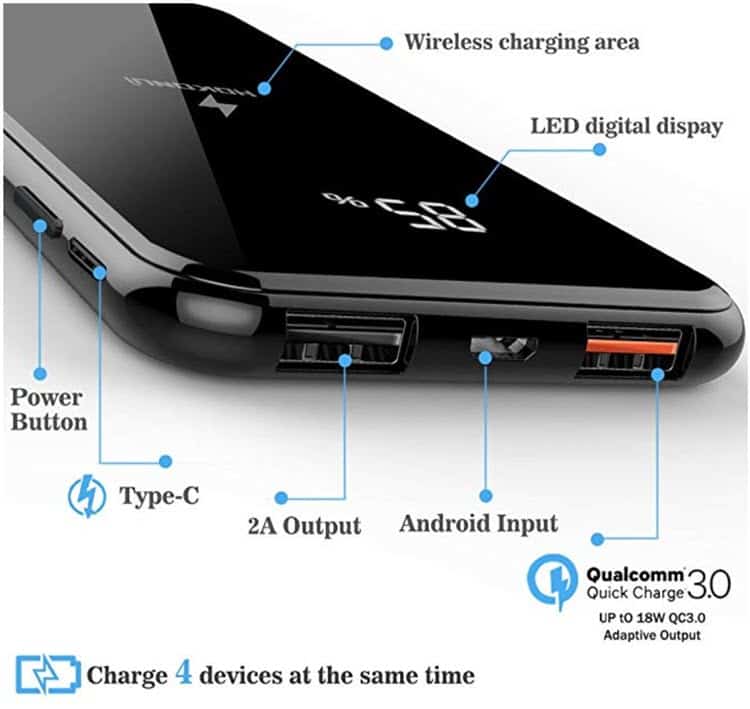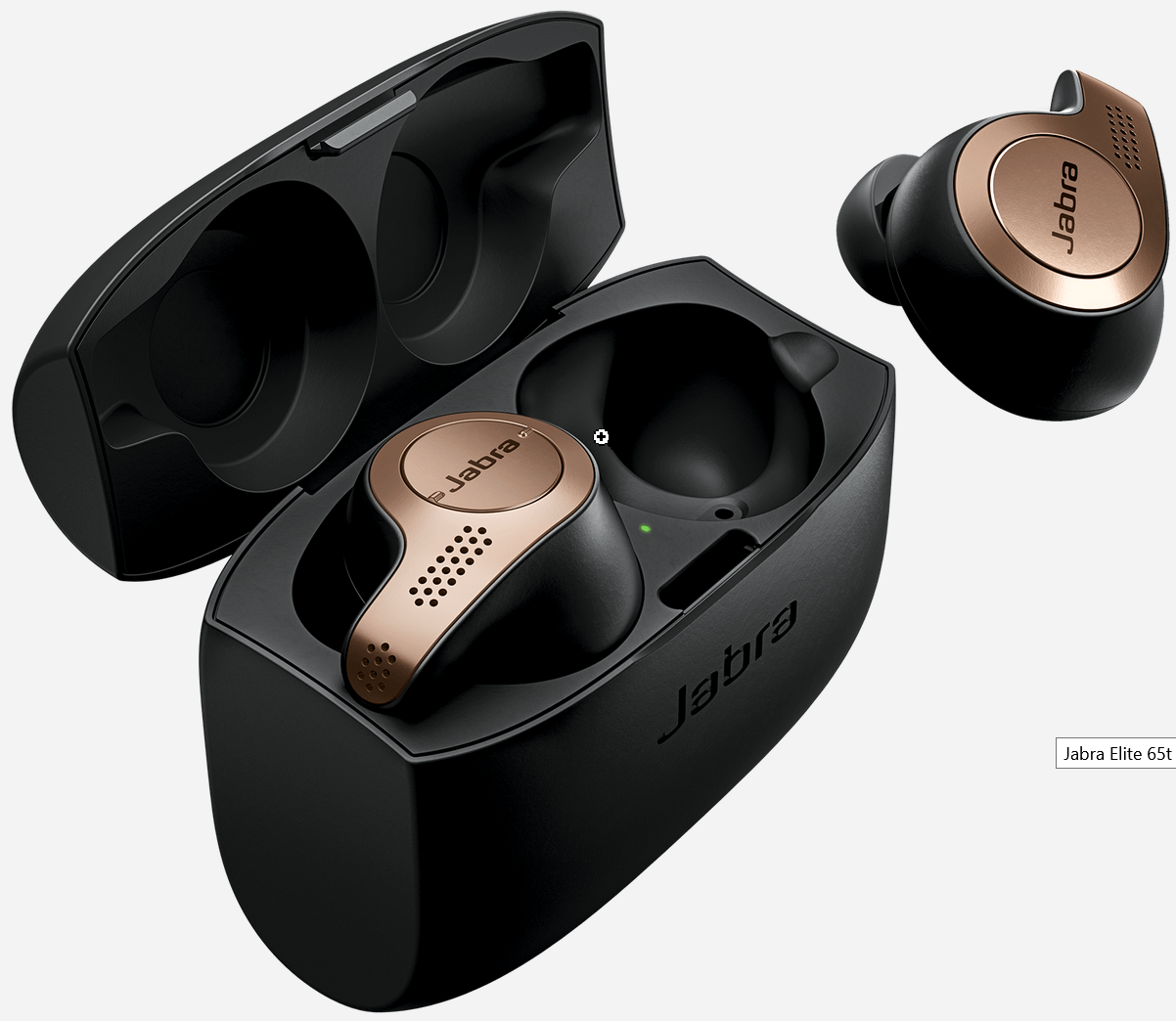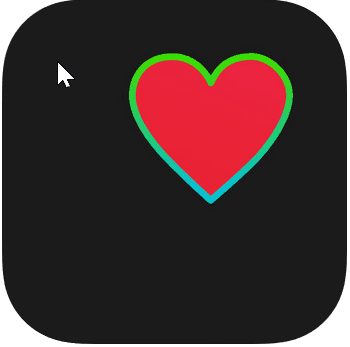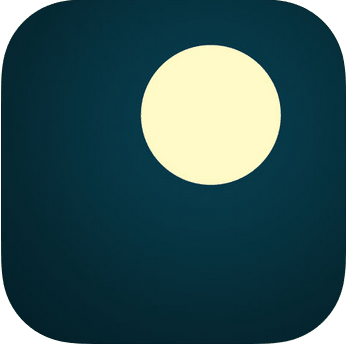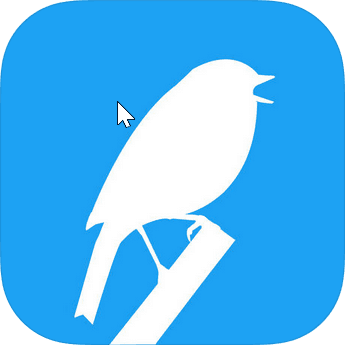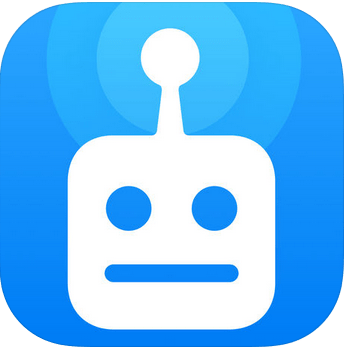This blog post is a bit of a departure from my normal enterprise tech topics. Recently I've been on a 'refresh' cycle for many of my day-to-day gadgets and Apple mobile apps. So I thought I'd share my findings, as I put a lot of time into finding what I think is best of breed for each category. Most of the content is focused on the Apple Series 4 watch, and related iOS apps. But I do touch on other categories like power banks, international power adapters and Bluethooth 5 earbuds. Devices which would be good companions for your mobile and wearable devices.
Smart Watch
I've had an iPhone for a number of years, but never had a smart watch of any type. Battery life (or the lack thereof) and my perceived limited utility of such a device kept me from buying. But the Apple Watch Series 4 looked compelling, so I dove in and got a GPS-only model on release day along with a new iPhone XS. The LTE watch models don't internationally roam, so I passed on that feature given that I frequently travel internationally.
This isn't an Apple watch review, but let's just say I'm extremely happy with my purchase. The key is customization and finding apps that support the new Series 4 watch face (Infograph) complications. I'll cover a few of those apps below. Battery life has greatly exceeded my expectations, and I find having apps and notifications on my wrist very handy.
I'm waiting on a few apps to get Series 4 Infograph complication support, so my tweaking of watch faces is not done. But below are my current three faces. The first (left) is my primary face, the second is for my workouts, and the third is travel related. Uber, Lyft, various airline apps, and others will hopefully get Series 4 Infograph support.
Apple Watch Apps
WatchOS 5 and the Series 4 have only been out a few weeks as of this post, so apps that have support for the Infograph face (exclusive to the Series 4) are hard to find but not impossible. Here's a quick rundown of my watch apps on each face.
Main Face (left)
- Top Left - Apple Alarm
- Top Right - Carrot Weather (Killer weather app)
- Sub-dial Top (and Bezel) - Fantastical (Amazing calendar/organizer app)
- Sub-dial Left - HeartWatch (Heart monitor on steroids)
- Sub-dial Right - Newsify (RSS reader)
- Sub-dial Bottom - Apple Battery status
- Bottom Left - Things 3 (Task list organizer)
- Bottom Right - Apple World Clock (Los Angeles)
Note: Apps like iMessage, Outlook, etc. don't have Infograph support yet but I hope they will. I'll probably drop HeartWatch from the main face and replace it with iMessage or Outlook at some point, as I have Heartwatch on my Fitness face.
Fitness Face (Middle)
- Top Left - Apple Music
- Top Right - AutoSleep (tracks sleep)
- Sub-dial Top (and Bezel) - HeartWatch
- Sub-dial Left - WaterMinder (tracks fluid intake)
- Sub-dial Right - Gymaholic (amazing weight lifting tracker)
- Sub-dial Bottom - AutoSleep
- Bottom Left - LoseIt (Calorie tracker)
- Bottom Right - Apple Workout
Travel Face (Right)
- Top Left - Apple World Clock (Los Angeles)
- Top Right - Apple Sunrise/Sunset
- Sub-dial Top - Fantastical (Amazing calendar/organizer app)
- Sub-dial Left - HeartWatch
- Sub-dial Right - Carrot Weather (Killer weather app)
- Sub-dial Bottom - Apple Battery status
- Bottom Left - Apple World Clock (London)
- Bottom Right - Apple World Clock (Hong Kong)
Note: Several apps I use like Uber, Lyft, American Airlines, Citymapper, etc. don't have Infograph support yet. If/when they do get Infograph support I'll change things up a bit.
Apple Watch Accessories

GLAWEE Apple Watch Charger 5000mAh Multi-function Power Bank (Amazon)
I travel extensively, and often on ultra long haul flights. So I wanted a portable charger for my watch. This device also doubles as a night mode stand, and can charge the watch 5+ times. The battery pack can detach from the stand for on-the-go charging. Doesn't win any design awards, but quite functional. $50

Orzly Compact Stand for Apple Watch (Amazon)
This is great for at-home use to charge your Apple Watch in nightstand mode. Unlike other similar stands, this supports the watch band better, which is needed for heavier bands. $8

Juuk Premium Apple Watch Bands
There are a zillion watch bands out there for the Apple watch. If you want a premium alternative to Apple bands, check out Juuk. Unfortunately they need to do a bit of re-tooling of the metal bands for the Series 4 watch, so right now S4 owners are limited to their leather bands. This is a good option for better than $25 Amazon bands, but less expensive than Apple branded bands. Several styles to choose from. Check their blog for S4 band support updates.
Charging Devices
Nekmit Dual Port Ultra Thin Flat USB Wall Charger (Amazon)
If you need two USB ports by your night stand, this slim USB wall charger could do the trick. $13
Aluminum Wireless Charger Pad (Amazon)
Borrowing heavily from Apple design language, this wireless Qi charging pad supports both 7.5w iPhones and 10w Android phones. One of the best looking Qi pads I've ever seen. Requires separately purchased QC 3.0 adapter (below). Uses USB-C power input. Comes with a USB-C to USB-A cable. $26

YUNSONG Wall Charger 18W Quick Charge 3.0 (Amazon)
Pairs nicely with the aluminum charging pad in 'Apple white'. $10

ZeroLemon 75W 4-Ports USB-C PD Smart Desktop Charger with Power Delivery (Amazon)
This is a great charger option for nearly any notebook that uses USB-C PD power input. Mac, Lenovo, Dell, etc. can all be powered from the 60w USB-C PD port. Plus it features one Qualcomm QC 3.0 port, and two 2.4A ports as well. Great 24-month warranty too. Ditch your OEM brick and gain more ports in a more compact size. $40

All in one Travel Adapter with 33W Output USB-C PD/QC 3.0 Quick Charging and Dual (Amazon)
Among the dozens of international adapters, this is the only one I've seen than delivers 18w USB-C PD power (5v/9v/12v). Plus it has two more USB ports that support a beefy 3A each. 33w total of USB power, which is more than any other plug adapter I've seen on Amazon. $25

Hokonui Portable wireless/Qi Charger, 10000mAh (Amazon)
This is an amazing littler battery pack that supports 5w/7.5w/10w Qi wireless charging, 18w USB-C PD input/output, QC 3.0 USB-A input/output, and micro-USB output. Charge four devices at once. 18 month warranty, and supports pass-through charging so that you can charge devices while charging the battery itself. Very slim profile and about the same size as an iPhone X/XS. My first one arrived DOA, but the seller promptly replaced it with a fully working unit. $34
Wireless Bluetooth 5.0 Earbuds

The current state of the art in wireless ear buds is Bluetooth 5.0, which are lower power and has higher data rates than previous versions. It also leverages IPv6 and is more secure. There are a ton of earbuds on the market, with varying features. iPhone 8/X/XS support BT 5.0, as well as many Android phones. The state of the art for Android support are the AptX and AptxHD CODECs. For iOS you want to verify AAC support (shame on Apple for not supporting AptX HD).
The Jabra Elite 65t is treating my ears very well. It has Bluetooth 5.0, stereo calls, and a cool app for controlling various features and doing firmware updates. I'm using these BT earbuds until one of the crowd funded earbuds comes out next year. Paired with the Comply Truly Wireless Pro Premium earphone tips, they are really outstanding!
Kickstarter and Indigogo have a multituide of earbud campaigns. Auvio Motion+, xFryo Aria and Black Diamond are leading contenders in the crowd funding space. Auvio is currently funding Gen1 earbuds, but dropped hints at what's planned for Gen2 (see comments on their funding page). So you might hold off on those until Gen2 is funding or look at other options. Black Diamond is unique with their custom molded earpiece and appear to have the most features, but also the longest delivery time of next summer. My bet is on Black Diamond, though, so I backed them.
'Best of' Apple iOS Apps
These are a few of my 'go to' apps that I use on a nearly daily basis. I've done a lot of trial and error to find the best of breed apps for my needs. Most are NOT free, but given the quality of the apps, I gladly forked over a few dollars to buy them. Several of these sport a new Infographic complications, for your series 4 watch.
Health Apps

HeartWatch
This is a simply amazing app for analyzing your heart data provided by the Apple watch. It provides more analytics and analysis than most people could even dream of. Also sports a Series 4 Infograph complication.
By the same authors as Heartwatch, this app monitors your sleep and provides detailed feedback. Very highly rated, and lots of tweaks available to increase accuracy. Great Series 4 Infograph complication.

Gymaholic
Another health app, this is outstanding for tracking your gym routine, weights, reps, measurements, etc. It also features AR (Augmented Reality), and a huge inventory of exercises and recommended routines for varying fitness levels. Features a really good Series 4 Infograph complication and great Apple watch app.
LoseIt is a great weight management and calorie counting application, WITH a series 4 Infographic complication! Lets you scan barcodes, lookup foods in a database, create recipes, and adjust caloric goals based on exercise. I found it better than MyFitnessPal and Argus for tracking food.
Productivity Apps
Hard to over hype this app, as I think it's really, really fantastic. It's a calendar/event app that is built specifically for iPhone, iPad and Mac (no PC version unfortunately). It's highly customizable, and also features a Series 4 Infograph that is very customizable. In an entirely different universe from the Apple or Outlook calendar apps for iOS.
Very robust and feature filled task/to-do manager. Apple watch app (fairly limited functionality), but does have a Series 4 Infograph complication.
Extremely powerful password manager that works across all your devices (iOS, Mac, PC, Android). With the latest iOS 12 password integration APIs, using 1Password is even more seamless and useful. Enables you to have custom, complex, and unique passwords for all of your hundreds of logins. It's so good Apple is deploying it to all 123,000+ employees.
Very customizable and intuitive RSS reader. Great apple watch series 4 support as well. I find it vastly better than the Feedly iOS app. Makes it a real pleasure to wade through all my feeds and see the latest updates.
Other Apps
Chrip
Brand new twitter client for the Apple watch. Surprisingly good amount of functionality. Great for a quick twitter checkup or reviewing your DMs.

A fully featured weather app, with a plethora of detail and maybe even more than you need to know. Features a really good Series 4 Infograph complication.
Blocks unwanted spam/robo calls, but also features answer bots, automatic recording, and blocking of spammy SMS messages. Takes advantage of new iOS 12 API hooks.
Summary
I'm brand new to the Apple Watch scene, with the Series 4 being my first watch. I've now had it several weeks, and really love the form, fit, and functionality. But, getting the right apps is key. There are a lot of crappy apps out there, and I did a lot of trial and error. If you know of great apps, or ones better replacements for my recommendations, please leave a comment below. The app scene is rapidly changing, so this list is just a point in time snapshot of what I've found to be high quality and useful for my lifestyle.