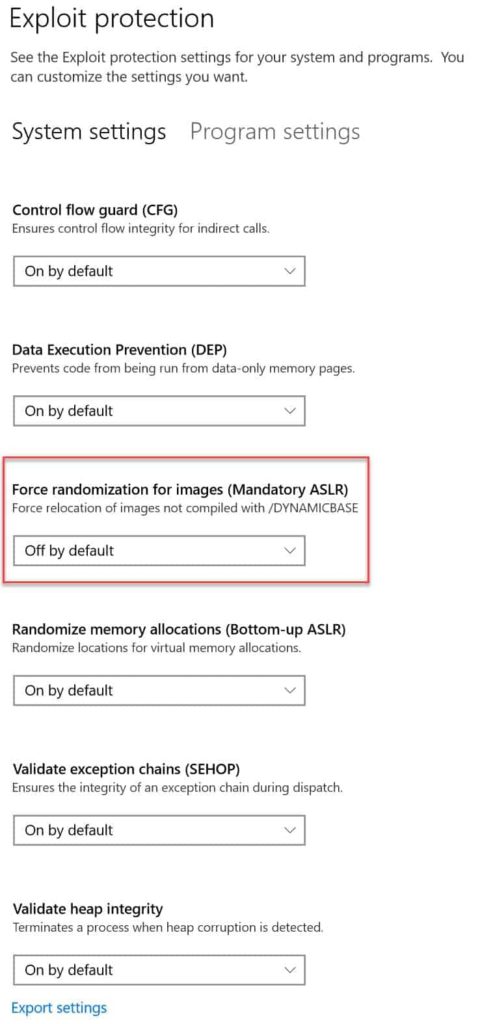The other day I was trying to use Jeffrey’s “Metadata Wrangler” for Lightroom plugin. However, it was failing with a perl.exe 0xc0000142 error. I had just updated my computer to Windows 10 Fall Creator’s update (1709), so it crossed my mind maybe that was the cause. I had also increased the security settings, but hadn’t experienced any issues thus far. After some digging, I found the issue with Perl and the solution.
In Windows 10 Fall Creator’s update, Microsoft has added new security options that were previously in Microsoft EMET. They call this Windows Defender Exploit Guard. You can find these new settings at: Windows Defender Security Center > App & Browser Control > Expoit protection. Typically everything is on by default except Mandatory ASLR. I had turned it on a few days ago, as I’m kind of a security nut.
I tried the failing perl.exe on another Windows 10 fall creator’s update without ASLR enforced and it ran. Bingo! So I turned off mandatory ASLR, rebooted, and now perl.exe work fine. This solved the problem with Metadata Wrangler, and it now works as advertised. The Exploit Protection center does allow you to add specific program exceptions, as well. So you could add perl.exe and turn off ASLR, but leave it on for the rest of the system. I suspected I might run into other compatibility issues, so I just turned if off system wide.