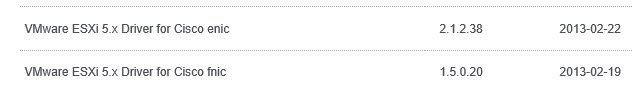new VMware Cisco UCS Drivers for vSphere 5.x are now out for the fnic and enic drivers. The fnic and enic drivers are for the Cisco VIC cards, which come in a few different flavors. These are the most common FCoE cards used in the UCS blades. They are now at version 1.5.0.20 and 2.1.2.38, respectively. The enic has the following enhancements:
- Improved RX checksum offload support
- Fixed PSOD in enic_reset in UPT mode
- In UPT mode, allow updating the provising info of a Virtual Interface.
- Add support for Cisco VIC 1240
- Improved WQ/RQ error recovery in UPT mode
- FIP VLAN Discovery support
- FC Event Tracing
Bugs Fixed (since fnic version 1.5.0.8):
- Corrected failure to login to SAN fabric which could randomly occur when FIP is enabled and the adapter is connected to an NPV-enabled switch advertising multiple FCFs (CSCtr73717, CSCtk14373).
- Serialized interaction with adapter firmware to correct occasional fnic and/or device offline behavior when the connected Veth port on the switch is shut (disabled). This was a general issue that could also occur in other scenarios where the driver was required to issue a reset command to the adapter firmware (CSCtz63473, CSCty31268).
- Cisco UCS Virtual Interface Card 1240
The Cisco interoperability matrix that shows these drivers are validated with UCS 2.1(1) and 2.1(1a) firmware. You can find the whole matrix here. To download the new drivers, go to:
My VMware > Product & Downloads > All Downloads > VMware vSphere and click on the Drivers and Tools tab.
Cisco is very slow to release customized ESXi Installation media, so you can check out my post here to roll your own ESXi 5.0 updated media. This would allow you to build a ESXi 5.0 U2 media with the latest drivers baked in. As of this writing, Cisco has only released 5.0 U1 custom ISO media.
You can push the enic and fnic driver updates via VUM. To do that you will need to unzip the parent archive (the one you download) then import the “offline_bundle” ZIP into VUM. You can then create a custom baseline in VUM to push the enic/fnic drivers and validate compliance.