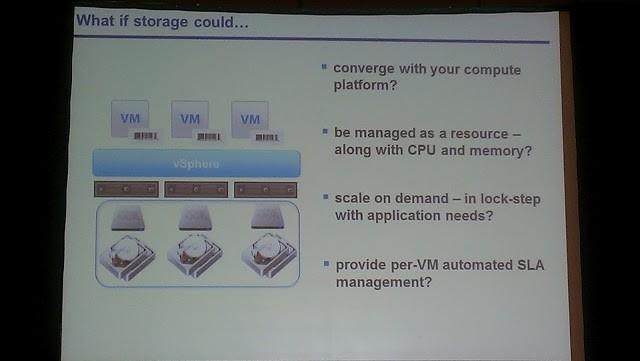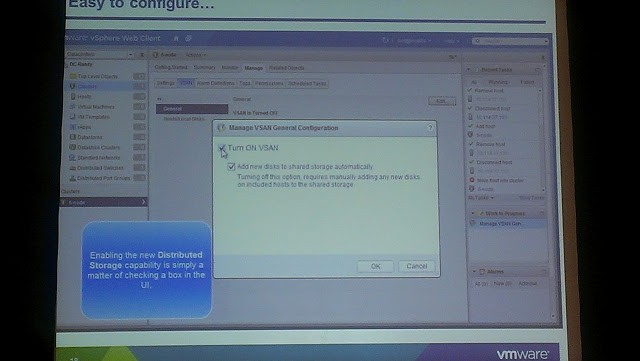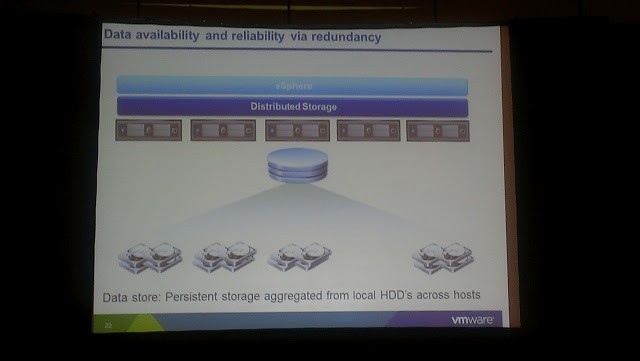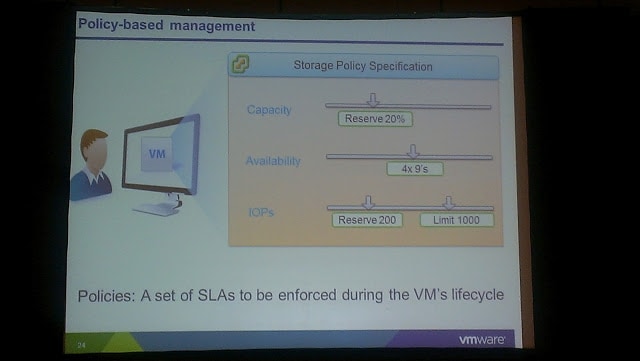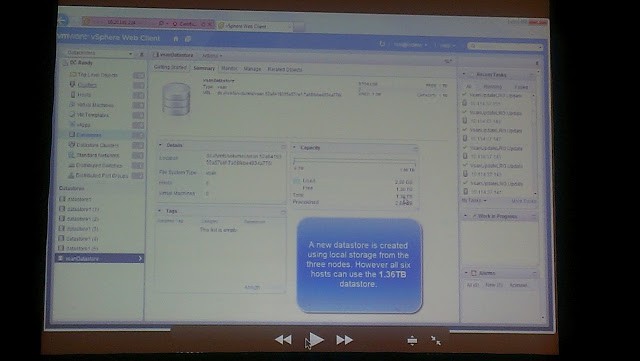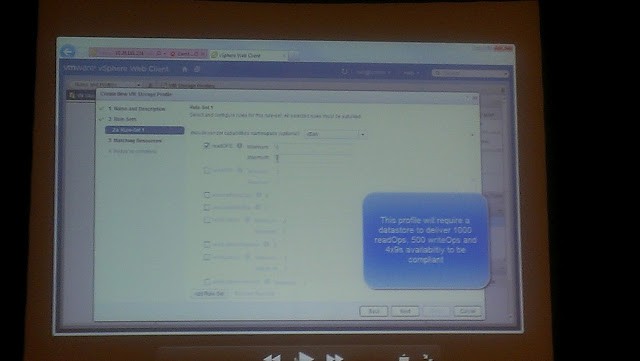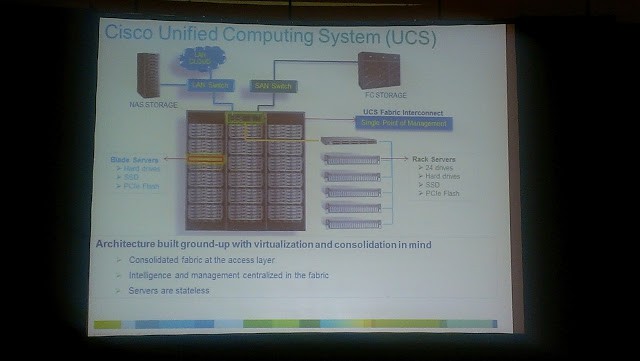This session focused on VMware’s concept of software defined everything, and in particular for this session, software defined storage. The session wasn’t all just vaporware PointPoint slides. They had a pre-recorded video of configuring their “distributed storage” and showing how storage profiles worked. For example, I could set the SLA on a VM for a minimum of 100 read IOPS, maximum of 5,000 write IOPS, and other parameters. vSphere will then move the VMDKs dynamically to the right storage pool automatically to ensure the SLA is met. Pretty cool stuff, if it works as advertised. I’m completely speculating here, but I expect this will be included in vSphere 6.0 coming out late next year if they maintain their goal of yearly vSphere releases.
Session notes:
- Automating for all apps across all storage
- Industry trends:
- 2016: Up to 60TB on a 3.5″ disk
- Flash is becoming a viable storage platform
- Data is growing. 9x data growth between 2010 and 2015
- New application architectures – Mobile apps, Hadoop
- New Approach to Storage
- Converge with compute platform
- Be managed as a resource
- Scale on demand
- Provide per-VM automated SLA management
- VMware Distributed Storage
- Software layer built into the hypervisor
- Uses local storage (SSD and HDD) on ESX hosts
- Converges storage and compute platform
- VSAN is a property of a vSphere Cluster
- Dynamic scaling
- Not all hosts have to be identical, and not even require local storage
- Data store is persistent storage aggregated from local HDDs across hosts
- SSDs used for performance acceleration – Read caching and write buffering
- Policy-Based Management
- Configure capacity, availability, IOPS – Enforce SLA for VM life cycle
- Profiles are pre-defined policy templates
- Every virtual disk can have a different policy configuration
- Cluster-wide storage accessibility – Every VM can provision and execute on any host and dynamically move around
- Fault tolerant against host and storage failures
- Demo
- 7 ESX hosts with no local storage
- 4 ESX hosts with 1 HDD and 1 SSD
- Adding hosts to a cluster automatically adds local non-provisioned storage into the VSAN datastore. Datastore capacity increases as hosts are added.
- Shows creating a storage policy that can set read/write IOPSs min/max levels, and availability.
- Shows creating a new VM, and selecting the storage availability policy and the VM is placed on the distributed datastore.
- Shows vMotioning a VM from one node with no local storage to another node with no local storage, yet still using the distributed datastore.
- Shows a host crashing which had local storage, yet the VM continued to run uninterrupted
- Primary Use-Cases
- VDI – Simple to use, no bottlenecks
- Test and Dev – Fast provisioning, lower TCO
- Big Data (Hadoop)- Scale out, high bandwidth
- DR Target – Reduce hardware at remote site
- Cisco UCS
- Rack Servers – 24 drives, HDD, SSD, PCIe Flash
- Blade servers with HDD, SSD, PCIe Flash
- Expect to see integrated products from Cisco to use VSAN
- Stateless blade servers can access lots of local flash disk on rackmount servers