During a recent vSphere 5.0 cluster setup, in which I had no need for Fault Tolerance, I kept getting a profile compliance failure for the cluster. The compliance errors were:
Fault Tolerance is not support on this host. Reason:
Fault Tolerance is not support on this host. Reason: FT logging is not enabled
It’s bad practice to just live with compliance errors if there’s really no underlying error. What if there was another cluster compliance issue and you were just used to the red X for the FT issue? If you know you aren’t going to be using FT, then there’s a simple fix. Edit the cluster properties and edit the vSphere HA Advanced Options.
Add the following advanced option: das.includeFTcomplianceChecks and set the value to false.
The setting takes effect immediately, and if you now check the cluster compliance status, it should be Compliant, assuming no other issues are found.
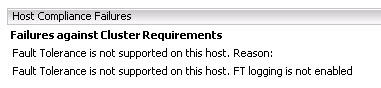
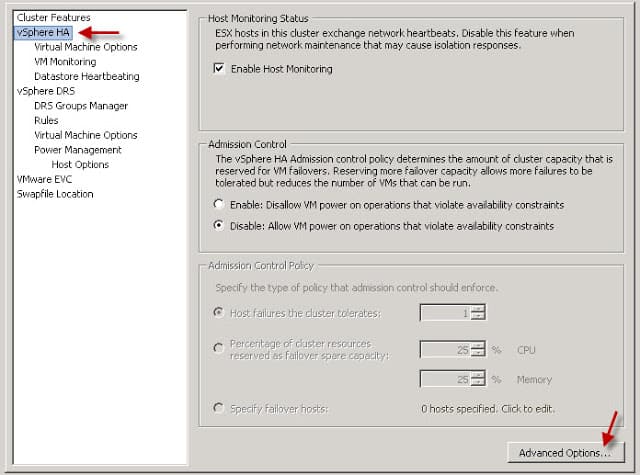
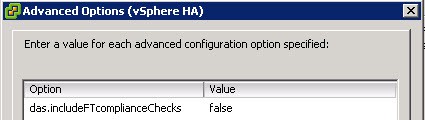
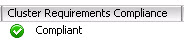





Derek .Thanks!!!!! This solution did the trick for me!! VMware's KB was not much help.