During my free time I thought I’d install Lync Server 2010 and check out the new features. If you want a great guide for installing Lync Server 2010, check out Jeff Schertz’s blog here. I used Windows Server 2008 R2 SP1 slipstream media, since it was just released to the public a few days ago. Why not use the latest and greatest?
Everything was going fine until I got:
Error: Prerequisite installation failed: Wmf2008R2
After a few minutes of digging I spotted the problem, and it’s directly related to Server 2008 R2 SP1. The issue is that the Windows Media format package name was changed in SP1 so the installer bombs since it can’t find the RTM name. The old version was 6.1.7600.16385 and the new version is 6.1.7601.17514. Houston we have a problem!
To fix the problem you can manually install the component using the following command line:
C:Windowssystem32dism.exe /online /norestart /add-package
/packagepath:c:WindowsservicingPackagesMicrosoft-Windows-Media-Format-Pack
age~31bf3856ad364e35~amd64~~6.1.7601.17514.mum /ignorecheck
REBOOT the computer, then you can continue with the Lync Server 2010 installation.
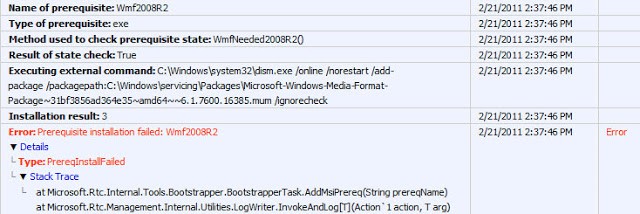
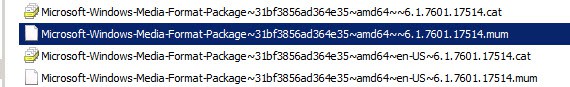





Hi Derek,
thanks a lot for helping me go through this problem!!!
BR,
Zoran