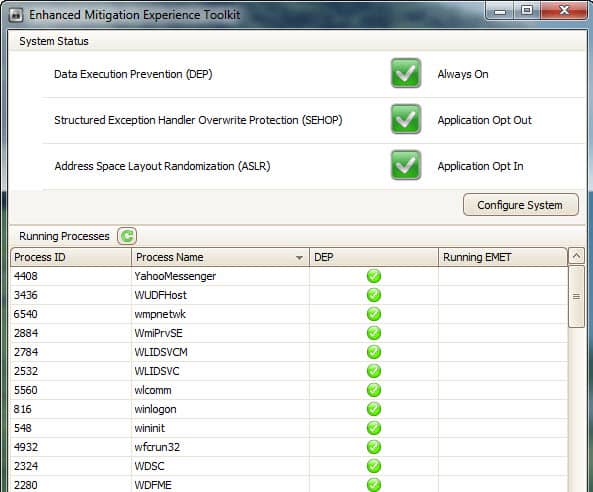Yesterday I stumbled upon a blog post about a free Microsoft security tool. No matter how secure you think your system is, it can always be more secure. So I eagerly read Ed Bott’s article about Microsoft’s EMET (Enhanced Mitigation Experience Toolkit). I quickly installed it, configured it for maximum protection and rebooted my computer. So far, so good.
I won’t rehash Ed’s review and tutorial, but I would strongly encourage everyone to download the tool and experiment with it. The tool let’s you enforce application configuration options such as DEP, SEHOP, ASLR, EAF, NullPage and HeapSpray protections.
If my experimentation goes well, then I will probably recommend we test it at work possibly incorporate it into our Windows 7 image for additional system protection.
Download v2.0 here and it works on the following operating systems:
Client Operating Systems
• Windows XP service pack 3 and above
• Windows Vista service pack 1 and above
• Windows 7 all service packs
Server Operation Systems
• Windows Server 2003 service pack 1 and above
• Windows Server 2008 all service packs
• Windows Server 2008 R2 all service packs