Update 8/9/2009: The latest Matrix drivers can be downloaded here. Although with Windows 7 RTM and these matrix drivers the LPMDSTATE is 1, I haven’t had a single freeze with my Raptor. Apparently Microsoft or Intel made changes to the drivers which don’t trigger the freeze, at least on my system.
—
I built my own PC a couple of years ago and used the Asus P5B-Deluxe motherboard, which I’ve been pretty happy with. I also wanted the fastest SATA hard drive possible, so I got a 10K RPM Western Digital 75GB Raptor. Unfortunately, in Windows Vista the SATA/AHCI drivers enable a special AHCI mode called Linked Power Mode (LPM) which is mostly used for laptops. The WD Raptors freak out if they get this command, and freeze up for 30 seconds or more. Meanwhile your system is unresponsive and I generally get quite frustrated. Other hard drives suffer from the same problem.
To my shock Windows 7 Beta 1 includes the same AHCI drivers as Vista RTM, which means my W7 was freezing on me (even in San Diego’s 80 degree weather) and performing quite badly. The solution with Vista is to install the latest Intel Matrix drivers and reboot.
My first attempt to install the Vista Intel Matrix drivers failed, with an error trying to copy the difxapi.dll. Running as administrator and Vista compatibility mode did not help either. After some additional research, I found a solution.
1. Download the latest Intel Matrix Storage Manager from my update notice above.
2. Run the installer as administrator. You should not get any errors.
3. Open Regedit and navigate to: HKLMSYSTEMCurrentControlSetServicesiaSTORParameters.
4. Change the LPMDSTATE value to zero for each port.
5. Reboot and enjoy a freeze-free system!
Let’s hope Microsoft and Intel ship drivers with Windows 7 RTM that don’t automatically enable LPM on desktop computers.
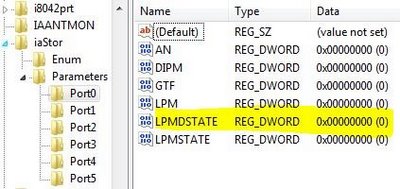





Arg! I REALLY hope Intel and Microsoft work this out! Seriously, I basically swore off building my own systems over a year ago and switched to a Dell laptop. I’ve been playing with Win7 since the beta was released and as strange as it sounds, I’m really jazzed about it so far. So much so that after a bad bout of repairs I decided to look at building a new rig. Sure enough, as soon as I put together an expensive new Intel Quad setup, inexcusable crap like this occurs. I can only assume that even after all the talk about Vista supporting futuristic NCQ hard drives, their QA team would at least try to get ACHI working with Intel’s latest or at least most recent. Seriously, are these organizations so big they can’t connect on something like this?
I can’t install the Intel Matrix Drivers. I’ve got a Gigabyte EP45-UD3R (ICH10) set to ACHI and a WD Black 640G drive. Windows 7 installs fine, but after its first real reboot I get the freezes.
I could try turning ACHI off in the bios and give it another go.
Here’s something hilarious. I don’t know if you noticed this but HKLM\SYSTEM\CurrentControlSet\Services\iaStorv\DisplayName has “Intel Raid Controller Windows 7!!!” in near l33t speak. I’m assuming iaSTOR would be present if I could install the driver at all.
Hi,
I checked your link for the latest Matrix drivers above and it doesn’t work. Do you think it’s been moved?
And can you help me with my issue I’m having at the moment please?
I have a similar problem on my pc. I checked the event log of my pc and there seems to be a critical error and a subsequent Win 7 freeze like every 30-45min. Annoying to say the least.
Can you give me the dummy’s guide to resolving this problem please? I looked in the device manager and under the IDE ATA/ATAPI controller I have the following:
Intel(R) 82801HEM/HBM SATA AHCI Controller
Intel(R) ICH8M Ultra ATA Storage Controllers – 2850
So do I still follow as above in your introductory solution step? MANY MANY THANKS
This problem continues to bite.
I have an Asus Laptop running Vista. It has an Intel “ICH9M-E/M SATA AHCI Controller”.
I also have a 3.5″ Samsung HD502IJ in an external eSATA box, which is my Backup drive.
Backing up or copying, every few hours it gives the dreaded “The device, \Device\Ide\iaStor0, did not respond within the timeout period” and so on. Of course this aborts the backup or the copy, leaving a partial copy. I’ve wasted days on this before finding it is an Intel/Microsoft/Drive manufacturer problem.
I think your suggested registry mods are the cleanest fix for this I’ve seen.
Since this is a Laptop I’d rather not hack the registry to kill the power management on its Internal drive.
Do you know which one of “iastor\Port0-6” or “iastorV\Port0-2” would be the internal and external (eSATA) drives, or where to look to find this out? What is “iastorV”? I remember reading somewhere that key was for Vista.
The “Device Manager” shows the internal one at “Location 0”, the DVD at “Location 1” and the external one at “Location 5” if that is meant to match any of the above.
I think I’m having this problem as well on my Gigabyte GA-P55-UD4P motherboard with Windows 7 64 bit.
I don’t crash while in Windows, but when I shutdown and power up the next morning, I start to BSOD before entering Windows. The messages indicate issues with the iastor / iastorv driver.
I’ve updated to the latest drivers with no luck. I’m going to try to change the LPMDState next.
yes I am having the same problem after upgrading to win 7 from vista on my VAIO laptop
MAN, YOU RULE! THIS FIXED MY PROBLEM! I tried many other solutions (installing latest drivers, disabling services, changing Power Option settings, etc.) and nothing worked for me! So THANKS!
Thanks