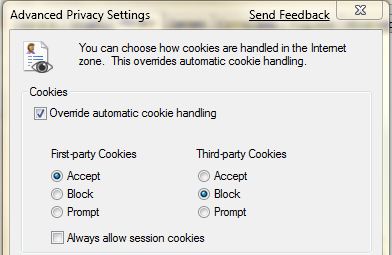As much as the next person I don’t like seeing ads displayed while I’m web browsing and try to minimize the amount of ad tracking cookies. Ads can also be a source of malware, so it makes sense to block them from a security standpoint.
With the exception of a few hiccups, I’ve found a method that stops most ads, blocks most unwanted cookies, and generally doesn’t interfere with daily web surfing. There are some instances web sites don’t behave with all of my tactics, so I keep a generic Windows XP VM with IE7 handy for problematic web sites.
These procedures work on Windows XP, Vista and Windows 7, both 32-bit and 64-bit.
1. Download and install the MVP hosts file which is a lengthy list of sites which will get redirected to 127.0.0.1 (loopback address). Be sure to keep your hosts file updated as they release new versions every few weeks.
2. I looked through my existing cookies and found the following sites I don’t want tracking me so I added them to the MVP Hosts file. If you spot other cookies from sites you don’t want, add them as well.
127.0.0.1 at.atwola.com
127.0.0.1 cdn.at.atwola.com
127.0.0.1 ad.yieldmanager.com
127.0.0.1 content.yieldmanager.com
127.0.0.1 content.yieldmanager.edgesuite.net
127.0.0.1 atdmt.com
127.0.0.1 abmr.net
127.0.0.1 glb.adtechus.com
3. Install IE 7 Pro add-in and enable ad-blocking. IE Pro isn’t bug free and so you may find you want to de-install it if you experience IE stability problems. It also has a ton of other neat features which you may find useful.
4. In IE change the cookie handling settings to those shown below. I haven’t tried always allowing session cookies, but my surfing habits don’t seem to need them.
5. Install the Nirsoft IE cookie manager and delete any cookies that look like ad trackers or from sites you don’t recognize.
6. If you use any of the native public IM clients such as AIM, Live Messenger, etc. then you can remove their ads by using A-Patch.
After all of this, the amount of unwanted tracker cookies is almost eliminated and a very high percentage of ads are blocked. All of these steps work on Windows 7 with IE8, and I really like the results. Sometimes clicking on re-directs doesn’t work, as they may rely on ad sites. So in that case I fire up my XP VM and go to whatever site won’t display on my main PC.