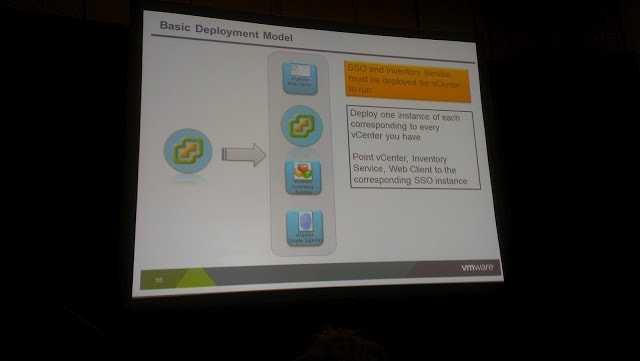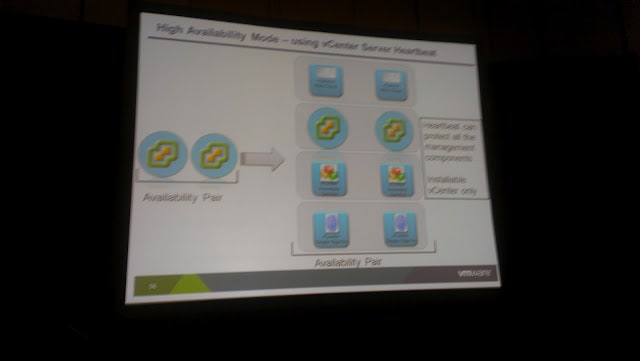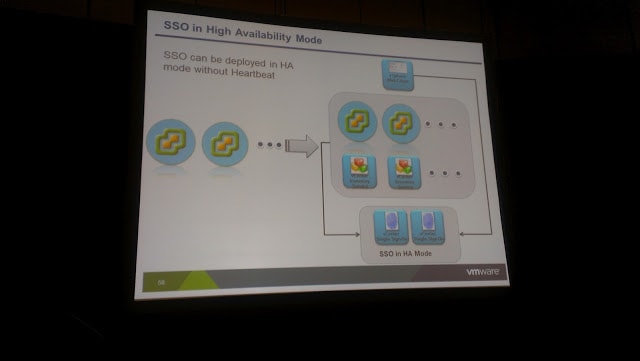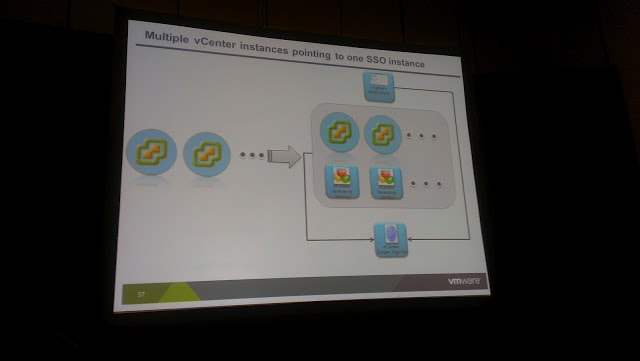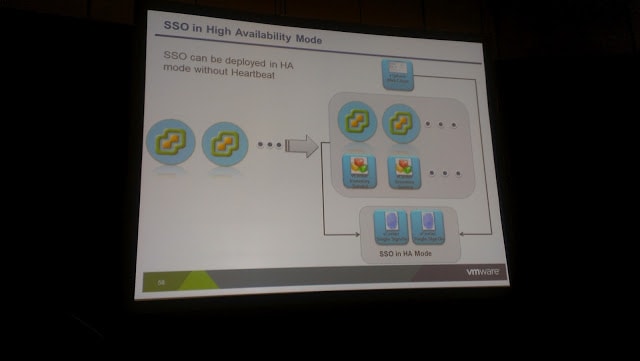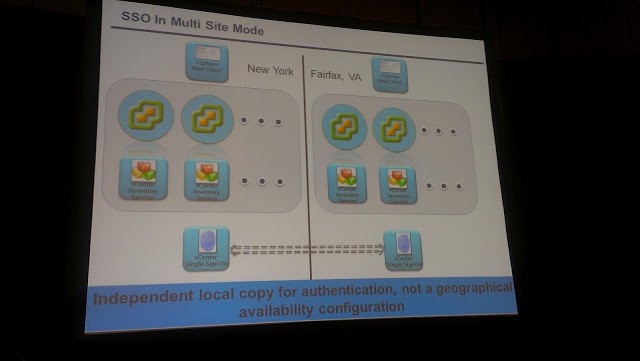This session covered the best new features in vCenter 5.1. For a point release, vCenter has undergone some major change, and as VMware releases more of their roadmap, you see how features coming out next month will be leveraged for way cool features in the future such as global live vMotion. Session summary is as follows:
- vSphere Web Client – Scale, Extensibility, Performance
- The web client becomes the face of the entire vCloud Suite. No more Windows vSphere client development. All new 5.1 features are only exposed in the Web client.
- Inventory List – Fewest clicks possible to find an object.
- VMware is really pushing people to use “Search” feature. Look ahead feature..starts to populate objects as you type in object names and storage by category.
- “Related Objects” is a new feature than centralizes relationship between objects.
- New Pause feature that lets you pause a task, such as mid-way through a wizard, and you can resume your task (e.g. creating a host profile).
- Web UI is extensible by partners and they can introduce their own objects. Actions can show up on VMware objects, or their own objects.
- Partner plug-ins: HP, EMC, Dell, Cisco, and others.
- 3-tier architecture for Web Client – Centralized admin, control and plug-in access.
- vSphere Desktop client is now EOL, and 5.1 is the last release. Full Web client from here on out.
- Inventory tags – Associate your metadata with your resources. Can multi-select objects and tag.
- Tags vs. Folders – Assign multiple tags to an object, then search on them.
- Custom attributes continue to exist, but you can one time migrate to tags. Custom attributes are now legacy and should not be used any more.
- vCenter Single Sign On
- Centralized authentication for multiple VMware products and partner solutions.
- Provides fine-grained delegation
- Integrates with AD, OpenLDAP, Local OS (Windows and Linux)
- Supports multiple AD domains
- Can point to multiple identity sources at the same time
- Web client can support multiple vCenter instances you have permissions on.
- One time manual registration of vCenter 5.0 instances
- Linked mode is NO LONGER required for unified view of vCenter
- Still needed for sharing of roles and licenses
- SSO Administration – New role. Associate identity source and set password policies.
- Order of installation
- 1. vCenter Single Sign on
- 2. vCenter inventory service
- ..other components.
- Lookup service is key – It is where everything registers
- Heartbeat can protect all of the new services
- Can front-end SSO with a hardware load balancer for HA without Heartbeat
- vCenter Platform Performance
- Inventory service is a read cache of all vCenter objects. Writes go directly to the VC DB.
- vCenter database table is now partitioned and not one big table
- Purges are faster by DB partitioning
- Dramatically reduced I/O requirements, faster rollup times
- Supports 10K VMs, 1K hosts
- Rollups take minutes not hours
- No gaps in stats anymore