Now that vSphere 5.5 has been out for a few months, if you haven’t already started working with it in your test environment, you should! A lot of great new features, and major improvements to the SSO experience. However, you still may find it a bit challenging to secure vCenter and ESXi hosts with trusted SSL certificates. So hot off the press is a minor bug fix version of my vSphere 5.5 Toolkit script. You can download the new version here. In case you aren’t familiar with it, here are some of the features:
- Downloads and installs the proper version of OpenSSL (0.9.8.Y) if it’s not already installed
- Creates 2048 bit RSA private keys in the proper format
- Creates a directory for each service bundle of SSL certificates
- Generates seven OpenSSL configuration files, one for each certificate, in the appropriate directory
- Downloads both root and subordinate root public certificates
- Submits the CSRs to the online CA and downloads the certificates
- Creates the needed service PEM files for the vCenter certificate automation tool
- Creates the required root/subordinate PEM files
- Handles the special SSO 5.5 certificate requirements
- Automatically uses the hostname of the server you run the script on for all certificates
- Creates a pre-filled vCenter Certificate Automation environment script – Just run!
- Works with offline CAs
- Creates SSO 5.5 certificate replacement files – Only used if manual replacing certs
- Creates customized SQL vCenter and VUM database creation script
- Creates SQL ODBC DSNs for vCenter and VUM
- Automatically downloads and installs SQL 2008 R2 or SQL 2012 client package
- Linux vCenter Server Appliance support for online minting and offline CSR creation
- Creates certificates for Auto Deploy, Dump Collector, Syslog collector, Authentication Proxy
- Support Microsoft CAs that require manual certificate approval
Version 1.57, which you can download here, has a couple of minor fixes:
- More robust handling of non-internet connected servers
- Removed line continuation characters that caused issues for some people
- Fixed bug when no subordinate CA was present (v1.56)
- Changed Microsoft “renewal” default to 0 for root/subordinate (v1.56)
Although the script was developed for all-in-one vCenter servers, it will work for instances where services are distributed across several servers. You will just have to be intelligent about using the correct hostnames and merging together directories with the proper certificates. Not rocket science, but does take a little manual work.
In case you missed it, I also have a 19 part vCenter 5.5 installation and configuration series that covers how to use the Toolkit script in gory detail. You can check out that series here. The ESXi SSL portion of the tool also works with vSphere 5.0 and 5.1, so you aren’t just limited to 5.5 hosts.
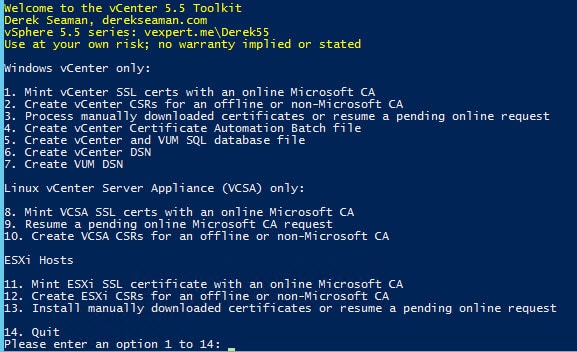






So when im using editing the file, theres one section about adding a VCenter IP. it seems to be optional, why would i want to have an ip in there, or not have an ip in there? what do i gain/lose?
Hello Derek,
Inspired by your script, wrote my own, directed at Linux and vCSA. I think it will be a good complement to your (wonderful) work 🙂
Regards!