Creating a XenDesktop Machine Catalog for server-class operating systems in XenDesktop 7 is virtually the same process as creating one for a dedicated desktop OS. A machine catalog is a grouping of similar “XenApp” servers, and if you were using MCS or PVS, you’d provision several at once and group them. This is the first step in taking a server OS (WS2008R2 or WS2012) with the VDA on it and assigning applications to users.
XenDesktop 7 Series
Part 1: Role Installation
Part 2: Configure Desktop Studio Site
Part 3: Install VDA
Part 4: Create Machine Catalog
Part 5: Configure StoreFront
Part 6: Create Delivery Group
Part 7: Receiver Configuration
Part 8: Install Server VDA
Part 9: Create Server Machine Catalog
Part 10: Create Application Delivery Group
Create XenDesktop Machine Catalog
1. In Desktop Studio we launch the Machine Catalog wizard and are presented with what kind of catalog we want to create. In this case we are using a server OS, so clearly that’s the option we will choose.
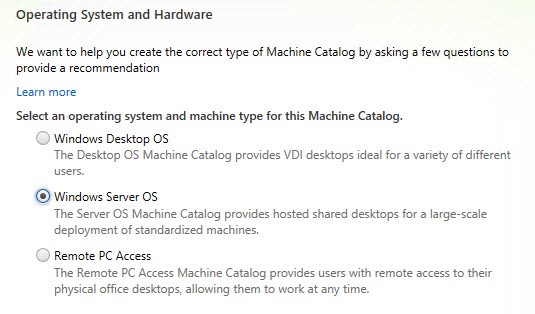
3. Since I told XenDesktop it’s a VM, it connects to vCenter and I find my XenApp VM.
4. It needs the associated AD computer account, which in general will be the hostname with a $ after it.
5. There’s not much to the wizard, so the summary screen is pretty short.
6. After the catalog is created you can click on the Server OS Machines tab and find your new XenApp server.
Now you may ask, where do we tell XenDesktop what applications we want to publish? Well that’s in the next step, creating a delivery group. That is also wizard driven, and very simple to use. That will be in Part 10.
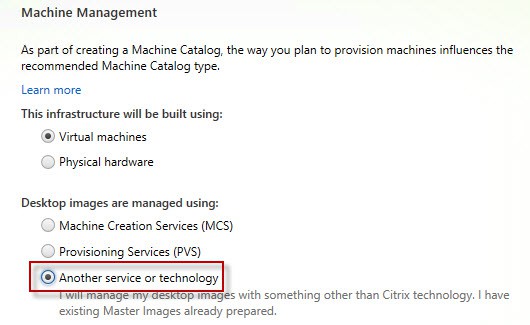
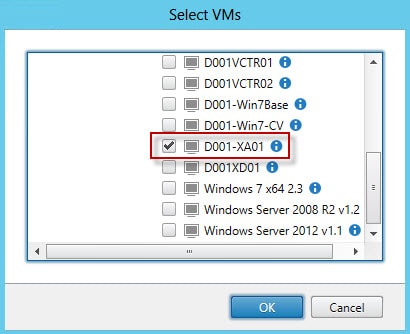
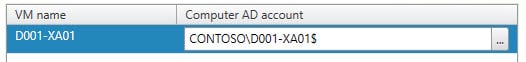
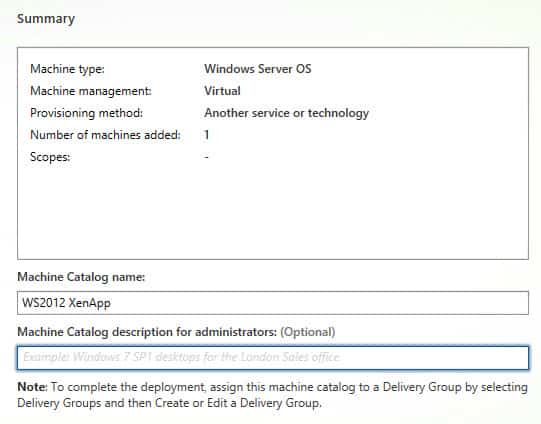
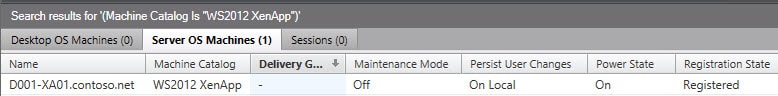





hey great tutorial!
im using w2k12 r2. and the latest version of xd7
for some reason when i click next ont eh machine managment screen, and i go to ADD VM's, in my VC, it only sees my 1 template vm os desktop that i created for the previous parts in the tutorial. do i need to convert the vda server i created in part 8 to a template in vmware?